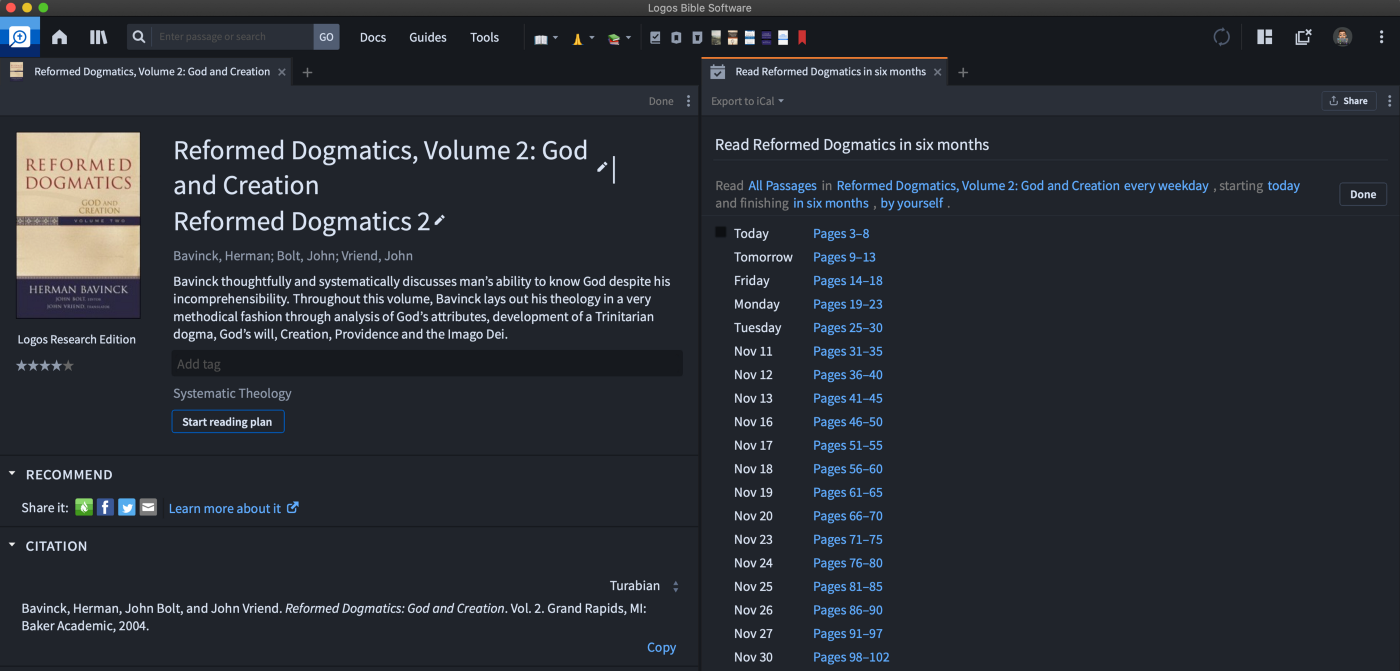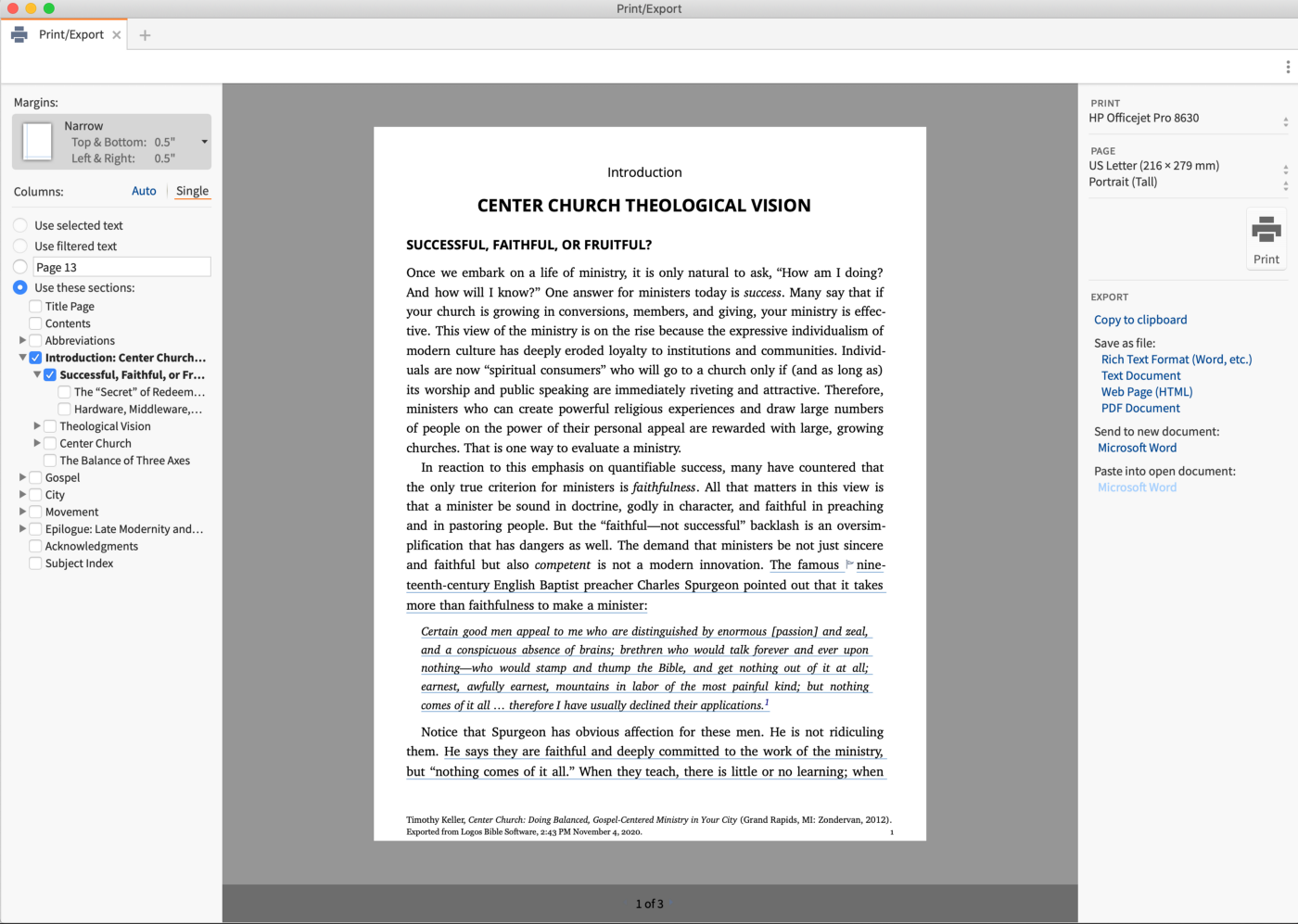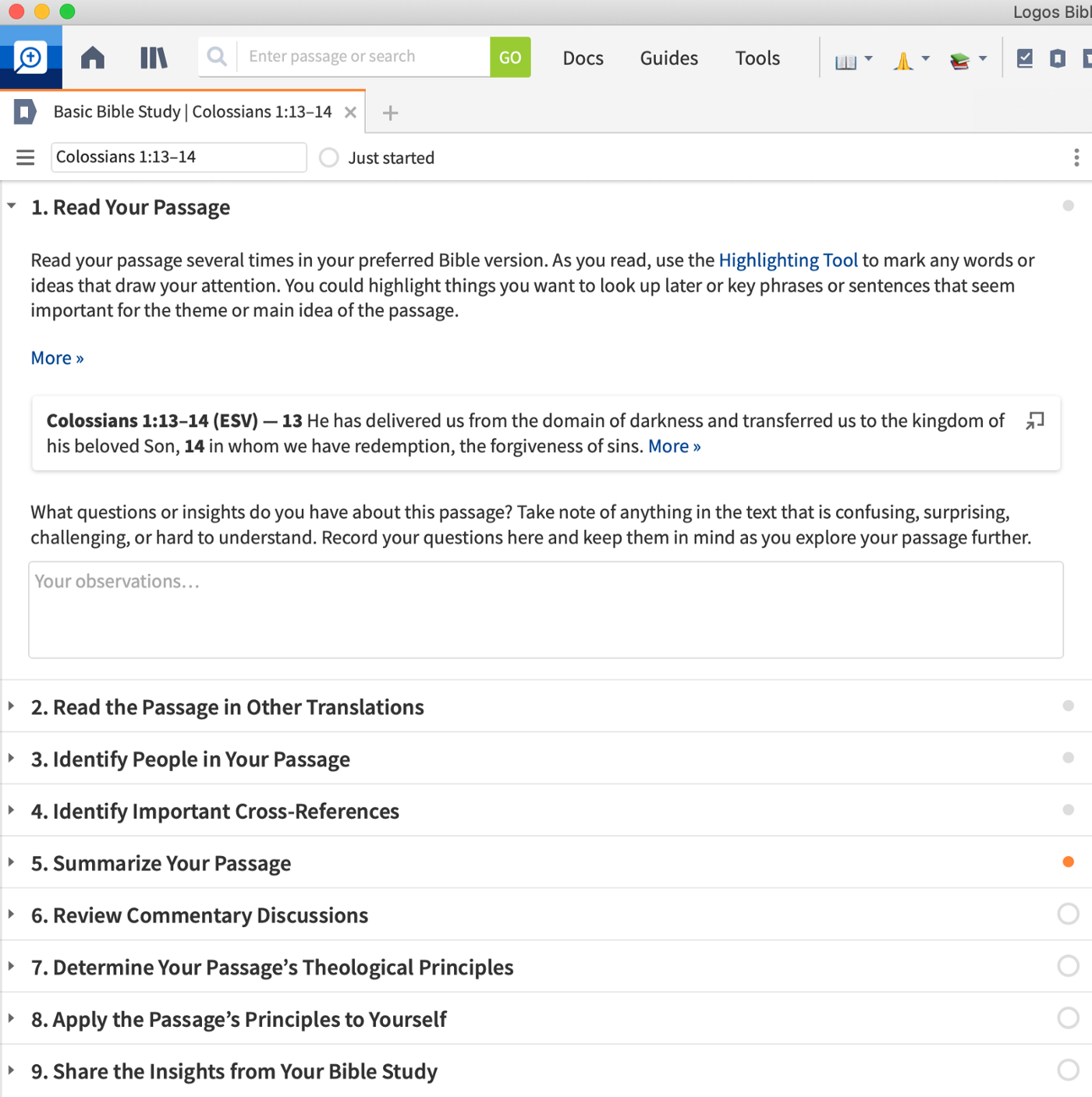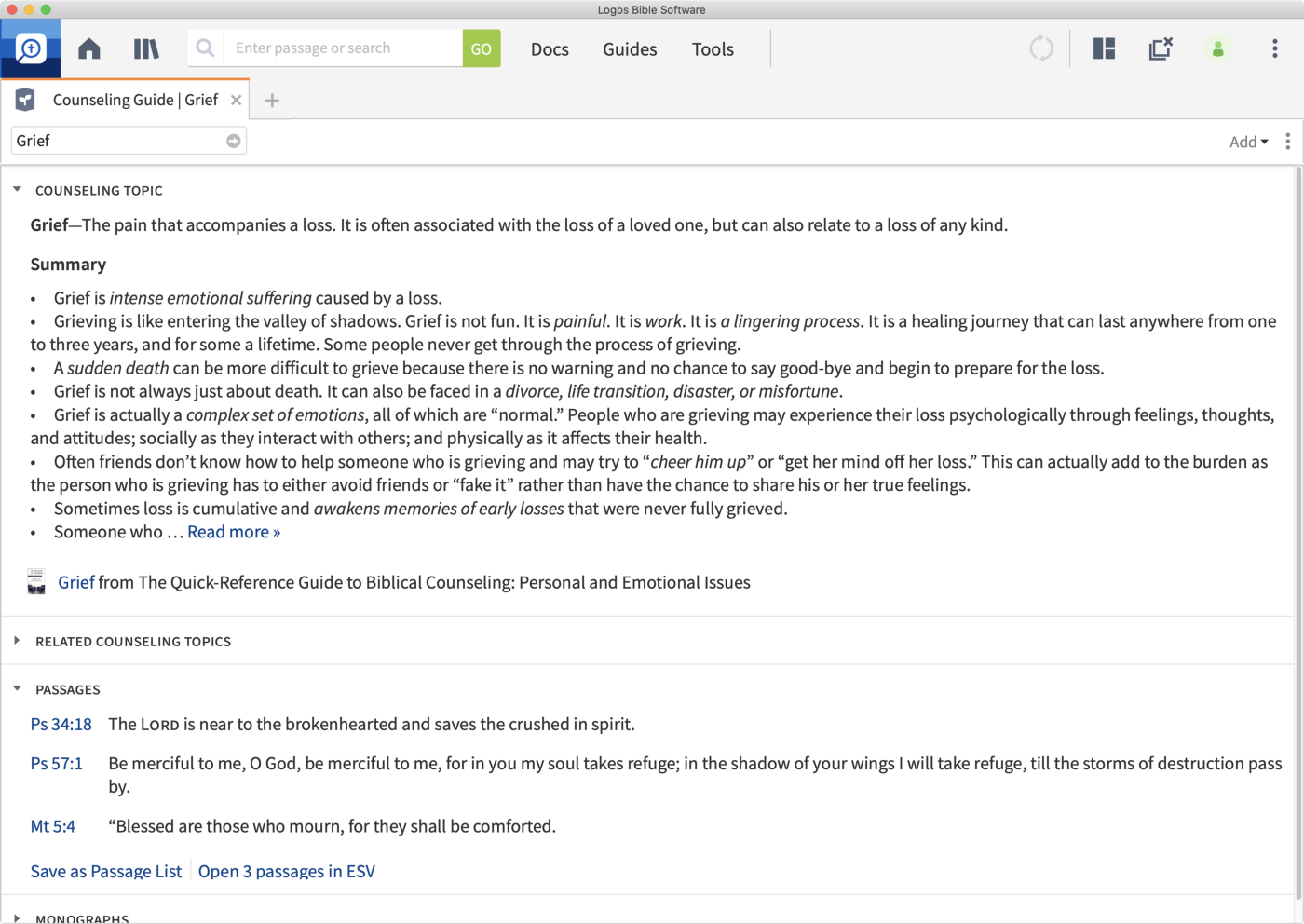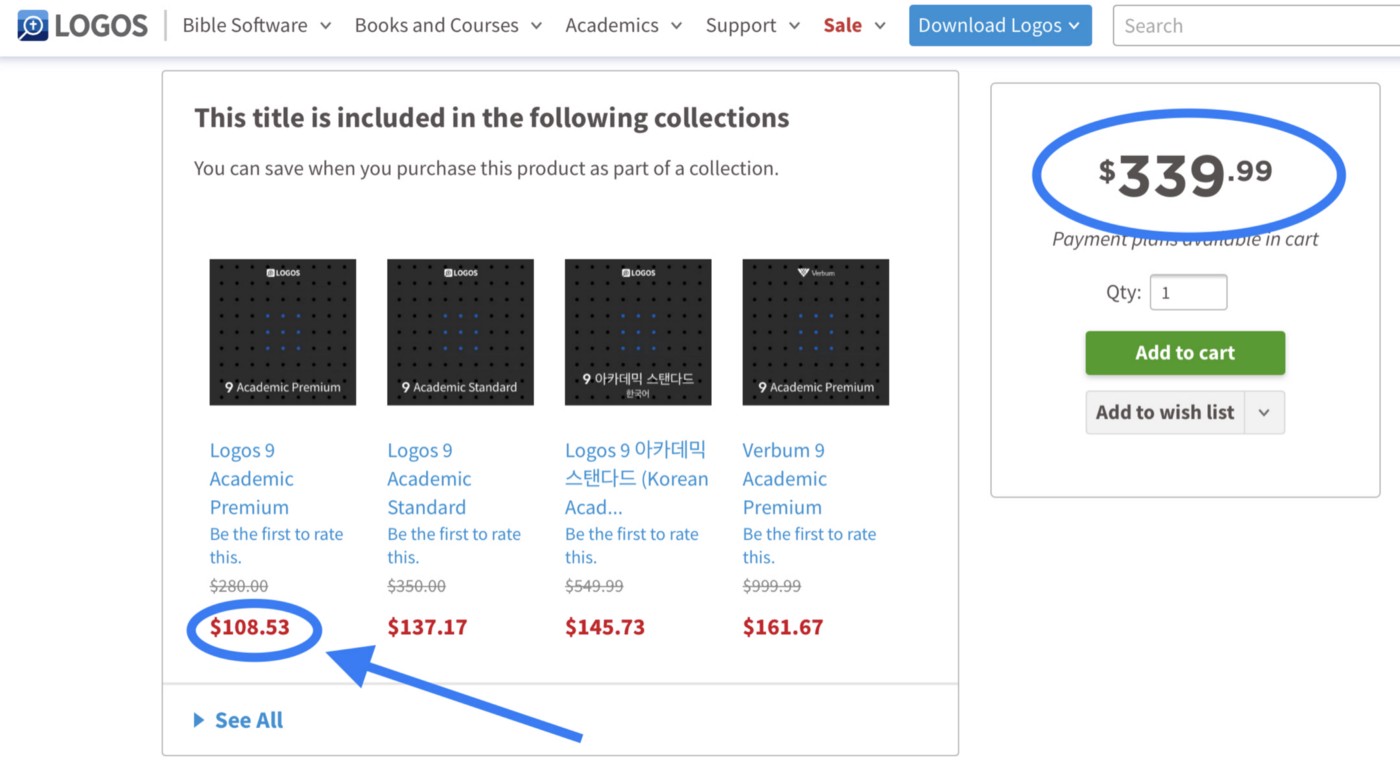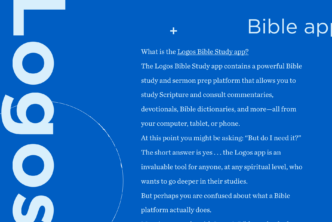If you regularly spend time reading or teaching the Bible, you should seriously consider adopting Bible software into your life. If you are in seminary or full-time ministry, you definitely should consider investing in Bible software.
I have been using Bible software almost every day for over 10 years as a college minister and MDiv student. Logos Bible Software provides the best user experience in terms of features, resources, and functionality on the Mac, iPad, and iPhone. (Logos is supported on PC and Android devices as well.)
Faithlife, the company behind Logos, recently released Logos 9 in October 2020. This guide will highlight some of my favorite features and how they might benefit you and your ministry. It is not intended to be a full review of Logos 9. Instead, I want to share how Logos 9 has proven useful for me in my ministry, seminary studies, and devotional life.
Whether you are someone who hasn’t taken the plunge into Logos or you are deciding whether to upgrade to the latest version, I hope this post will help provide some direction and perhaps some inspiration!
Some of my favorite Logos Bible Software features
📖 Reading plans and portabilityPermalin
Every year, I aim to read through the Bible in its entirety. I have been following the M’Cheyne reading plan alongside D. A. Carson’s For the Love of God ever since my undergrad years. Back then, I would carry Carson’s book with me everywhere like an animal because I didn’t want to miss a reading while traveling to conferences or going overseas. But no more. Wherever my iPhone goes, my entire Logos library comes with me.
Logos helps keep me on track by queuing up my Bible daily reading, bringing me directly to the passages I am scheduled to read as well as opening up For the Love of God, so I can enjoy Carson’s commentary on those passages. It is wonderfully convenient and easy.
Beyond your Bible reading, Logos can also create reading plans for any other book in your library. Maybe you want to read through Bavinck’s Reformed Dogmatics over the next six months—but only on weekdays. Logos can create a custom reading plan for you readily available on all of your devices. Next time you’re stuck in the waiting room at the dentist, you can spend some time with Bavinck instead of aimlessly scrolling through Instagram.
When it comes to writing a sermon or preparing a Bible study, I can go to any coffee shop armed with just my iPad and have all my commentaries, dictionaries, and other biblical resources available at my fingertips.
Pretty awesome, if you ask me.
🖨️ Print/exportPermalink
I know. You weren’t expecting this to show up on my list, but I can’t believe more Logos users don’t talk about this.
Have you ever been reading a book and wished you could easily share a chapter or small section with those you lead or disciple?
A few weeks ago, I was reading Tim Keller’s ministry manifesto Center Church and greatly appreciated his insight on whether we should use successfulness, faithfulness, or fruitfulness to evaluate our ministry. I found myself eager to read and discuss Keller’s writing with my teammates at our next staff meeting.
Without Logos, I would have had to use my phone and a scanner app to snap a picture of each page, crop the image, and review the text on each page to ensure it was captured clearly. Not awful, but certainly not the most convenient experience. Of course, the time required and complexity of this process increases with every page scanned.
Thanks to Logos, in less than 30 seconds, I can select and export the relevant section as a custom formatted PDF. You can even decide whether to include your underlining/highlights in the export! I printed out the section, brought it to our staff meeting, and we enjoyed an excellent discussion around the reading together.
Anyone leading a Bible study, teaching a Sunday school class, discipling others, or shepherding a team can imagine the value and utility of this feature. It has proven useful to me over and over again.
Note: For copyright reasons, Logos does not allow you to print or export more than 100 pages of any resource. However, for my purposes, this is always more than enough.
🔎 FactbookPermalink
Imagine having a research assistant who can comb through your entire library and bring you every resource relevant to a particular topic or Bible passage you are interested in learning more about in a matter of seconds. That research assistant has a name in Logos: Factbook.
In Logos 9, Factbook got a major overhaul and has become my first stop when I am seeking to learn more about a topic or a particular Bible passage.
My wife is currently leading a group of girls in our college ministry through a study on the book of Hebrews. Each week, the girls come over to our home, and it’s not uncommon for them to stay late and pepper my wife with great theological questions. Last week, I peeked my head out to see what they were discussing, only to have them immediately turn the questions on me! One of them asked, “When do you think hell was created? And was God the one who created it?”
I was impressed with the question and rattled off a response quicker than I should have, only to find myself doubting my answer seconds later and wondering more about the question.
I wandered back to my computer and considered what resources in my library would offer insight into their question. Then I remembered Factbook!
I opened Factbook in Logos, and in a matter of seconds, it had done all the work for me, taking me to my relevant resources. Factbook made it possible for me to spend more time learning and exploring more about the topic than wasting time searching for where to start.
🔨 WorkflowsPermalink
For many users, Logos can feel intimidating and unintuitive at first glance. This is where workflows can come in and help.
One of my most-used is the Basic Bible Study workflow. All you have to do is choose the workflow, enter the passage you want to do study, and Logos leads you step by step through the rest.
Other workflows that I love: Expository Sermon Preparation and Praying Scripture. You can also create custom workflows. Super simple and helpful.
🌱 Counseling GuidePermalink
While many pastors and ministers are not licensed counselors, my counseling professor in seminary frequently reminded us that we are often the first responders—a critical role.
Pastors and ministers often find themselves in situations that require them to provide counseling of some kind. I am happy to receive any help and direction I can get knowing that I am likely the starting point and not the finish line for someone in need of counseling.
The Counseling Guide is a new feature in Logos 9. You can simply type in a topic like grief, addiction, divorce, or suicide, and it will provide helpful definitions, assessments, action steps, and more. While I have not put the Counseling Guide through its paces yet, I know this is something I will be referencing when challenging situations arise in the lives of those I am called to shepherd.
Other noteworthy benefits to using LogosPermalink
For brevity, I want to quickly list off some other benefits without going too far in-depth:
📚 Reduces friction: Use more of your resources more oftenPermalink
Put simply, Logos reduces friction. Before investing in Logos, I had several wonderful resources sitting on my bookshelf that I would pull down and use from time to time. However, now that I have these resources in Logos, I am using them far more often because the friction of using them has been reduced. Using the Passage Guide, Logos will show me which of my resources have something to offer about my text. I can reference several resources in a matter of seconds.
📝 Notes and highlightingPermalink
How many times have you marked up a book and want to remember something for a future sermon or Bible study? Earlier this year, I read Dane Ortund’s Gentle and Lowly. It is one of my top three favorite books of all time. It provided incredible insights into so many Bible passages. Through Logos, I could underline and anchor those insights to particular scriptures so that when I open my Bible to those passages, I can see the notes I took from Gentle and Lowly. Amazing.
⚡ Speed—do everything fasterPermalink
Don’t get me wrong, I still love hardcopy books and carry my Bible with me everywhere. It is right to slow down and study deeply, which is my point. When it comes to writing sermons and academic papers, Logos can locate and organize the information I need faster than I ever could by pulling books off my bookshelf and flipping pages. I want to spend less time searching and more time studying—Logos delivers that.
💰 Value—more resources for less moneyPermalink
When you buy a Logos 9 base package, you get resources for pennies on the dollar. For a few hundred dollars, you can get thousands of dollars worth of resources.
Pro tipsPermalink
Watch the Logos training videosPermalink
Seriously.
Grab the free booksPermalink
Every month Logos gives away a free book. Many times they are awesome.
Logos is only as good as the resources you have inside itPermalink
I mean, this makes sense, right? The same is true of any library.
Save money by buying base packagesPermalink
If there are specific resources you want, be sure to see if they’re included in any Logos Bible Software base packages. This is the best way to get your resource, sometimes cheaper than its list price on its own and get more resources thrown in for cheap (or free)! If I wanted to buy the Dictionary of Classical Hebrew, it would cost me $339.99, but if I buy the Logos 9 Academic Premium base package, I can get it and dozens of other resources thrown in for $108.53. 🤯
Final thoughts and recommendationPermalink
Logos Bible Software is a professional-level tool, and it comes with a professional price tag. Like any professional, we should invest in tools that save us time and improve the quality of our work. I believe Logos 9 is worthy of investment. I only wish I would have started using Logos earlier in my ministry and seminary studies!