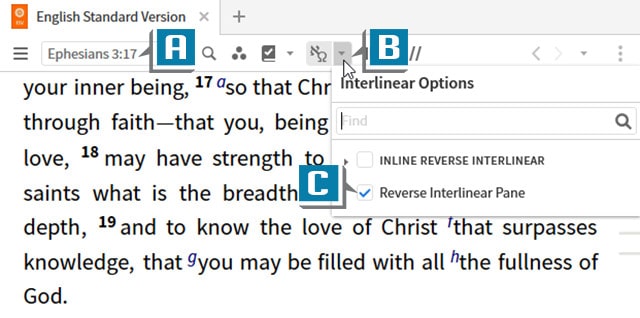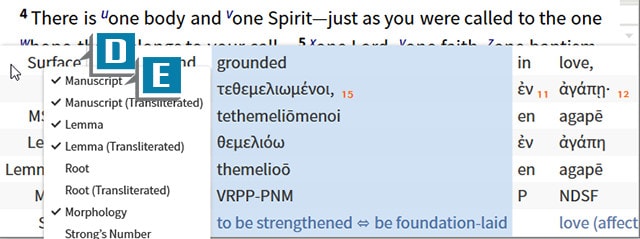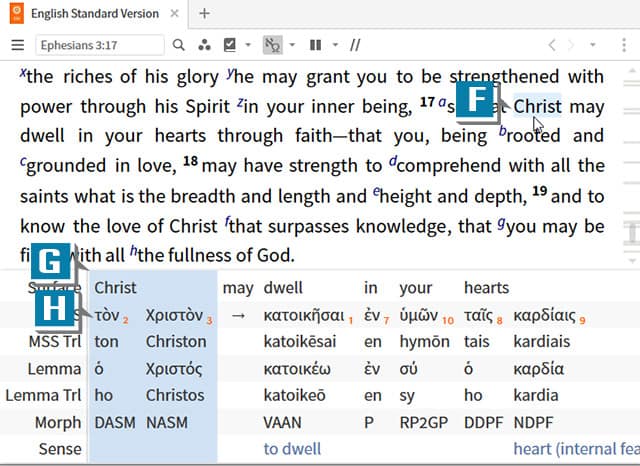What are the Orange Numbers in the Interlinear Pane?
I recently received this question from a new Logos user:
I’m fairly new to Logos and have recently discovered the Interlinear Pane at the bottom of the Bible. What are the orange numbers after the Hebrew and Greek words?
The short answer to this observant question is the numbers represent the original word order.
Now for the long answer:
Unlike a traditional interlinear (starting with a Hebrew/Greek text and then placing study helps underneath Hebrew/Greek words), a reverse interlinear starts with a translation of the Bible (ESV, NASB, KJV, etc.) and then as much as possible, places Hebrew/Greek words underneath the corresponding translated words. Since the Hebrew/Greek words are rearranged to match the translation, the orange numbers indicate the original word order found in a Hebrew/Greek text.
Let’s look at a specific example:
• Open the ESV to Ephesians 3:17 (A)
• Click the arrow to the right of the Interlinear icon on the Bible’s toolbar (B)
• Select Reverse Interlinear Pane (C)
• Right-click on the word Surface in the Interlinear Pane (D)
• Select Manuscript (Manuscript must be selected for the orange numbers to appear (E)
• Click the word Christ in the biblical text of Ephesians 3:17 (F)
• Notice the Interlinear Pane moves to that word (G)
• Look carefully at the Greek manuscript line, and you’ll see the original word order for the translated words:
• Christ: 3rd word (H)
• dwell: 1st word
• in: 7th word
• your: 10th word
• hearts: 8th word
If you have a scholarly bent, you know the original words may influence meaning. With the aid of the orange numbers, you can experience ease of translation along with the emphasis on original word order!
For a more detailed explanation about reverse interlinears, please check out a subscription to mpseminars.com where you’ll find 24/7 access to thousands of videos to help you unleash the power of Logos!