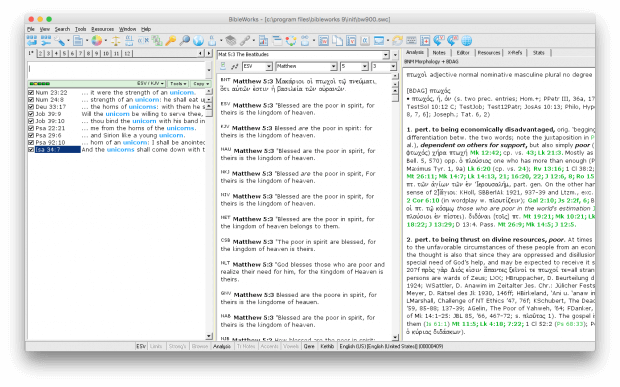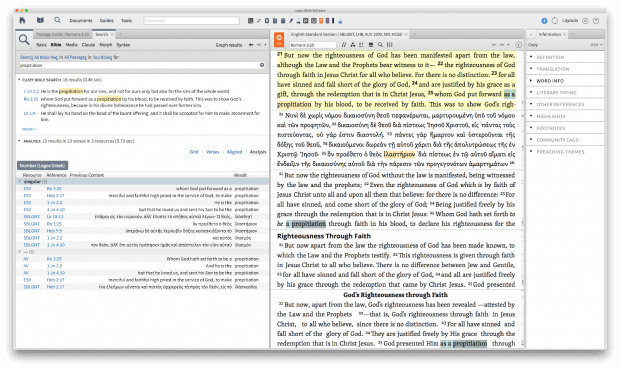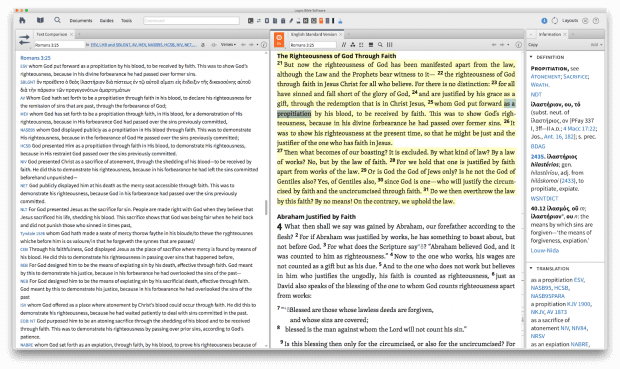My first serious Bible software program (December, 2002) was BibleWorks, and as soon as I got it I was hooked. I persuaded dozens of others to get it, and I even became an unofficial BibleWorks trainer for about ten years. I taught multiple whole-Saturday sessions on the software. I still use BibleWorks for one ongoing project. Everyone I knew from the company was a true Christian brother and a class act. I’m genuinely sad to find out that BibleWorks is closing up shop.
I brought my BibleWorks sensibilities to Logos when, before I came to the company, I began replacing the former with the latter in my workflows. Here are some ways that I have made Logos work like BibleWorks. Those of you who have taken lots of notes in BibleWorks, in particular, will want to read on. We at Faithlife/Logos are working to help you with Bibleworks closing.
Three-Panel Layout
I still love the basic three-panel BibleWorks layout. It makes eminent sense because it represents the most basic Bible study workflow. You’ve got 1) search results on the left, 2) a “text comparison” window in the middle, and 3) the “auto-info” window providing lexical and parsing information on the right. (On wide monitors I would often use the fourth panel, which became available a few versions back. I tended to keep the “Use” tab open—like a permanent Bible Word Study in Logos.)
Logos doesn’t have permanent panels like BibleWorks (though we have pre-made layouts and you can save any number of your own custom layouts), but the basic thought-flow/workflow can be the same as BibleWorks: do your search on the left, have multiple versions open in the middle, and set up the Information pane on the right.
Another way I like to do something like BibleWorks is to use the Text Comparison window linked to my open Bible so it will update automatically (see on the left below). This tool shows me multiple Bible translations—which was always my favorite thing about BibleWorks—and has had a profound impact on my Bible study. I can put a full Bible in the middle for context; and I can keep the Information pane open, too, for original language info. (Parsing is available in a tooltip when hovering over a word, much like BibleWorks.)
Logos provides a lot of flexibility, but I find myself defaulting to the same simple layouts—inspired originally by BibleWorks.
BibleWorks Notes
I have BibleWorks notes on 4,383 separate verses, taken over many years. And many of them are long: they’re full of illustrations, sermon notes, exegetical thoughts, articles, book excerpts, and random comments from professors. I converted them to RTF a few years ago with some nerd-magic, and I now use NVAlt to access them all. There was no way to get them all into Logos without a lot of evenings spent copying and pasting, an activity my wife does not enjoy doing with me, I discovered.
But I have been granted permission to tell users that Logos is working on a plan to help you preserve your notes and data. Details are not set, but we began the discussion no later than 8 a.m. Pacific Time on the morning the BibleWorks announcement came out.
Now, BibleWorks the app isn’t dead; as long as it continues to run on your computer you’ll be able to see your notes. But I’d encourage you to go right now into your BibleWorks notes and save a backup. By default, they’re in Program Files/Bible Works 10/notes (in Mac OS X, you open Terminal and do this). You can also set BibleWorks to save your notes to a Dropbox folder to keep a running backup—that’s what I always did. Just open up the Notes tab and find the “Choose Notes Directory” button, and change the directory to something in Dropbox or another cloud service.
No matter what your future is with Bible software, do something right away to protect your notes: you don’t have to lose them. I will personally answer emails from people who need help with this. I don’t want you to lose your investment in those precious notes! I’m at mark [dot] ward [at] faithlife [dot] com.
Logos does keep notes tied to each verse, just like BibleWorks. I made a Notes file called “Wide-Margin Bible” for recording such notes. And though I never did find the time to transfer all my notes from BibleWorks (I’m really excited to see what our devs will come up with!), I type up new notes and save them in that “Wide-Margin Bible.” Just right-click on a verse and add a note.
The Command Line
I’m a nerd: I like command line interfaces. Logos tends to focus more on the graphical user interface side of things, but we do have a powerful command bar that I sense not enough users know about. I’ve written a little
But for years now I’ve been using the Bible Word Study in Logos to perform the same basic task. Admittedly, it isn’t as fast as the Use tab—because it’s doing more. But the more is precisely what attracts me to it. Of course, the Bible Word Study tool gives me easy access to all the instances of the lemma. But it also
- tells me at a glance how a given word, such as δικαιοσύνη, is translated in my preferred Bible;
- tells me at a second glance what other Greek words those English renderings are used to translate;
- tells me at a third glance what Hebrew words are rendered by δικαιοσύνη in the LXX;
- tells me what other GNT words are built off of the δικ- root;
- links me to commentaries, which discuss the word; and
- gives me clickable links for searching the LXX, the NT, the Apostolic Fathers, Josephus, and Philo.
And that isn’t even all. Every task the Bible Word Study tool performs for me is something I used to have to do separately before I got Logos—and a few of those tasks are only possible in Logos because only Logos has tagged the original languages of the Bible with clause information, for example. I loved the BibleWorks Use tab, and it’s what led me to appreciate the Bible Word Study.
Thank you, BibleWorks
Every time I was at a conference representing Logos Bible Software over the last few years, I snuck over to the BibleWorks booth to chat with the guys there. They were always gracious to me. One of them shared the name of a major linguist in biblical studies—he knows who he is, and I wish him the very best in using his gifts for the church. We’re all here to serve the church. And we all feel a loss: BibleWorks brought some unique strengths to the table, with its speed and its focus on a command line interface. Many Logos users have also been BibleWorks users. I’m one of them and will continue to be as long as BibleWorks works on my computer.
For specific questions about how Faithlife is seeking to help BibleWorks users preserve their data and their investment, watch the forums.