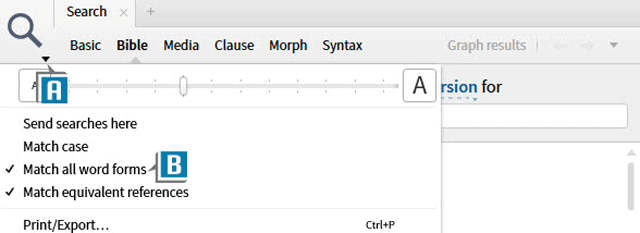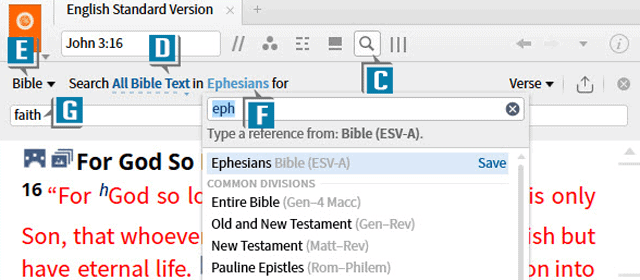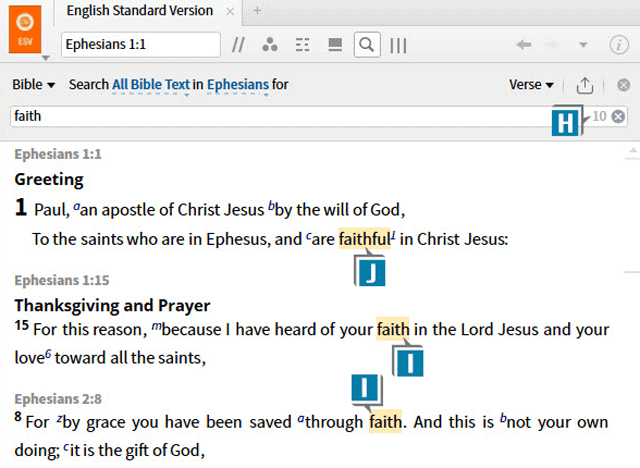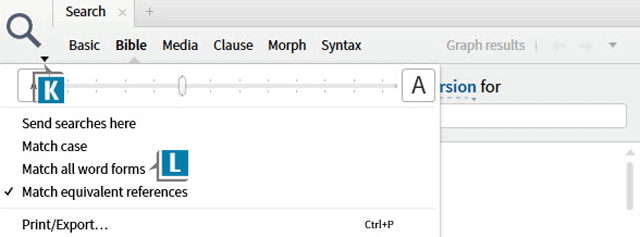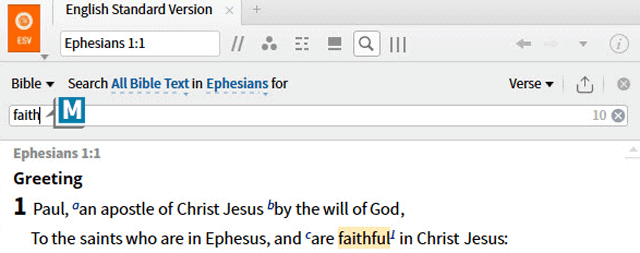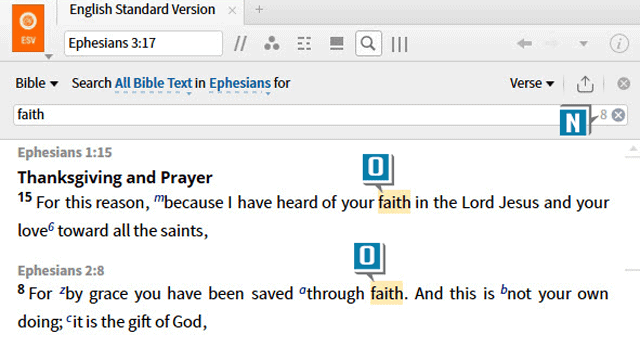At a recent Camp Logos an attendee asked this question:
Can we execute a Match all word forms search with an Inline search?
First, I’ll give a little explanation.
On the Search panel menu resides the option to Match all word forms. With this feature selected, a search for faith also finds faithful, faithfulness, etc.
An Inline Search, however, does not visibly have this option. No worries, though. An Inline Search uses what was last checked or unchecked on the Search panel menu.
Follow these steps and you’ll see what I mean:
- Click the Search icon in the upper left of the program to open the Search panel
- Choose the Search panel menu (A)
- Select Match all word forms (B)
- Open a Bible such as the ESV
- Click the Inline Search icon on the Bible’s toolbar (C) to open the search criteria at the top of the Bible’s panel (D)
- Select Bible as the search type (E)
- Set the verse range to Ephesians (F)
- Type faith in the Find box (G)
- Press the Enter key to generate the search results
- Notice 10 search hits (H) including faith (I)and faithful (J)
- Choose the Search panel menu again (K)
- Uncheck Match all word forms (L)
- Click in the Find box of the Inline Search in the Bible (M)
- Press the Enter again to regenerate the results
- Notice 8 search hits (N) which only includes faith (O)
Again for emphasis. Even though an Inline Search does not visibly have the same options as the Search panel menu, it uses the last settings indicated on the Search panel menu. So if you enjoy using the Inline Search feature please remember this power-user trick.
For more detailed information about Searching, secure your copy of the Logos 7 Training Manuals Volumes 1-3 in print or digital.
Or for a fast and fun way to leverage the power of your software, attend an upcoming Camp Logos in Phoenix or Murfreesboro for live hands-on training!
Also be sure to follow the brand new MP Seminars Faithlife group and receive a FREE download of the commentary Ephesians: Verse by Verse by Dr. Grant Osborne.
Morris Proctor is a certified trainer for Logos Bible Software. Morris, who has trained thousands of Logos users at his two-day Camp Logos seminars, provides many training materials.