Switching your Logos study from a PC to a Mac, or vice versa, is not only easy—it’s completely free.
Your Logos license is multiplatform, so you can make the switch without any stress.
It’s the same when you upgrade your base package—regardless of whether you’ve changed platforms since purchasing Logos, you can still take advantage of your custom upgrade discount and switch to either a Mac or a PC without additional fees. If you need help switching platforms, visit the Logos 5 Installation Guide.
Logos’ free apps, which offer a simplified version of the software, also work across multiple platforms, including iPhone, Android, iPad, and Kindle Fire. All you need to do is download the app and sign in to your Logos.com account, and you’ll have access to your licensed content.
 Take your Bible study anywhere
Take your Bible study anywhere
Desktop, mobile, tablet—Logos syncs across all your devices. When you make a note on your desktop in the morning, you can read it on your mobile device later in the day. Similarly, if you highlight a favorite passage on your tablet device, it’ll carry over to your desktop, too.
When you switch to a new mobile device or desktop computer, Logos is right there with you. The time and effort you invest in your Bible study—from notes to reading plans to highlights—stay with you forever.
* * *
Find out how much you can save with your custom upgrade discount, and upgrade today!

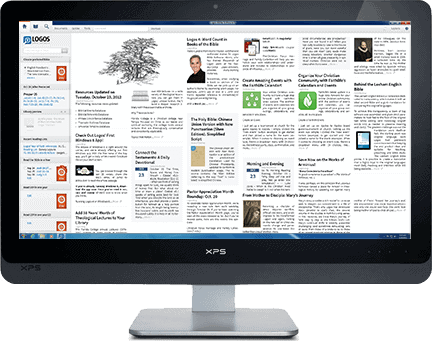
 Take your Bible study anywhere
Take your Bible study anywhere


