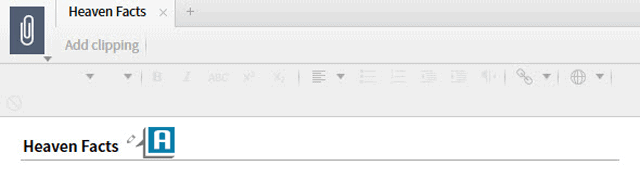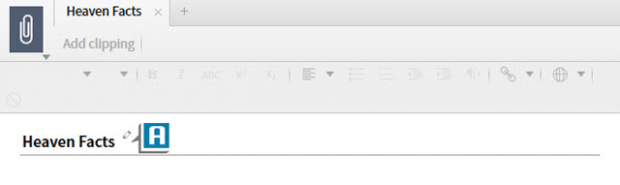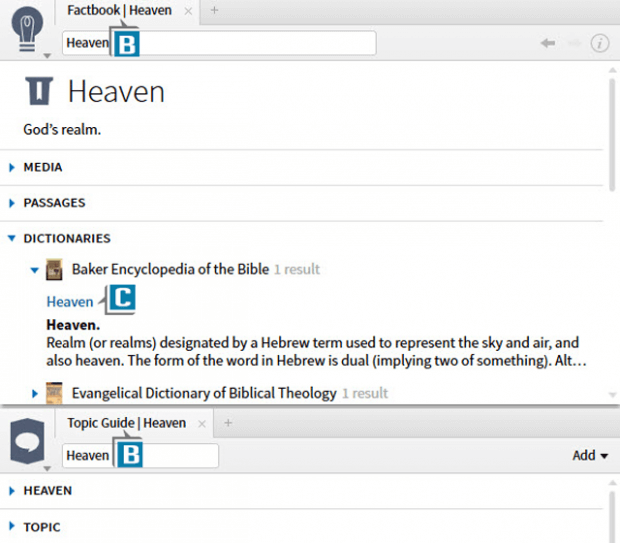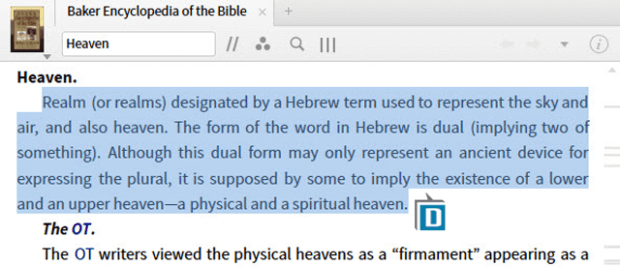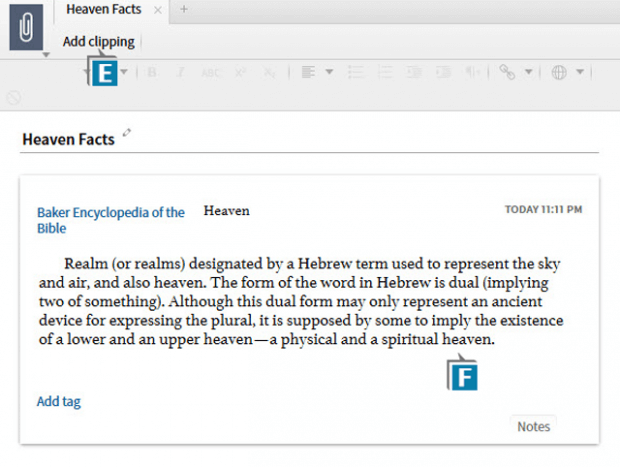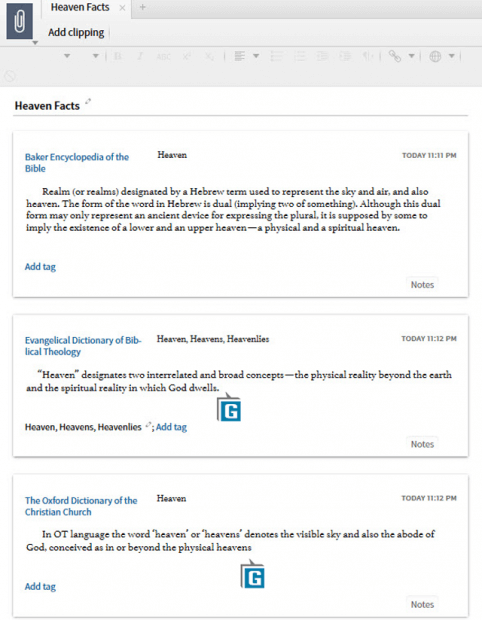Recently in the gym, I watched a trainer utilize a weight machine in an unorthodox fashion to focus on one small muscle. Then, I overheard him tell his client, “I like to use this machine in an unconventional way so it does what I need.”
That’s the sentiment in this week’s post. In Logos Bible Software, the Clippings document is officially designed to assist with the writing of papers in an academic setting. We can, however, use it in an unofficial, practical way to store data to be used in a message or lesson.
For example, let’s say we’re going to research the subject heaven. As we go through resources, we come across quotes, illustrations, insights, etc. we want to save for message preparation. Also, in this example we don’t want an official Notes or Sermon document. We just want a quick way to place and preserve potentially helpful information. A Clippings document can do the trick!
- Choose Documents | Clippings
- Name the file anything you like such as Heaven Facts (A)
- Conduct your research on the subject by using the Factbook or Topic Guide, executing searches, etc. (B)
- Open a resource from the Factbook or Topic Guide (C)
- Select the text in the resource that you want to place in Clippings (D)
- Click Add clipping on the Clippings document (E)
- Notice that text is placed in the file as an individual clipping (F)
- Continue researching resources and adding selected text to Clippings (G)
Now at the end of your research, you can open the Clippings file and in one location read a lot of information about your subject! Then, you can easily copy any data you wish to your message document. Is this the best way to archive data for future retrieval? No. Is it, however, a quick and easy way to save information for immediate use? Yes!
For more information about officially using Clippings and other Logos features, please check out the Logos 7 Bible Software Training Manual Bundle available in both print and digital formats.
Also, for an exciting and quick way to learn the software, attend an upcoming Camp Logos in Baltimore/Columbia, MD May 2 – May 4 or Camp Logos Colorado Springs, CO May 22 -24!
Morris Proctor is a certified trainer for Logos Bible Software. Morris, who has trained thousands of Logos users at his two-day Camp Logos seminars, provides many training materials.