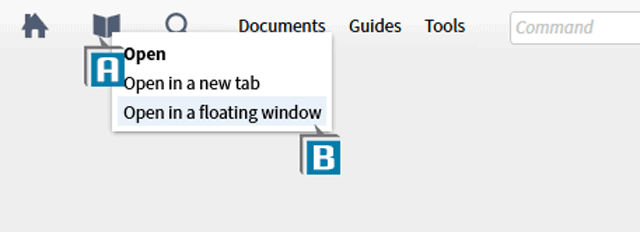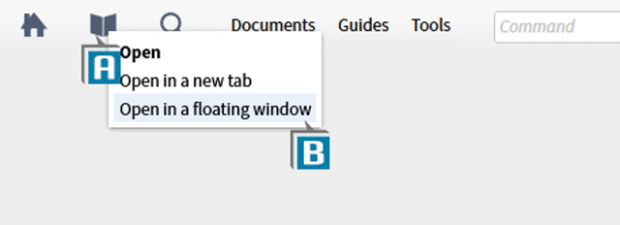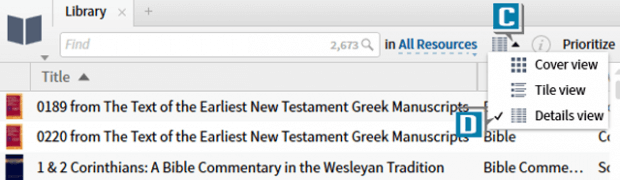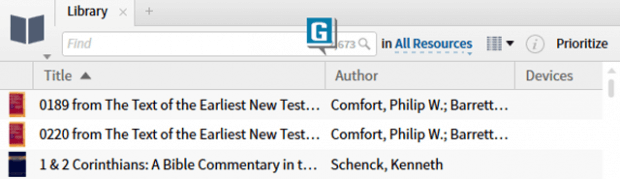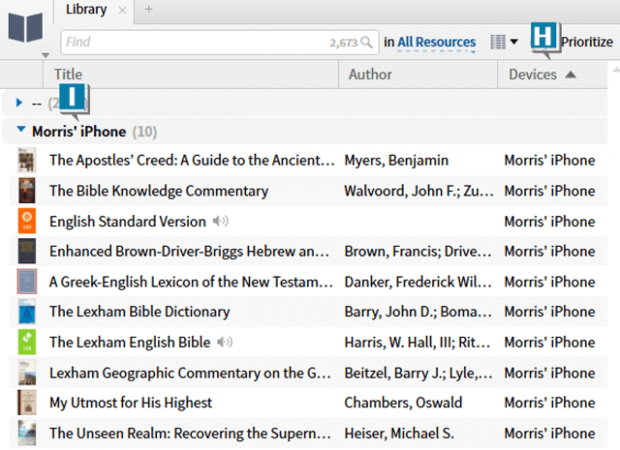In response to a question from a Logos user, I explained in a previous blog how to download resources to a mobile device from the main Logos desktop program.
Now in today’s blog, I’ll address the user’s specific question which is how to see in the desktop program the resources we’ve already downloaded to mobile devices:
- Right click on the Library icon in the upper left of the program (A)
- Select Open in a floating window which opens the Library in its own resizable window allowing for a larger viewing area (B)
- Click the View icon in the upper right of the Library (C)
- Select Details view which places the resources in a spreadsheet (D)
- Right click on a column header in the spreadsheet (E)
- Select Devices from the menu (F)
- Arrange the columns headers in the spreadsheet as you desire (G)
- Click the column header Devices (H)
- Notice the resources are grouped according to your devices showing which ones have been downloaded to your phone and/or tablet (I)
While resources can be downloaded to mobile devices from the mobile app, think of the desktop program as command central. The desktop app provides more ease of use including a larger viewing area in which to manage resources and devices.
Please remember to read the previous blog which is the companion to today’s instructions.
For more detailed instructions about the Library and the Resource Information pane please check out the Logos Training Manuals Volumes 1-3.
Also, be sure to register for an upcoming live stream Camp Logos Inductive webinar August 13-17 or August 27-31.
And for 24/7 Logos training, check out the new MPSeminarsOnline.com website or the Logos 7 Training Manuals Volumes 1–3 in digital.
Remember to follow Faithlife.com/mpseminars and you’ll automatically receive a FREE digital download of Dr. Grant Osborne’s commentary Ephesians Verse by Verse.
***
Morris Proctor is a certified trainer for Logos Bible Software. Morris, who has trained thousands of Logos users at his two-day Camp Logos seminars, provides many training materials.