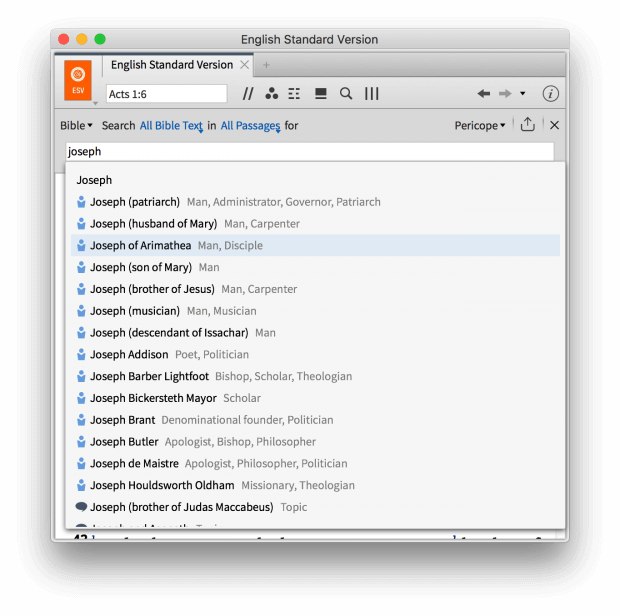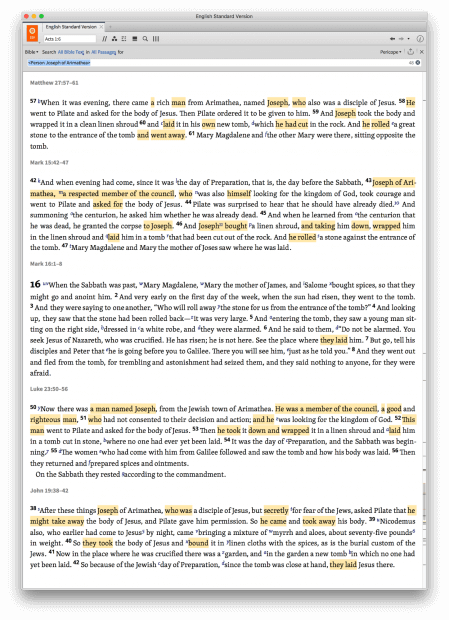The following piece is a preview of my regular column in Bible Study Magazine. The tips here will come out in the next issue. If you’re not yet a subscriber to BSM, click here.
Here’s a new skill you may not yet have, a tool you’ll want to stick in your Bible study tool belt as I have done: searching Logos for things rather than for words.
The point of Logos is not gaining some kind of proficiency certificate in the software (we don’t offer those); it’s studying the Bible. When I have a study project or a sermon prep or an article due—or just a personal question—I just want to get to answers quickly. That’s why, as often as I can, I make use of the tagging Logos has done in the Bible to search for things rather than words.
A quick example:
Which Joseph?
I was studying Isaiah 53:9, the prophecy of the Messiah which predicted that he would make “his grave with the wicked / and with a rich man in his death.” Does the latter phrase refer somehow to Jesus’ burial in the tomb of Joseph of Arimathea?
If you search for “Joseph” in the Bible, you’ll have to wade through 800 hits to find the Joseph you want; it’s a common name. Limit your search to the New Testament, and you’ll still get about 150 results to sort.
You could search for “Arimathea,” but you’d get basically one hit in each Gospel, and as we’ll see in a moment, that can be misleading.
If, however, you search for the thing rather than the word—if you search for the person rather than his name—you’ll get complete results. Here’s how.
Just start typing “Joseph” in a Bible search or (as below) in an inline search within a Bible, and a dropdown box comes up allowing you to choose the Joseph you want:
Click the right one and run the search for <Person Joseph of Arimathea>. This is what you’ll get:
Notice that Joseph comes up multiple times—and not only when his name is mentioned. Logos gives me a hit even in the phrase “see where they laid him.” Joseph was one of the people who laid Jesus in the tomb, so this passage is included in the results.
A computer didn’t do this; a computer doesn’t know who “laid Jesus there.” Humans had to go through and tag all these verbs and pronouns (“who had not consented to their decision”). And because humans at Logos did this, you can search for things and not just words.
- It’s a better way to search for people things: <Person Eve>.
- It’s a better way to search for place things, even when they’re just referred to with “the city”: <Place Babylon>.
- It’s a better way to search for thing things: <Thing 12 Memorial Stones>.
This kind of tagging is laborious—and so, so useful for searching. Not all Bible translations are tagged this way, but the English ones you are most likely to use are.
Search for things and not words whenever you can.
***