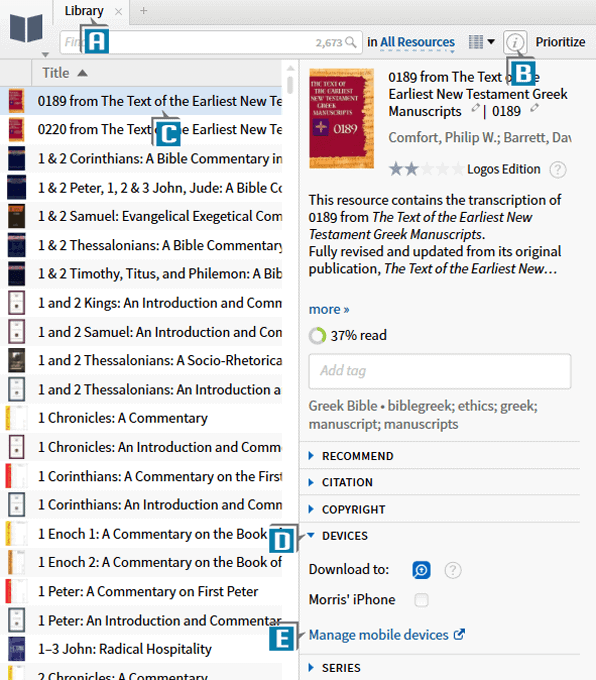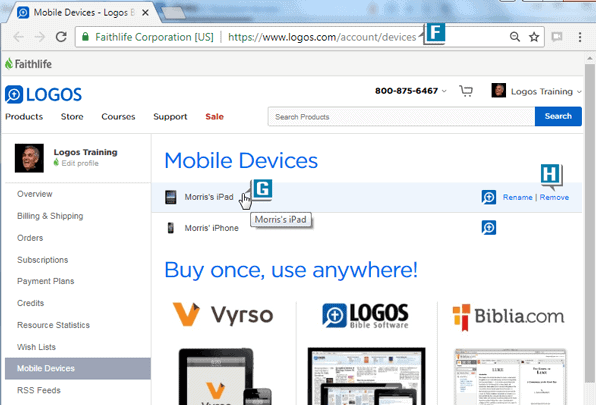In previous blogs, I’ve written about “managing” mobile resources from the Logos desktop app. In response to one of the blogs, a user posted this question:
I have had several phones and iPads since using Logos. How do I delete, or remove, the previous devices and their info? Sure hope this can be done.
Great question with the fortunate the answer of: Yes! It can be done!
Let’s start with a little context. You and I each have a Faithlife (Logos) account. When we launch the mobile app and log in to our account, the account takes note of the mobile device. As we change phones and/or tablets we can develop a long list of devices in our account. The user’s question is, therefore, how can we remove from the list the devices we’re no longer using?
Here’s one way to do it:
- Open the Library in the main Logos desktop program (A)
- Click the Resource Information icon in the upper right of the Library (B)
- Select a resource on the left to populate the Resource Information pane on the right (C)
- Expand the Devices section (D)
- Click the link Manage mobile devices (E)
- Notice you are taken to Logos.com/account/devices (You can, of course, go straight to this page without going through the Library if you prefer) (F)
- Rest the cursor on a device you wish to remove from the account (G)
- Click Remove on the far right (H)
If you accidentally remove a device from the list, please don’t panic. When you open the Logos mobile app again on that device, it will once again be added to your Mobile Devices list!
For more information about the Logos Library, please check out the Logos Training Manuals Volumes 1–3 in print or digital.
Also, be sure to register for our upcoming live stream Camp Logos Inductive webinar on August 27–31.
And for 24/7 Logos training, check out the new MPSeminarsOnline.com website.
Remember to follow Faithlife.com/mpseminars and you’ll automatically receive a FREE digital download of Dr. Grant Osborne’s commentary Ephesians Verse by Verse.
***
Morris Proctor is a certified trainer for Logos Bible Software. Morris, who has trained thousands of Logos users at his two-day Camp Logos seminars, provides many training materials.