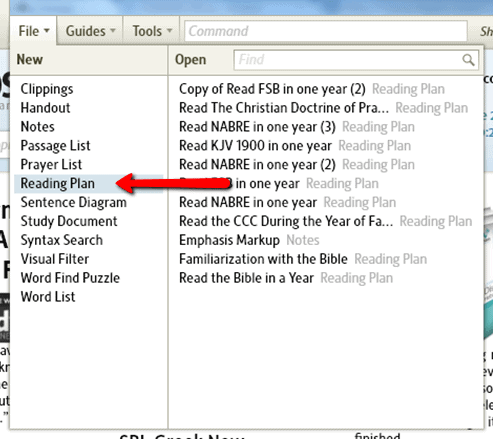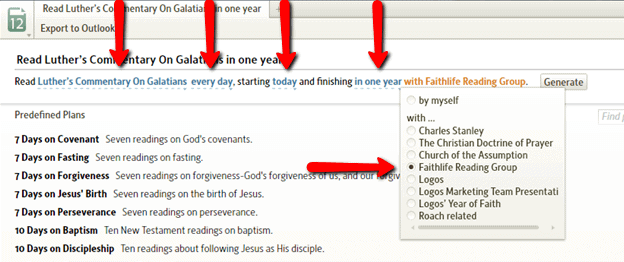It’s easy to connect with your Faithlife groups using custom reading plans. Whether it’s for your church, your small group, or your Christian book club, you can create a plan around your schedule and needs. Maybe you already have a Faithlife group you want to transition into a reading group, or maybe you want to form a group around a certain text. Creating a plan is simple.
Once you have the group you want, it’s time to select the book. In order for everyone to participate in your group reading plan, everyone must own the resource you want to read. Just like in a face-to-face book club, you can’t read if you don’t own the text!
If you’re looking for a book to get started with, the Faithlife Study Bible is a great place to start. It’s free through March 2014, and it integrates seamlessly with the Faithlife community. Download yours now!
Here’s a quick step-by-step to get your custom reading plan up and running:
1. Open Logos 4.
2. Under File, select Reading Plan.
3. Select the text you want, how often you read, when you start, when you want to finish reading, and what group you want to share with.
4. Click “Generate.”
Now you’re ready to read with your group. A reading schedule will automatically appear in Faithlife’s “Today’s Readings” widget to keep you on track. You’ll be able to talk about the text, share your insight, and so much more from within your group on Faithlife. Get started today!
*Don’t have a Faithlife account yet? Sign in using your Logos account, or get started now with a free account. Then tell your friends and start building your online community.