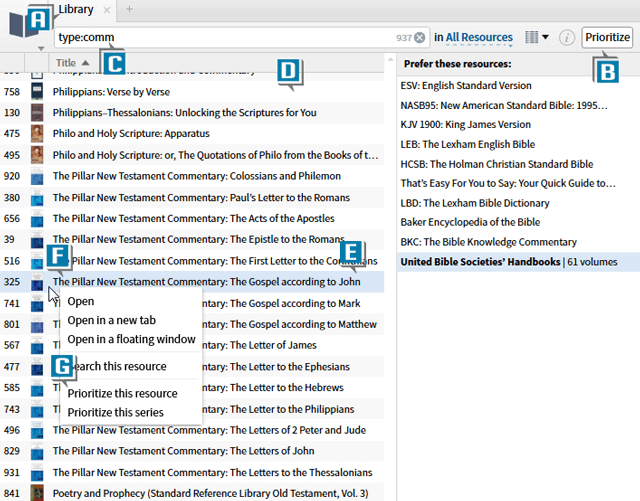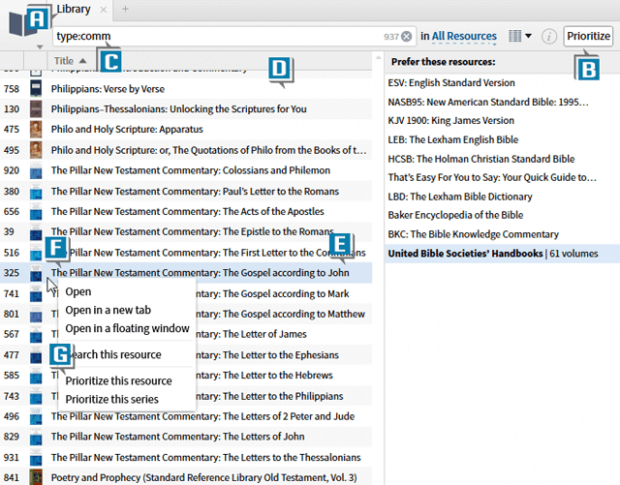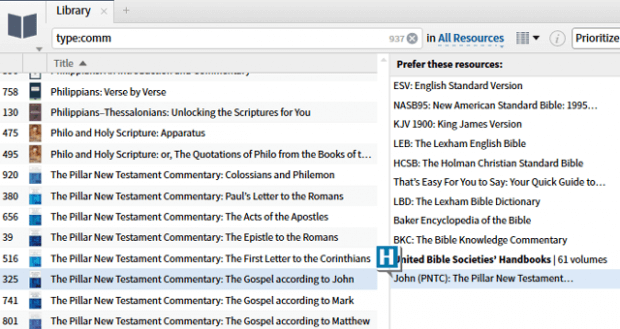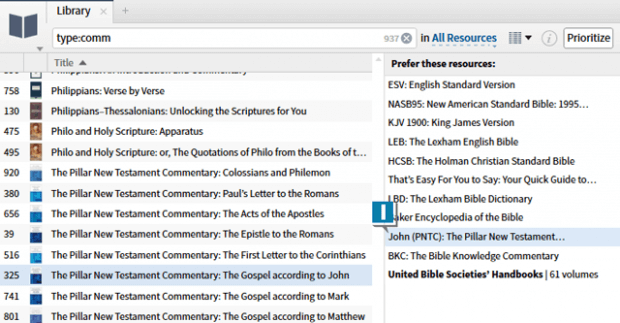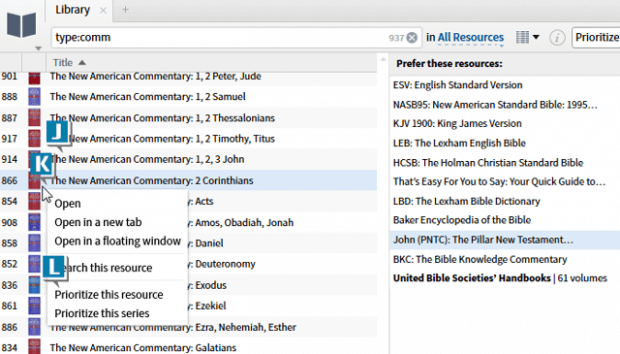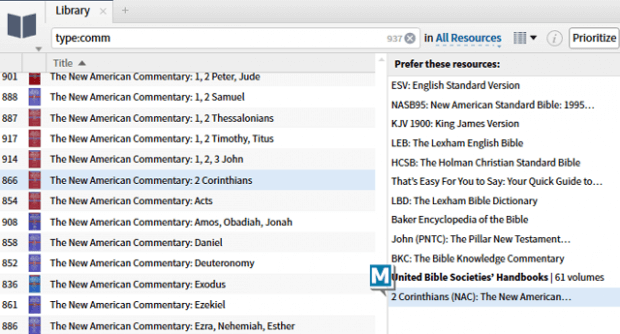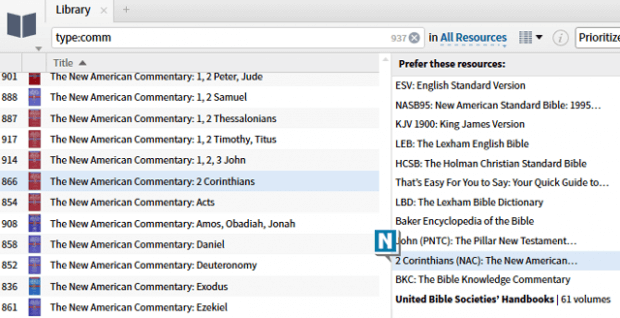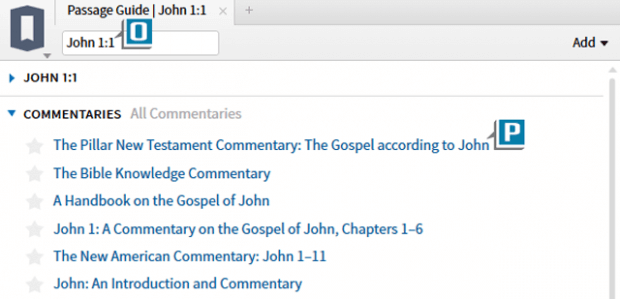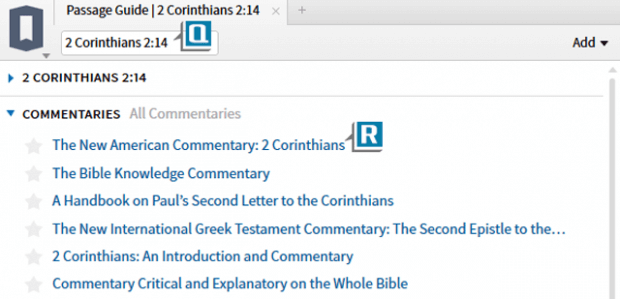Recently I’ve been asked basically the same question from various Logos users. The gist of the question goes like this:
I own numerous multi-volume sets of commentaries. In the Library when I drag over a volume from the set to the Prefer these resources list, the entire series gets prioritized. That means that set of commentaries always shows up first in the Commentaries section of the Passage Guide regardless of the biblical passage I’m studying. I have favorite volumes from each set I want to prioritize. So if I’m studying John, I want Pillar first. If I’m researching 2 Corinthians I want New American Commentary first and so on. Is this possible? If so, how do I set it up?
Yes, it’s very possible and it’s not difficult at all to set up. Give this a go:
- Drag the Library (book) icon from the upper left of the program so that the Library opens in its own panel (A)
- Click Prioritize in the upper right of the Library (B)
- Place the rule in the Library’s Find box: type:commentary (C)
- Notice all of your commentaries are displayed (D)
- Find a commentary on John that’s part of a set or series such as The Pillar New Testament Commentary (E)
- Right click on the commentary on John (F)
- Select Prioritize this resource (G)
- Notice the resource is placed at the bottom of the prioritized list (H)
- Drag the commentary from the bottom of the list to the desired place in the list such as close to the top of your prioritized commentaries (I)
- Navigate to a different set or series of commentaries such as The New American Commentary (J)
- Right click on the individual volume for 2 Corinthians (K)
- Select Prioritize this resource (L)
- Notice again the commentary is placed at the bottom of the list (M)
- Drag the commentary from the bottom of the list to the desired placed in the list such as close to the top of your prioritized commentaries (N)
- Close the Library
- Choose Guides | Passage Guide
- Generate a report for John 1.1 (O)
- Notice the Pillar commentary is listed first in the Commentaries section (P)
- Generate a report for 2 Corinthians 2:14 (Q)
- Notice The New American Commentary is listed first in the Commentaries section (R)
As you can see, with a little grunt work you can arrange your commentaries exactly the way you want them to appear when you’re studying different passages!
The key to remember is: if your drag over a volume from a set to prioritize it, you prioritize the entire series. If you only want to prioritize one volume from a set, you have to right click on it!
For more detailed information about prioritizing resources in the Library, be sure to order your copy of the Logos Training Manuals Volumes 1-3 in print or digital, or attend a Camp Logos training seminar.
And for 24/7 Logos training, check out the new MPSeminarsOnline.com website.
Also when you follow Faithlife.com/mpseminars you’ll automatically receive a FREE digital download of Dr. Grant Osborne’s commentary Ephesians Verse by Verse.
***
Morris Proctor is a certified trainer for Logos Bible Software. Morris, who has trained thousands of Logos users at his two-day Camp Logos seminars, provides many training materials.