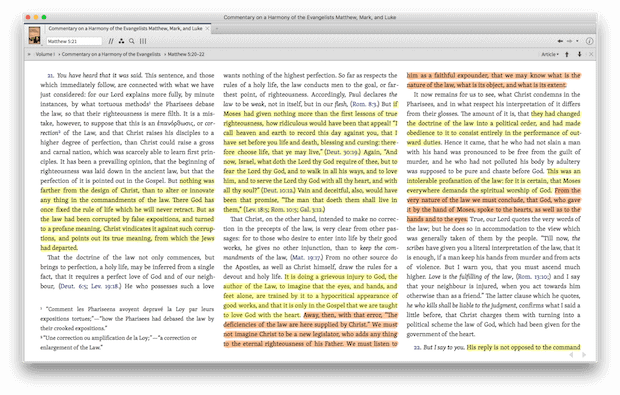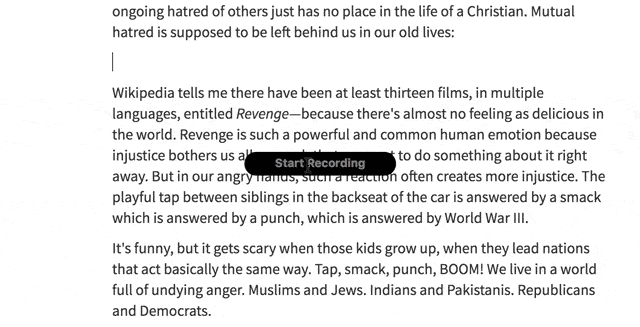Good pastors are busy people. I was reminded of this last week when I filled in for my own pastor and had to fit sermon prep for a Sunday morning message into my own schedule. Amidst entertaining two out-of-town guests and two out-of-continent guests (we had a blast!) I had to find about seven hours of prep time. When I finally got to sit down Saturday afternoon while kids were napping, I found myself very naturally turning right to Logos.
I use Logos, SoundFaith, and other Faithlife products because I literally do not know how I would do my work without them in the limited time I have. I want to offer you some (I hope) time-saving, Bible-study-enhancing insight into my own sermon preparation, preaching, and publishing process.
Preparing my sermon
I just preached Jesus’ words on anger—the first of his six famous “antitheses” in the Sermon on the Mount. I turned to Logos tools to help me answer all of the major questions I sit down to ask a biblical text whenever I prepare a message. I commonly read the Bible text in multiple translations in the Text Comparison tool. I also diagram it with the Sentence Flow Diagram tool.
And while I’m doing this initial work, countless little questions spring into my mind. Some will prove to be a bit dumb, others insignificant, but others fruitful.
Some of the questions my study raises can be answered by exegetical tools: lexicons, Bible word studies, grammars. And my Logos base package (I bought Platinum) has all of these. So I use them. I used to use a different Bible software program for word-study work because it was what I started with, but Logos’ Bible Word Study organizes the information so intuitively and beautifully that long ago I found myself turning to it instead.
Some of the questions my study raises are best answered by commentaries: whether technical, homiletical, or historical. In my paper days, I was lucky to check two or three commentaries on a given book. But the Logos Passage Guide opens up all my commentaries to just the right page, so I checked twelve. They’re easy to mark up, and my highlights are automatically saved to a clippings file:
At this stage, I’m both pursuing interpretive questions and tossing any interesting clippings into my sermon document—something Logos also makes easy. I’m fastidious about avoiding plagiarism, so the automatic citations Logos provides are a big help.
Prepping and preaching my sermon manuscript
I preach from a full manuscript whenever possible. The upside of this practice is that I waste none of my precious preaching time: less than one hour out of a week in which people will listen to all kinds of other “preachers,” from the news to their social media feed. The downside is that I sometimes get lost in my own notes.
So I preach from the Logos app on the iPad, and I diligently make use of the special features of the Sermon Editor: the headings, blockquotes, Scripture quotations, and highlights. As long as my manuscript is clearly demarcated this way, I find I don’t get lost while preaching.
Call me lazy, but I also love the way the Sermon Editor automatically inputs Scripture references while I’m manuscripting:
And look again at that gif: Sermon Editor automatically creates slides for my message. This is huge. I’m simply too busy to make a separate Keynote or PowerPoint presentation. It just wouldn’t happen without Sermon Editor. (Likewise with handouts, which Sermon Editor also makes automatically.)
Publishing my sermon
After the morning message and some fellowship time, possibly involving fending off nap-needing children from eating their third banana bar in the lobby, I pull out my laptop and upload the sermon audio. If I’ve used Proclaim, I can just hit “Publish,” and the audio and slides and all the tagging information will appear on SoundFaith.com, accessible right away through our church website. If I haven’t used Proclaim, I can drag and drop the sermon file onto our SoundFaith page, add in the title, date, speaker, and Scripture reference, and hit “Publish.”
Just this past Sunday someone said to me, “I saw that last week’s sermon was up almost instantaneously. But others, um, aren’t . . . ” People notice. Even sermon uploading has to be efficient, or I end up with two dozen files all named STE-000.mp3 that I have to get tied to the right date, title, and passage. Not fun.
The new sermon goes up on our church’s Faithlife group feed, it goes to shut-ins and moms with sick kids and someone in Botswana—and we do it all again next week. Through the “foolishness of preaching” God intends to bring change to people and Christ intends to grow his church in the world. And at every stage, Faithlife tools help me do my small part in that great work.
Get started with free Bible software
See for yourself how Logos will help you discover, understand, and share more of the biblical insights for your sermon prep. Compare translations, take notes and highlight, consult devotionals and commentaries, look up Greek and Hebrew words, and much more—all with the help of intuitive, interactive tools.