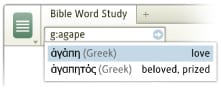Want to search for Greek and Hebrew words? With the launch of Logos Bible Software 4, we’ve added a feature which makes it easier to search in Greek and Hebrew, especially if you’re unfamiliar with the original languages.
Logos 4 lets you type phonetically and have Greek and Hebrew words displayed in the drop-down box. In the search box, start with g: for Greek or h: for Hebrew. For example, when you type g:agape, Logos 4 knows you’re probably looking for ἀγάπη. If you’re not, then you also have the option to select similar words, like ἀγαπητός. These words appear in a drop-down menu as you type. If you’re preaching on 1 Corinthians 13 next Sunday or leading a Bible study on the Beloved Disciple, searches like this can speed up your study.
If you don’t know Greek or Hebrew, but you’re familiar with words like agape, you can still search the original language texts with phonetic searching in Logos 4. This is just one small way Logos 4 makes the original languages more easily accessible to more people.
Phonetic searching—like many of the new features—is intuitive. As you type, Logos 4 guesses what you’re looking for, and presents you with search options as you type. It’s a quick and easy way to search for Greek and Hebrew words.
What are you waiting for? Open Logos 4 and give it a try!