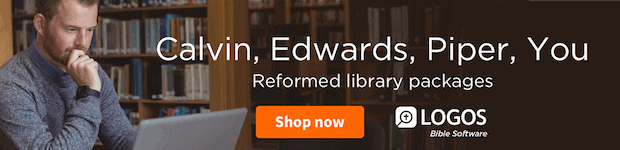Have you ever struggled to find where the verse you’re studying is referenced in a lexicon or Bible dictionary? I know I have. Logos makes the process so much easier thanks to the Emphasize Active Reference visual filter.
Imagine you’re studying Mark 5:26 and you use the Context menu to open BDAG and DBL on the lemma the ESV translates as “grew worse.” It’s a real challenge trying to find where Mark 5:26 appears in the lexicon and dictionary, but that’s where the Emphasize Active Reference visual filter comes in.
When you activate the filter in your lexicon and dictionary, Logos highlights everywhere Mark 5:26 shows up in BDAG and DBL, making it easy to spot where your reference is cited. Whether you have one Bible open or multiple Bibles, Logos highlights each reference in the open resource.
See how it works:
Explore these recommended resources:
- Dictionary for Theological Interpretation of the Bible (Ed. by Kevin Vanhoozer, Craig Bartholomew, Daniel Treier, and N. T. Wright)
- BDAG/HALOT Lexicon Bundle
- New Studies in Biblical Theology (45 vols.)
- New International Dictionary of New Testament Theology and Exegesis by Moisés Silva