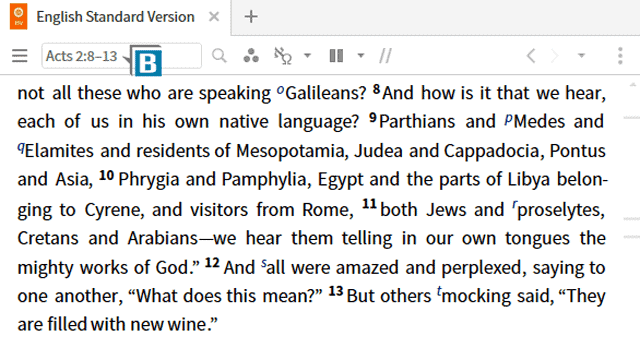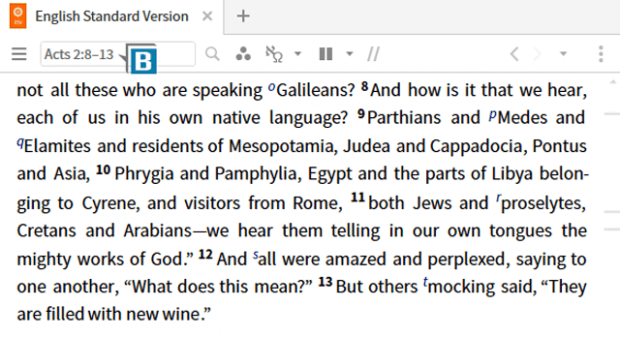I recently received the following scenario from a fellow Logos user:
Normally I study passages so I open my preferred Bible to a specific text to exegete. Inevitably during my research, I leave the passage to look up cross-references. Is there a quick way to return to the passage I’m studying without retying the reference or using the history feature?
This is a very practical question and brings up an oldie but goodie shortcut I’ve been teaching for years: set the passage you’re studying to Bookmark 1.
Let me show you how easy and helpful this is:
- Open your preferred Bible to a passage you want to study (A)
- Use the shortcut keystroke to set Bookmark 1 for the passage:
-
- PC: Ctrl + Shift + 1
- Mac: Cmd + Option + Shift + 1
- Navigate to a different passage in the Bible (B)
- Use the shortcut keystroke to return to Bookmark 1, which is the passage you’re studying:
- PC: Ctrl + 1
- Mac: Cmd + 1
I encourage you to reserve Bookmark 1 for the current passage you’re studying and get in the habit of setting it as part of your preparation to study. As you can see, you can track down as many cross-references as you want, but with a simple keystroke, quickly return to your primary passage!
For more information about Bookmarks and Favorites, as well as 24/7 video training, check out MPseminarsonline.com.
And don’t forget to follow faithlife.com/mpseminars and you’ll automatically receive a FREE digital download of Dr. Grant Osborne’s commentary Ephesians Verse by Verse.
***
Morris Proctor is a certified trainer for Logos Bible Software. Morris, who has trained thousands of Logos
users at his two-day Camp Logos seminars provides many training materials.