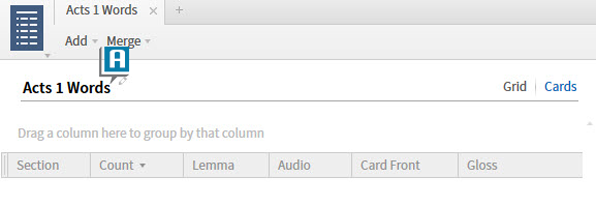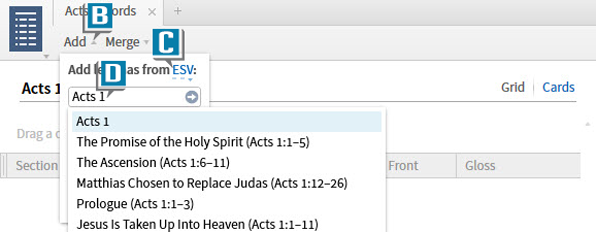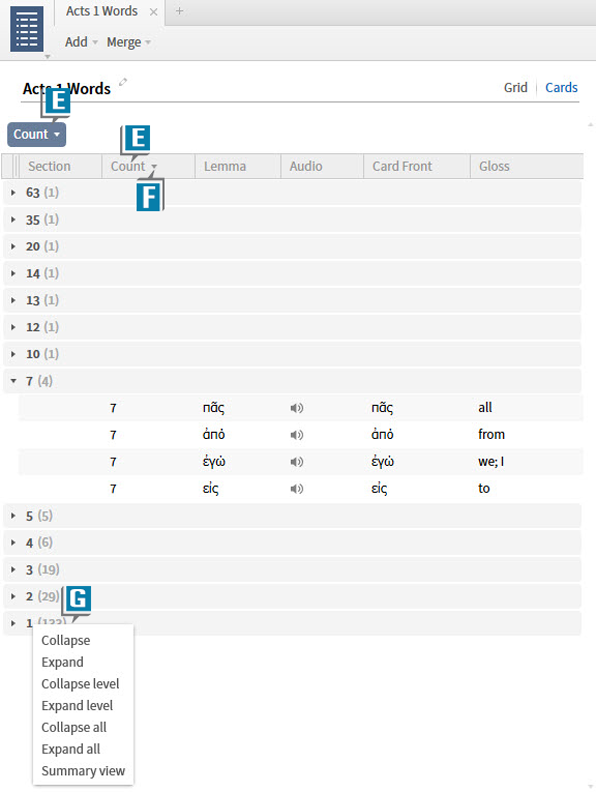Today’s post is from Morris Proctor, certified and authorized trainer for Logos Bible Software. Morris, who has trained thousands of Logos users at his two-day Camp Logos seminars, provides many training materials.
A Logos user recently contacted me with this question:
I’m just beginning research into Luke-Acts, and I need to count Greek words in chapters and sections. Can this be done in Logos?
The answer is a resounding “Yes!” Logos uses a feature called Word List to count words. Here’s how to take advantage of it:
- Choose Documents | Word List.
- Name the list (A).
- Click Add (B).
- Select your desired Bible from the Bible dropdown list (C).
- Type a passage, like Acts 1, in the Reference box that appears under Add lemmas from [selected Bible] (D).
- Press Enter to generate the list.
- Drag the column header Count to the area above the column headers to sort the words by number of occurrences. (If this header isn’t visible, right-click any column header and select Count.) (E)
- Click the column header Count to arrange the words in ascending/descending order according to the number of occurrences (F).
- Right-click a number in the list to Collapse all or Expand all the occurrences at once (G).
There you have it—a great way to look for recurring themes or subjects throughout a biblical passage!