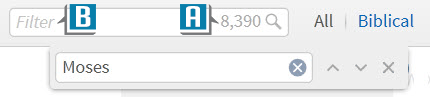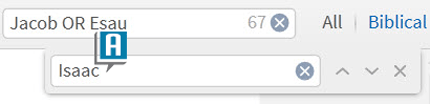Today’s post is from Morris Proctor, certified and authorized trainer for Logos Bible Software. Morris, who has trained thousands of Logos users at his two-day Camp Logos seminars, provides many training materials.
One of the new Logos 5 datasets (contained in most base packages) is the Timeline, housed in the Tools menu. The hyperlinked Timeline contains events from both biblical and world history.
Currently, the dataset contains over 8,000 events (A), which can make for a cluttered display, especially if you’re looking for a specific event. This is why Logos includes a Filter box (B), allowing you to limit the displayed events. The box works very similarly to a search.
For example, type:
- Jacob to display only events containing the word Jacob
- Jacob OR Esau to display only events containing either the word Jacob or the word Esau
- Jacob AND Esau to display only events containing the words Jacob and Esau
- Jacob ANDNOT Esau to display only events containing the word Jacob but not the word Esau
You can also use Find to jump to a specific event:
- Press Ctrl + F or Cmd + F to open the Find box
- Type a word in the box, like Isaac (A)
- Notice that an event containing the word Isaac is centered in the Timeline
- Use the previous & next arrows to jump to other events with the word Isaac
Please notice the difference between Filter and Find:
- Filter limits the number of events currently being displayed on the Timeline
- Find jumps to an event currently being displayed on the Timeline
You can use the Find feature by itself, or while you’re using the Filter box as well!
To learn more about the Timeline and all the other new Logos 5 features, check out the What’s New in Logos 5 training DVD, now available on Pre-Pub.