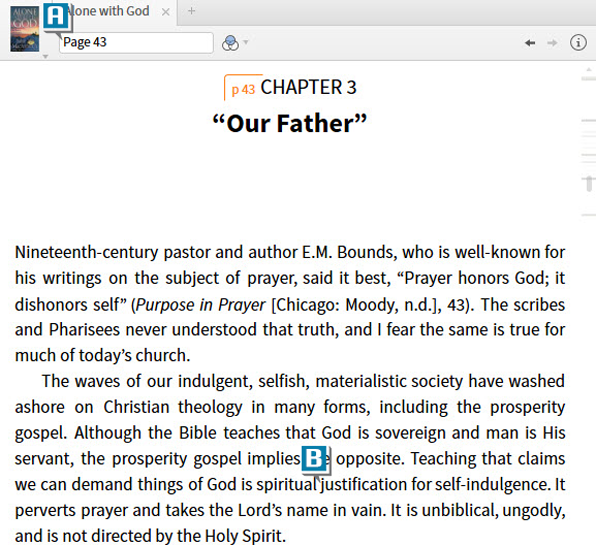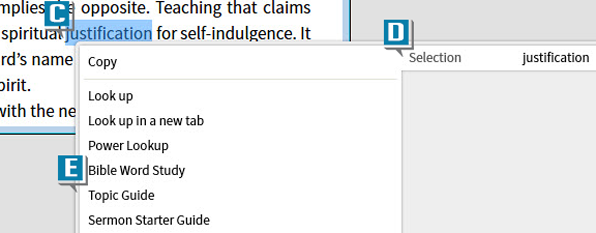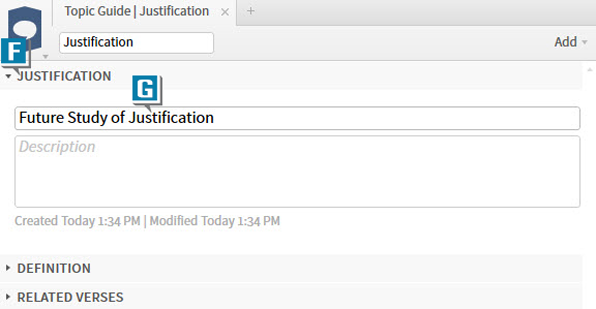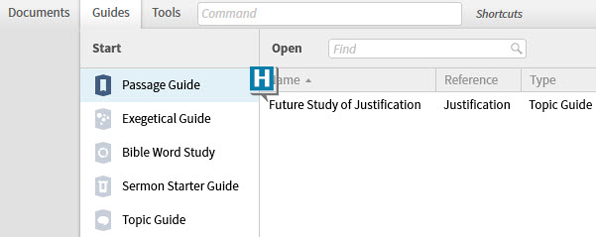Today’s post is from Morris Proctor, certified and authorized trainer for Logos Bible Software. Morris, who has trained thousands of Logos users at his two-day Camp Logos seminars, provides many training materials.
Has this ever happened to you? As you’re reading a book, you come across a topic you’d like to investigate further for personal study or a future message, but you just don’t have time for it right now. So you make a mental note to return to that subject in the coming days or weeks. Unfortunately, when time does allow for the study, you’ve already forgotten what the topic was to begin with. I confess this happens to me more times than I care to admit.
If you can relate, try this helpful hint:
- Open a Logos resource to a specific location such as Alone with God to page 43 (A).
- Notice the word justification in the second paragraph on this page (B).
- Imagine as you read this word in reference to personal rationalization, you say to yourself, “This reminds me that I want to study the doctrine of justification.”
- Right click on the word justification (C).
- Select Selection | justification (D).
- Notice on the left side of this context menu three Guides: Bible Word Study, Topic Guide, and Sermon Starter Guide.
- Select one of the Guides (E).
- Click the first blue section bar named JUSTIFICATION to reveal a Title box (F).
- Type in the Title box a name for the report such as Future Study of Justification (G).
- Click the first blue section bar again to hide the Title box and save the new name.
- Close the report.
- Resume your reading in the original book.
- Now when time allows, go the Guides menu and click the name of your report to open it and begin your in-depth study or message preparation (H).
Remember, you can generate reports for words and topics from within any Logos resource. Make sure to name the report so it will be saved on the Guides menu.