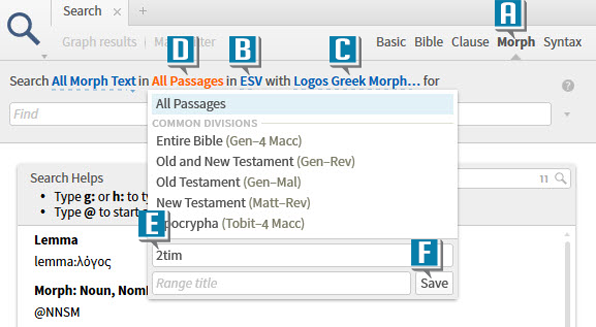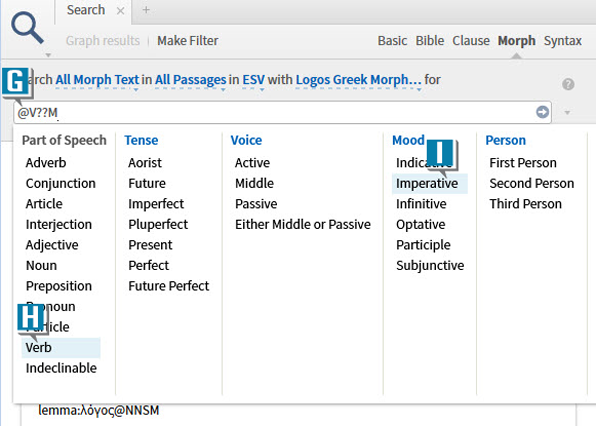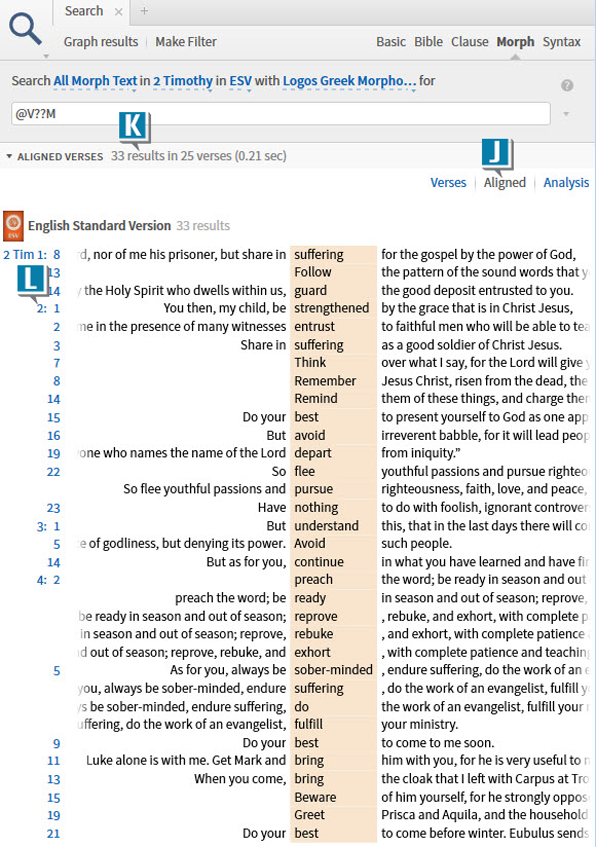Today’s post is from Morris Proctor, certified and authorized trainer for Logos Bible Software. Morris, who has trained thousands of Logos users at his two-day Camp Logos seminars, provides many training materials.
A few days ago, a Logos user emailed me the following question:
For a sermon on April 21, I would like to find all the commands in 2 Timothy. How do I do a search in the Greek for all the imperatives in this letter?
Here’s my response, with easy-to-follow instructions so you can locate those same commands:
- Open the Search panel
- Select Morph as the search type (A)
- Select a Bible that contains the reverse interlinear option, like the ESV, from the dropdown list (B)
- Select Logos Greek Morphology from the dropdown list (C)
- Create a 2 Timothy verse range
- Click the verse range dropdown list (D)
- Type 2 Tim. in the New reference range box (E)
- Click Save (F)
- Type the @ symbol in the Find box (G)
- Select Verb from the Part of Speech menu (H)
- Select Imperative in the Mood column (I)
- Click outside the menu to close it and save @V??M in the Find box
- Press the Enter key to generate the search
- Click Aligned when the search results appear (J)
- Notice 33 results in 25 verses (ESV) (K)
- Click a Bible reference to jump to that location (L)