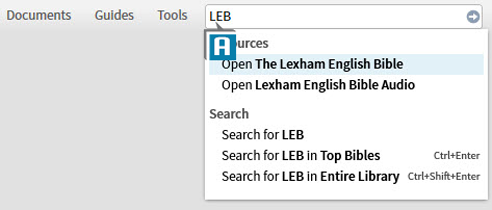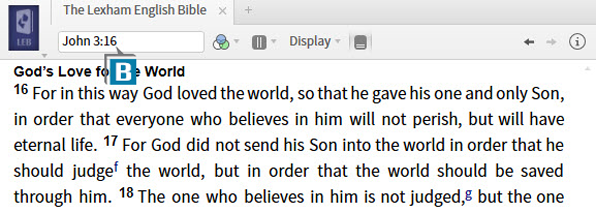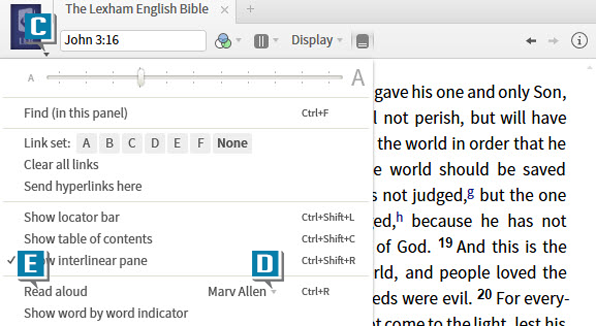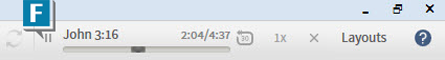Today’s post is from Morris Proctor, certified and authorized trainer for Logos Bible Software. Morris, who has trained thousands of Logos users at his two-day Camp Logos seminars, provides many training materials.
Numerous new features appeared in the recent release of Logos Bible Software 5.1. Without a doubt, the one most pleasing to the ears is the Lexham English Bible Audio. If you haven’t tried this latest addition to the ever-expanding Logos library, follow these steps:
- Type LEB in the Command box (A).
- Press the Enter key to open the Lexham English Bible.
- Navigate to a location in the New Testament (B).
- Choose the panel menu on the LEB (C).
- Select Marv Allen from the Read aloud dropdown list (D).
- Click Read aloud (E).
- Notice the control buttons that open in the upper-right-hand portion of the Logos desktop (F).
Now just sit back and enjoy the word of God, read to you in a deep, rich voice!
Please note:
- Currently, Marv Allen reads only the New Testament in the Lexham English Bible.
- The Lexham English Bible Audio is also a separate resource in the Logos library.
- This new read-aloud feature also works on the mobile app!