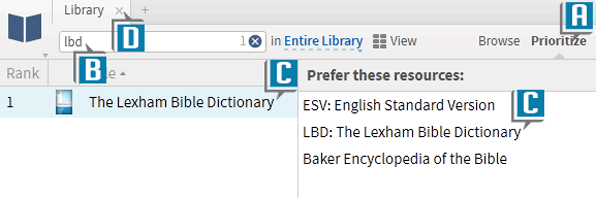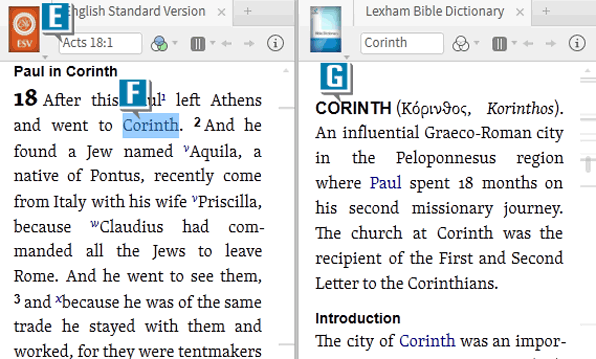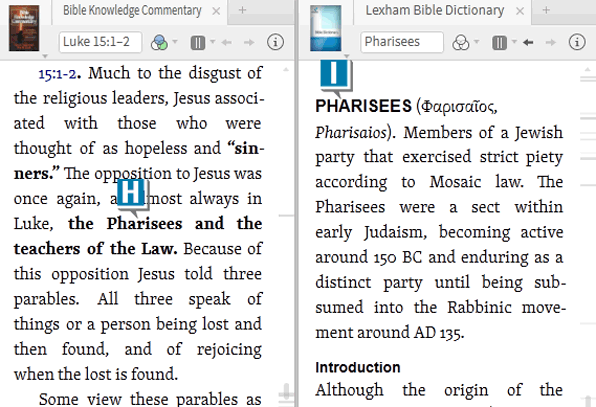Today’s post is from Morris Proctor, certified and authorized trainer for Logos Bible Software. Morris, who has trained thousands of Logos users at his two-day Camp Logos seminars, provides many training materials.
In addition to working with numerous publishers to make their print volumes into ebooks, Logos publishes its own resources under the Lexham brand. You may have noticed resources like:
- Lexham English Bible
- Lexham Hebrew Bible
- Lexham Greek-English Interlinear New Testament: SBL Edition (try rapidly repeating that title three times!)
Another very helpful resource contained in all the new Logos 5 base packages is the Lexham Bible Dictionary (LBD). This topical encyclopedia, developed for digital rather than print delivery, contains thousands of in-depth articles covering a multitude of biblical subjects. In addition, new articles are being written and added to the book through Logos’ automatic “update resources” process.
If you’ve yet to discover and use this volume, try this:
- Open your library
- Click Prioritize (A)
- Type LBD in the library’s Find box (B)
- Drag the resource from the left to the Prefer these resources list on the right (C) so that the LBD is the highest-prioritized English dictionary in the list
- Close the library (D)
- Open a Bible to a passage, such as Acts 18 (E)
- Double-click a word, like Corinth in verse 1 (F) (the double click is the shortcut for the Lookup feature, which aptly means “look up my word in a dictionary”)
- Notice that the LBD jumps to an article about Corinth (G)
As you use the LBD, you’ll discover that it arranges articles in a very user-friendly outline format so that you can easily see and navigate to specific information.
Since the LBD is relatively new, it doesn’t contain articles for every biblical subject (yet!), so make sure to prioritize your second-favorite Bible dictionary under the LBD in the library. This way, if the LBD doesn’t have an article about your topic, this backup Bible dictionary will open when you double-click a word.
Also, you can double-click words in more than just Bibles. Try double-clicking the names of people, places, and things in other resources, such as commentaries (H), and watch your Bible dictionary instantly open! (I)
* * *
Introductory discounts for upgrading to Logos 5 end February 4. See the special pricing our Custom Upgrade Discount Calculator has for you.