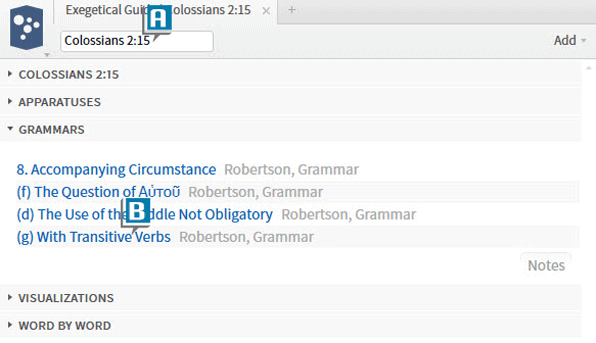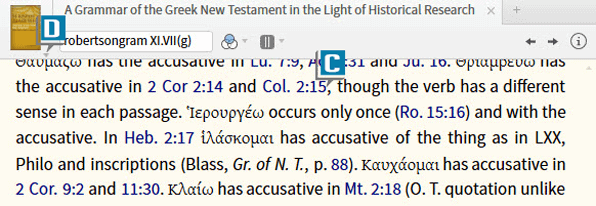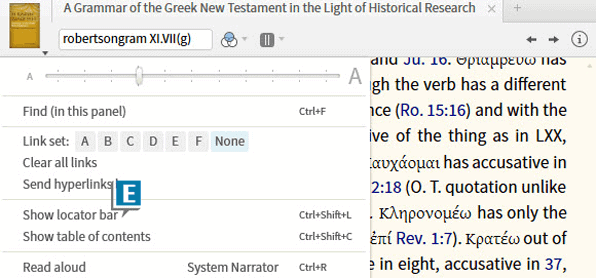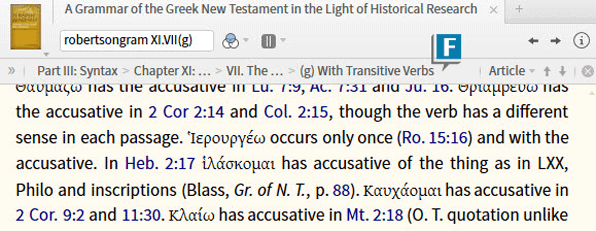Today’s post is from Morris Proctor, certified and authorized trainer for Logos Bible Software. Morris, who has trained thousands of Logos users at his two-day Camp Logos seminars, provides many training materials.
Logos contains an almost endless supply of features; some we use more than others. Here’s one helpful tool that we don’t need every day, but that’s awfully nice to have around.
To show you how it works, I’ll give a specific example from a recent study:
- I generated an Exegetical Guide report for Colossians 2:15 (A).
- I clicked to open a resource from the Grammars section (B).
- Of course, the resource opened to the exact spot where my verse was mentioned (C). That meant I had trouble discerning where I was in the resource, which made it hard to read the comments in context.
- I chose the panel menu on the resource (D).
- I selected Show locator bar (E).
- The locator bar appeared (F) under the resource’s toolbar, indicating I was currently reading in:
- Part III: Syntax
- Chapter XI: The Cases
- Part VII. The Accusative
- Section (g): With Transitive Verbs
With that precise context, I had an easier time understanding the author’s discussion.
You don’t need the locator bar with every resource, but try it when you’re reading:
- Grammars
- Church histories
- The Church Fathers
- Works of theology
- Any other books in which you struggle to find a reference point
* * *
Get into the original languages—get Logos 5 today.