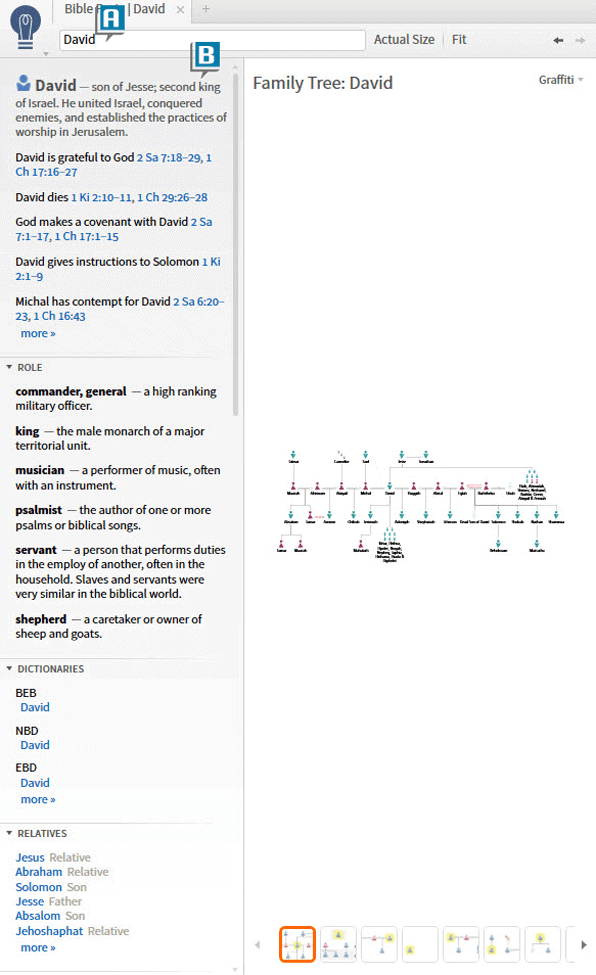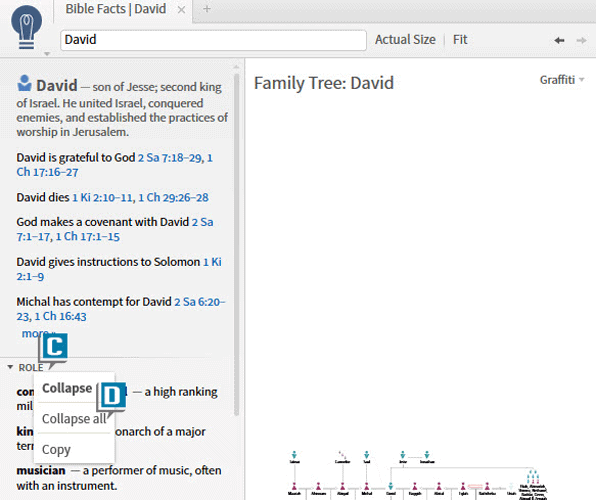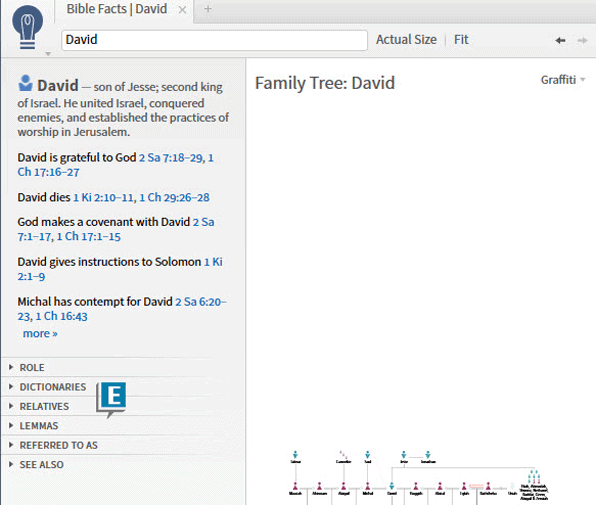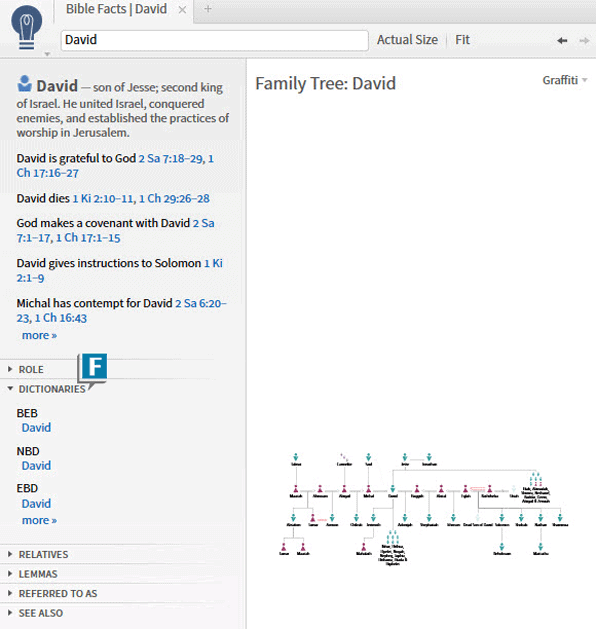Today’s post is from Morris Proctor, certified and authorized trainer for Logos Bible Software. Morris, who has trained thousands of Logos users at his two-day Camp Logos seminars, provides many training materials.
Bible Facts, one of my favorite features in Logos 5, generates reports on the Bible’s people, places, things, and events. The left sidebar, with its wealth of data about a given subject, can become quite lengthy. Try this little trick to navigate through all those facts:
- Choose Tools | Bible Facts.
- Type a subject, like David, in the box (A).
- Press Enter to generate the report.
- Notice, in the sidebar, the long list of helpful information (B).
- Right-click one of the section titles, such as Role (C).
- Select Collapse all (D).
- Now you can easily see all the information categories (E).
- Navigate to the section of your choice by clicking its title—you’ll be working with just the facts in that area! (F)
* * *
Get to know every person, place, thing, and event in the Bible: get Logos 5, and start using Bible Facts today!