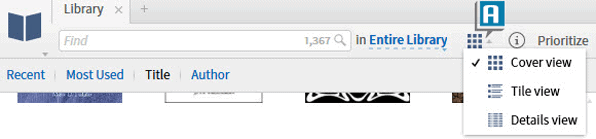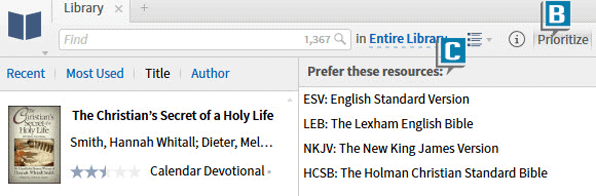Today’s post is from Morris Proctor, certified and authorized trainer for Logos Bible Software. Morris, who has trained thousands of Logos users at his two-day Camp Logos seminars, provides many training materials.
Logos 5.2a recently came out. It introduces several changes, including enhancements to the View and Prioritize features.
The view icon has been replaced by a dropdown list with three options:
- Cover displays a thumbnail preview of each resource.
- Tile presents the resources in a simple list.
- Details organizes the resources in a customizable spreadsheet.
The Library remains in “browse” mode; therefore, the Browse link has been removed, while the Prioritize (B) link toggles the Prefer these resources pane on and off, so you can easily designate your favorite resources (C).
You can see all the changes in 5.2a here.
If you haven’t downloaded this free update, just type update now in the Command box and press Enter!
* * *
Haven’t upgraded to Logos 5 yet? You’re missing out! Get Logos 5 today.