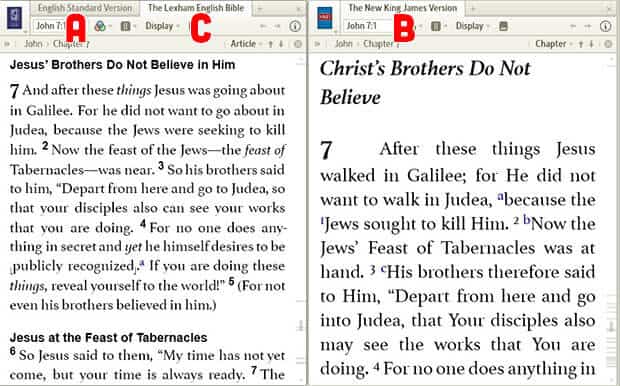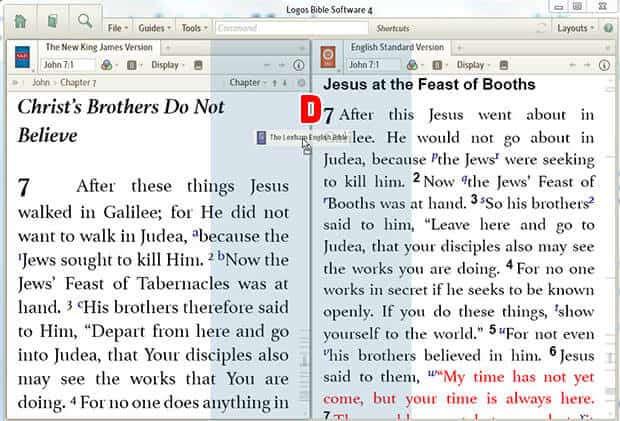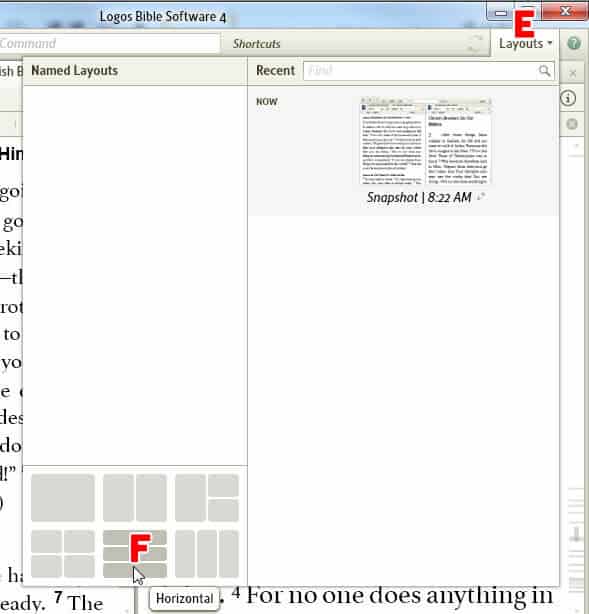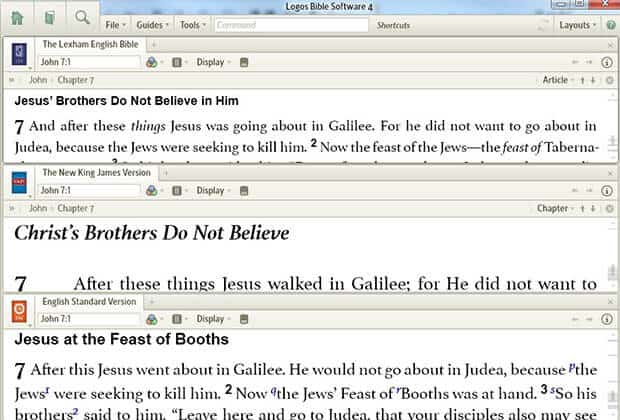Today’s post is from Morris Proctor, certified and authorized trainer for Logos Bible Software. Morris, who has trained thousands of Logos users at his two-day Camp Logos seminars, provides many training materials.
A Logos user contacted me recently, asking how to get a panel to span the width of his screen. In other words, he wanted a horizontal view rather than a vertical view. But regardless of how much he dragged the tabs of open panels, the panels wouldn’t stack one upon the other; instead, they stubbornly stayed side by side.
Here’s one way to accomplish what he requested:
- Open three resources.
- Notice that, by default, the first book opens in a vertical panel on the left (A), while the second appears in a right-hand panel (B) and the third joins an already-open panel in an existing tile (C).
- Drag one of the tabs around the screen, noticing the blue highlighted section showing where a new panel will display once you let go of the mouse (D).
As you look carefully at the screen, note that the default panel display is vertical—both the initial arrangement and the subsequent rearrangement.
- Choose the Layouts menu (E).
- Click the predefined horizontal layout (middle one on bottom row) (F).
Notice that the open panels stack one upon the other, spanning the screen’s width. Now, as you drag tabs, you can rearrange panels in both a horizontal and a vertical view! Of course, you can resize the tiles by dragging their borders.
With this little trick, you can position the panels exactly where you want them.