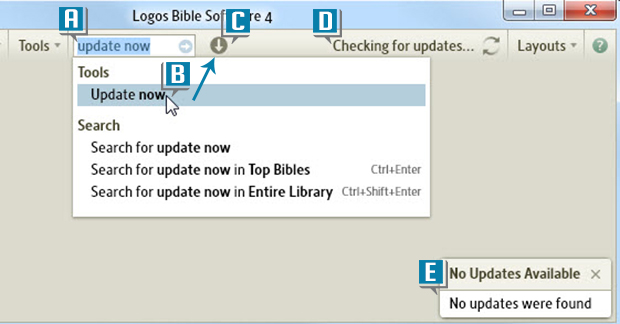Today’s post is from Morris Proctor, certified and authorized trainer for Logos Bible Software. Morris, who has trained thousands of Logos users at his two-day Camp Logos seminars, provides many training materials.
Ok, I’ll admit. I’m like a little kid when it comes to expectation. I can’t wait. I like walking to the mailbox to see if the mail has arrived. I periodically look out the window, hoping the UPS truck is coming down the driveway. All my life well-meaning people have reminded me about that proverbial watched pot and boiling water. Yet I still jump the gun.
With Logos I’m no different. The software’s developers periodically add new features and update resources, which automatically download into the system. I can’t wait, though. I want to make sure I’m up to date with the latest and greatest. I, therefore—more times than I care to admit—initiate an update. If you’re like I am, you may want to apply this shortcut:
- Type these two words in the Command box: update now. (A)
- Drag Update now (B) from the Tools dropdown list (that appears under the Command box) to the Shortcuts bar. (C)
- Notice that Logos places a down-arrow icon on the Shortcuts bar.
Now, anytime you’re wondering if you’re completely current with your Logos Bible Software, just click the new shortcut. Logos will instantly check for updates (D) and, through a popup message (E), inform you if they’re available or not.
I won’t confess how many times I click this icon!