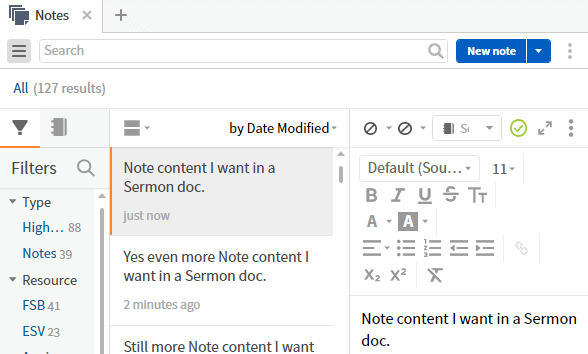I hope you’re making use of Guides and Workflows for your biblical research. Also, as you uncover insights about passages or topics, I trust you’re saving them in Notes. These tools are great for our study, but as you’ve probably discovered, Guides, Workflows, and Notes are not designed to produce the finished product of a sermon manuscript or Bible lesson. That’s what the Sermon Editor is for.
To help in this manuscript production, the recently released Logos 8.4 contains a new feature that allows us to more easily send Note content to a new Sermon document.
Allow me to show you how it works.
To send content from one individual Note:
- Choose Tools | Notes
- Navigate to a Note containing content you’d like to send to see in the finished product of a sermon/lesson manuscript (A)
- Choose the Panel menu on the individual Note Editor (B)
- Select Send to: New Sermon Document (C)
- Notice a brand-new Sermon document is created with your specific content already added as a Normal text element (D)
To send content from multiple Notes:
- Choose Tools | Notes
- Select multiple Notes in the Notes list (E)
- PC: press the Ctrl key as you select Notes
- Mac: press the Cmd key as you select Notes
- Click the Send to icon in the pane on the right (F)
- Select Send Selected Notes to: New Sermon Document (G)
- Notice a brand-new Sermon document is created with all of your selected content already added as Normal text elements (H)
For video training for this and all new Logos 8 features, please check out MPSeminarsOnline.com.
For live, hands-on training, register for an upcoming Camp Logos! We’ll be in Atlanta, GA on July 22–24 and Akron, OH on October 8–10.
And don’t forget to follow faithlife.com/mpseminars and you’ll automatically receive a FREE digital download of Dr. Grant Osborne’s commentary Ephesians Verse by Verse.
***
Morris Proctor is a certified trainer for Logos Bible Software. Morris, who has trained thousands of Logos users at his two-day Camp Logos seminars, provides many training materials.