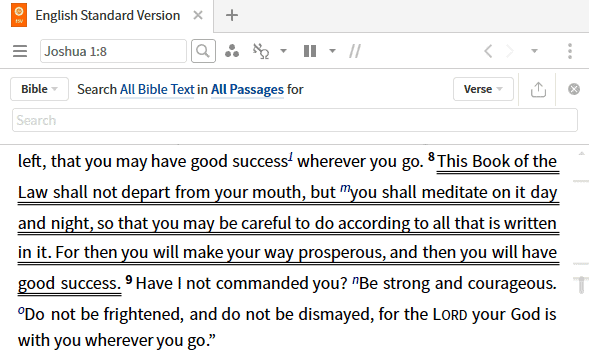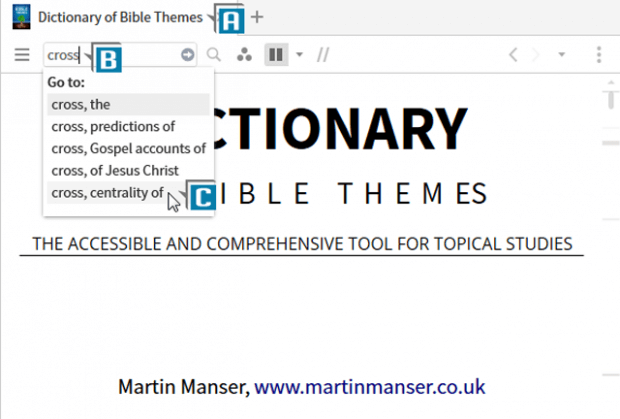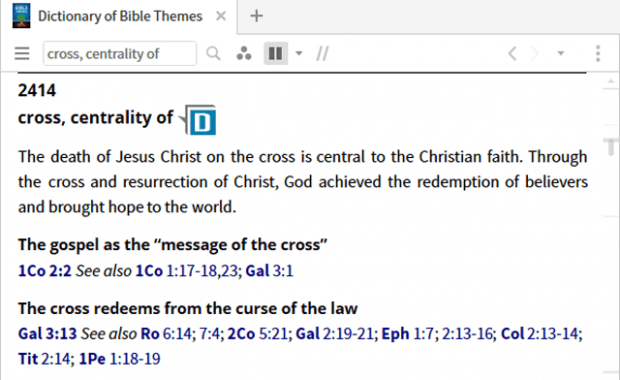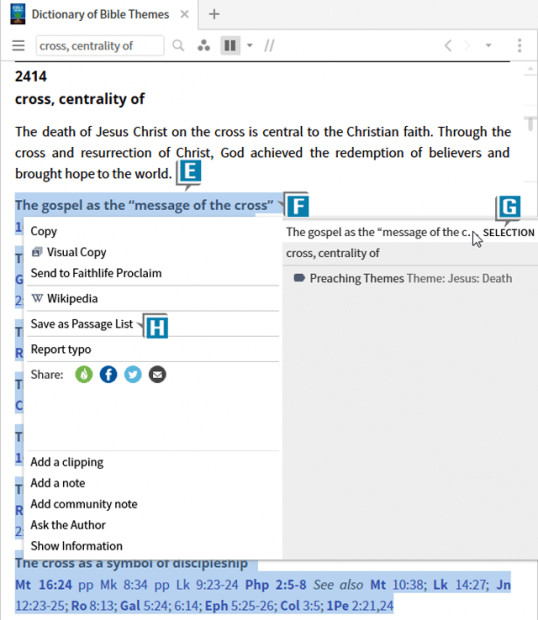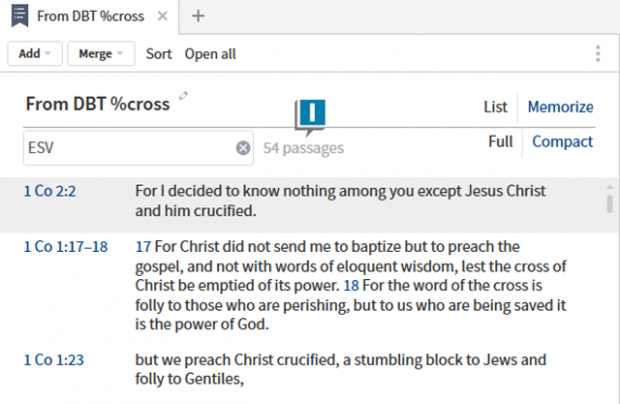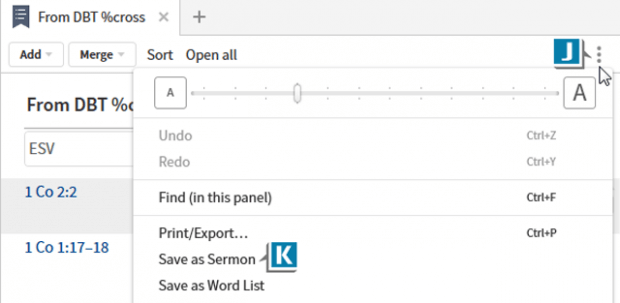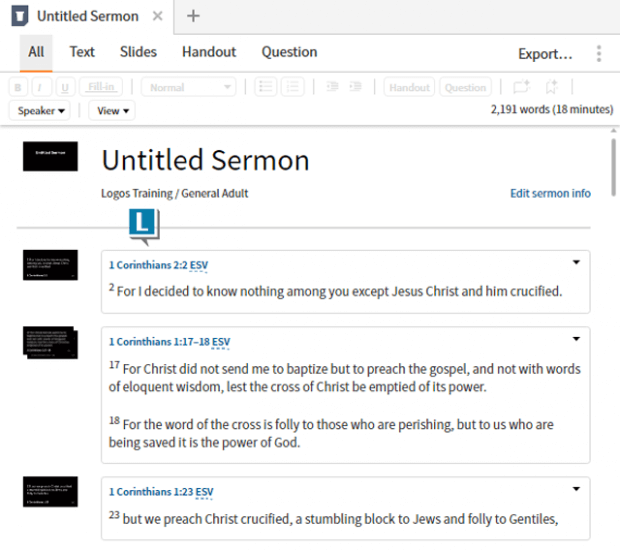If you’re a preacher, teacher, or small group leader, there’s a good chance this scenario has happened to you:
You’re reading in a commentary, study guide, book of outlines, or journal where you come across a list of Scripture verses the author mentions. You think to yourself, “I need those verses on slides to display for my listeners.” So you (or someone close to you) begin the tedious task of making verse slides for presentation.
If you can relate, then you’ll enjoy this blog because you can easily and quickly go from resource text to presentation slides by using a Passage List and a Sermon Doc.
Give this a go:
- Open a resource to a location containing Scripture references such as Dictionary of Bible Themes (A)
- Type cross in the reference box (B)
- Select cross, centrality of from the list (C)
- Notice the resource jumps to the article. Imagine you’re going to base your lesson or message on this outline, so you want all the verses in the article on slides (D)
- Select (highlight) text that spans all of the verses from which you want slides (E)
- Right-click on the selection (F)
- Select from the right side of the Context menu the SELECTION at the top (G)
- Select from the left side of the Context menu Save as Passage List (H)
- Notice Logos creates a new Passage List containing all of the verses in the selected text in the resource (I)
- Choose the Panel menu on the Passage List (J)
- Select Save as Sermon (K)
- Notice Logos creates a new Sermon Doc with the verse slides already made! (L)
Once you have the slides in the Sermon Doc, you can easily edit and export them as you like.
Please remember, you can use the above steps with any text in any Logos resource. By simply combining Passage List and Sermon Doc, you painlessly go from text to slides.
For more detailed information about the Passage List and other Logos features, please check out mpseminarsonline.com, where you’ll find about 150 videos just about new Logos 8 enhancements.
And don’t forget to follow Faithlife.com/mpseminars and you’ll automatically receive a free digital download of Dr. Grant Osborne’s commentary Ephesians Verse by Verse.
***
Morris Proctor is a certified trainer for Logos Bible Software. Morris, who has trained thousands of Logos users at his two-day Camp Logos seminars, provides many training materials.