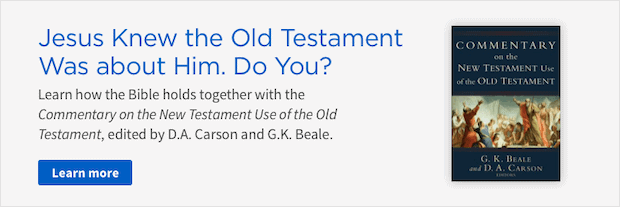Over the past few weeks, I’ve answered the same question several times, so I thought I’d make it the subject of this short blog. The question goes something like this:
Within Logos, we have both Clippings and Notes. Should I use both? If so, when should I use one over the other?
Just in case you’re unfamiliar, a Clippings file can be created on the Docs menu. It was added to the software several years ago and was designed to mimic “index cards.” If you’re around my age (closing in on 60), you recall taking index cards to the library to record your research for an upcoming paper. We now have “e-index cards” in the form of individual clippings saved within a Clippings document.
Within Logos, both Notes and Clippings save our research. So if you’re curious as to when to use Notes versus Clippings here’s my advice:
Think through what you’re going to do with the information you’re saving. Do you want to easily retrieve it in the future? Or are you going to discard it after you use it?
For example, let’s say you’re developing a sermon or lesson about Psalm 23. As you read through commentaries, dictionaries, sermons, and the like, you come across insights, quotes, or illustrations that may or may not make it into the sermon or lesson. You just need a temporary holding place for all of that data. The Clippings file will be a good choice. After your research, you’ll review that file as you develop your manuscript or outline and pull from it whatever you need. After you develop the finished product, you really don’t need that temporary housing for the data. You can delete the Clippings document if you like.
Let’s say, however, as you research Psalm 23, you come across a thought about shepherding that you want to see and review every time you read Psalm 23, much like a note in a study Bible. For that, you want to anchor a Note to Psalm 23:1, which will show up in all of your Bibles!
Obviously, these are broad strokes, but hopefully, you can see some benefits of both. You can certainly replicate “Clippings in Notes”, but NOT “Notes in Clippings.” Notes, by design, are more powerful, versatile, and retrievable.
I encourage you to please experiment with both for a while as you execute biblical research and develop your own system of saving data. You may find that a Notebook can also serve as a temporary storage container for your research much like Clippings, or you may decide that you like the simplicity of Clippings. Your choice.
For more detailed training about Notes and Clippings, please check out 24/7 video training at mpseminars.com.
Follow the Morris Proctor Seminars Faithlife group
When you follow Morris’ faithlife.com/mpseminars group, you’ll automatically receive a FREE digital download of Dr. Grant Osborne’s commentary, Ephesians Verse by Verse.