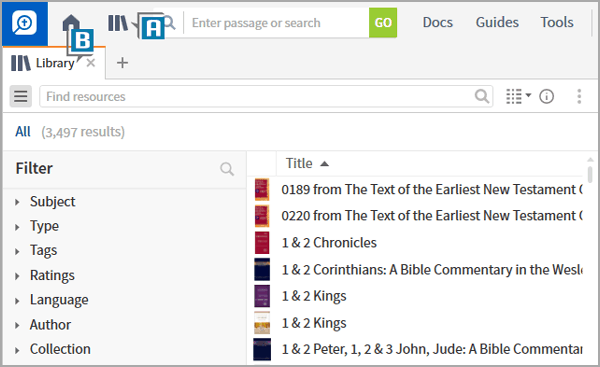For years we’ve been able to quickly open the Library in its own floating window with a simple keystroke:
- PC: Ctrl + L
- Mac: Cmd + L
This works great if you want the Library in a floating window.
Imagine, however, this scenario:
- You’ve dragged the Library icon (A) onto the desktop so that it opens in a “normal” panel just like any resource (B)

- For your biblical research, you’ve carefully arranged numerous panels on the desktop (C) including the Librarywhich is “inactive” behind other tabs (D)

Now you want your Library tab to be “active” and on top. And you want to use a keystroke to accomplish the task.
Prior to the recently released 8.6, if you pressed Ctrl /Cmd + L, another copy of the Library would open in a floating window, thus disturbing your neatly designed layout. (E)

With 8.6 though, go ahead and press Ctrl /Cmd + L and watch the “inactive” Library tab become “active.” (F)

A small, but pretty cool tweak to the software!
If you like this quick tip, make sure to sign up and join us for a FREE WEBINAR, Timesaving Tips and Tricks Part 2, on July 30 at 2:00 p.m. (CST).
During this one-hour event, Morris will quickly show you numerous shortcuts that will save you valuable time as you use Logos.
Can’t make this time? No worries. Sign up, and you’ll receive instructions on how to watch it when you want.
And don’t forget to follow Faithlife.com/mpseminars, and you’ll automatically receive a FREE digital download of Dr. Grant Osborne’s commentary Ephesians Verse by Verse.