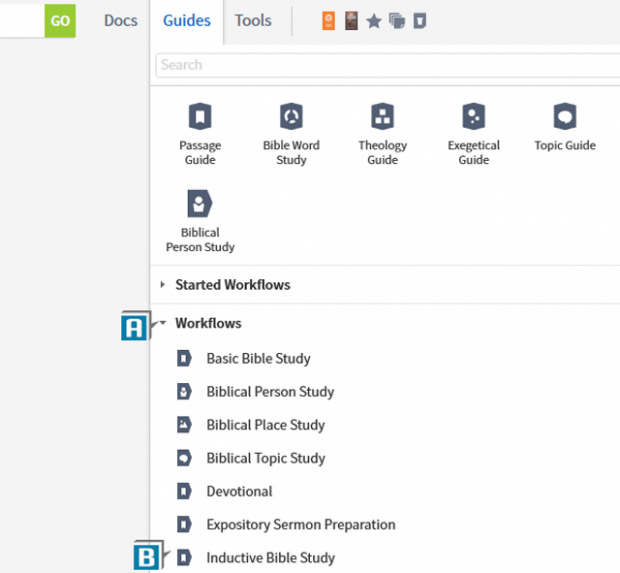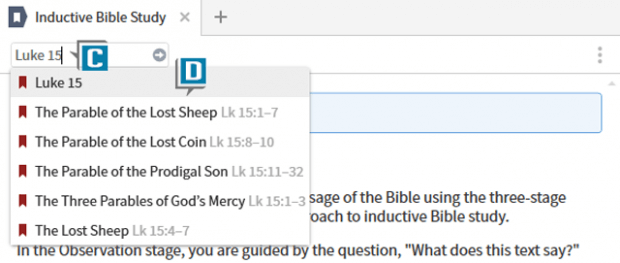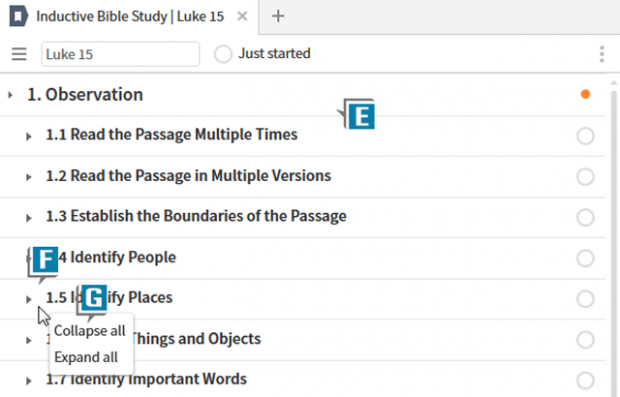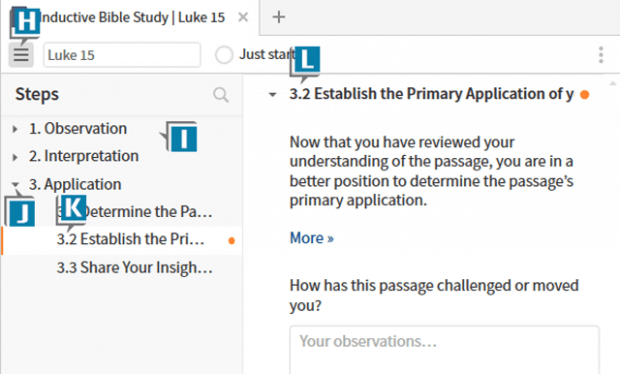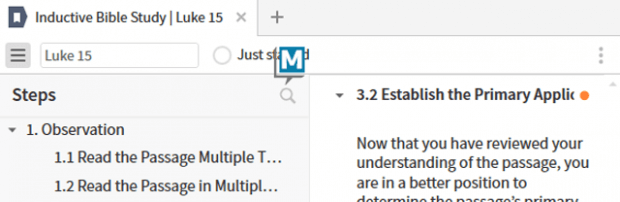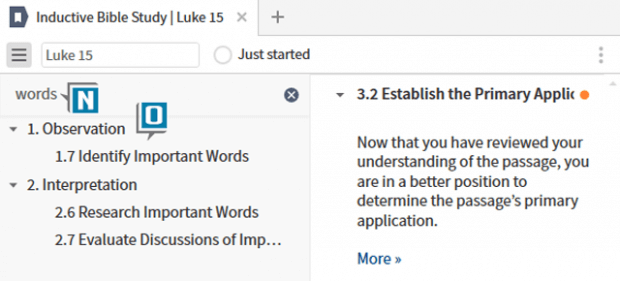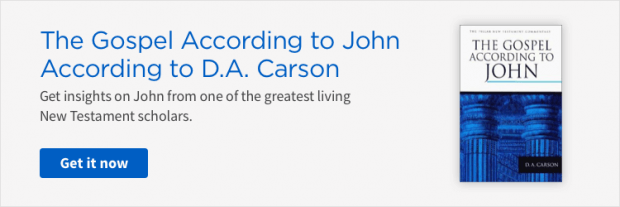If we ask 10 Logos users, “What’s the most significant addition to Logos 8?” half will probably say the new Notes tool, and the other half, Workflows. Logos workflows are literally step-by-step suggested methodologies for biblical research.
As you’ve probably discovered, many of the Logos-provided Workflows are detailed with numerous steps. So in this blog, all I want to do is show you a couple of simple steps for viewing and jumping to different steps without having to scroll through them all.
Try this:
- Choose Guides | Workflows (A)
- Select any Workflow you have such as Inductive Bible Study (B)
- Type a passage (or topic) in the Reference box (C)
- Press the Enter key or select a range in the list to generate the Workflow (D)
- Notice the numerous steps in the Workflow (E)
To Expand/Collapse all of the steps:
- Right-click on any Major or Minor step (F)
- Select Collapse/Expand all (G)
To view and navigate a Workflow table of contents:
- Click the Sidebar icon in the upper left of the Workflow panel (H)
- Notice the Major Steps listed in the Sidebar (I)
- Click an arrow to expand a section (J)
- Click a Major or Minor step (K) to jump to that location in the Workflow (L)
To limit the steps displayed in the Sidebar:
- Click the Search (magnifying glass) icon in the upper right of the Sidebar (M)
- Type the word in the Find box you want to appear in a Major or Minor step (N)
- Notice only those steps matching your query now appear in the Sidebar (O)
As you can tell, there’s nothing to write home about in this blog, but these small insights will come in handy when you’re trying to navigate through a long Workflow.
For complete video training on Logos Workflows, please check out mpseminarsonline.com.
For live, hands-on training, register for an upcoming Camp Logos! We’ll be in Atlanta, GA on July 22-24 and Akron, OH on October 8-10.
And don’t forget to follow faithlife.com/mpseminars, and you’ll automatically receive a FREE digital download of Dr. Grant Osborne’s commentary Ephesians Verse by Verse.
***
Morris Proctor is a certified trainer for Logos Bible Software. Morris, who has trained thousands of Logos users at his two-day Camp Logos seminars, provides many training materials.