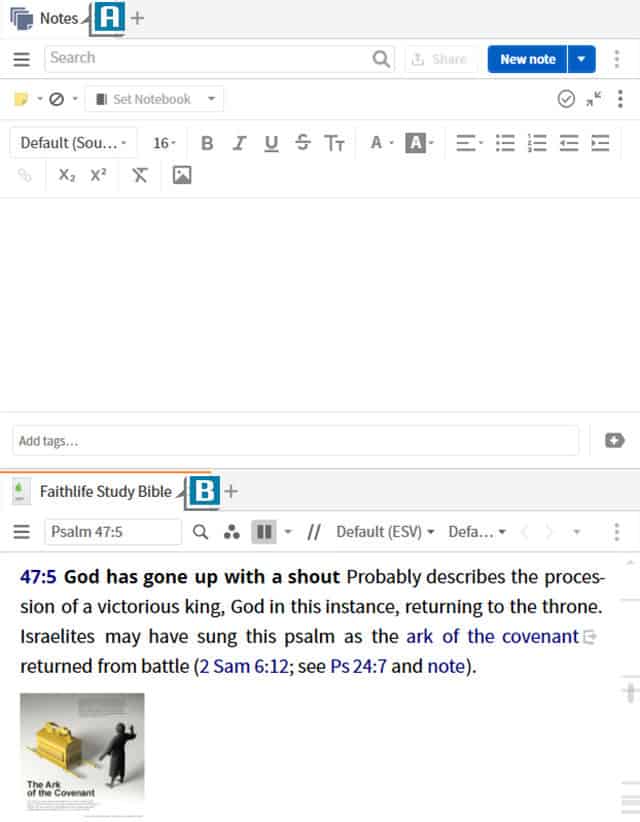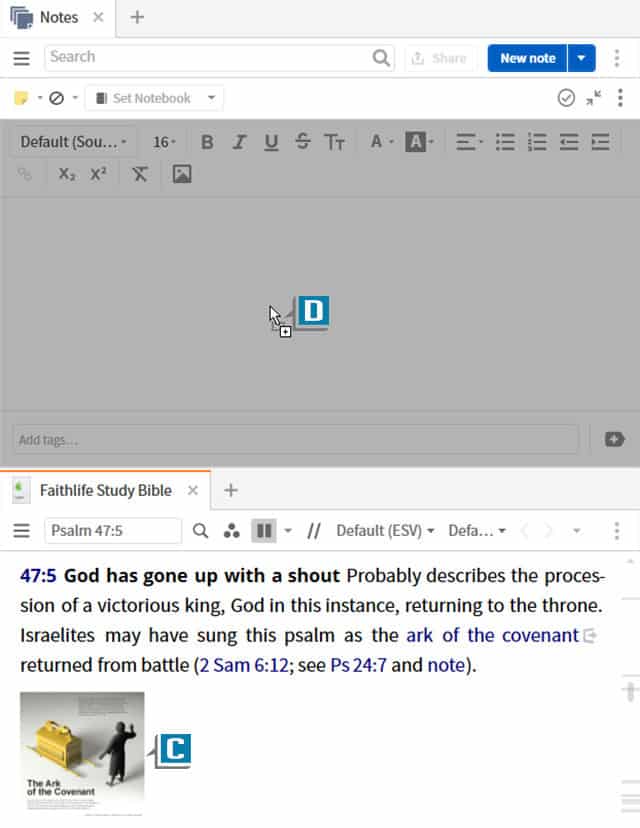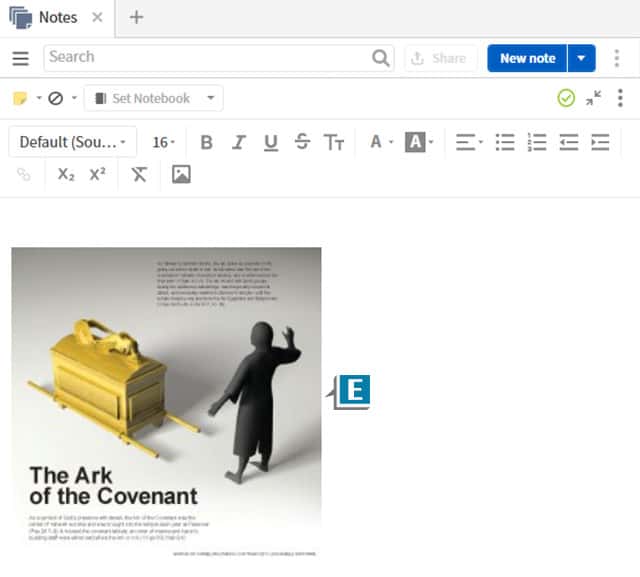With the recent release of Logos 9.2, we can now drag and drop images right into our Notes! Adding images has never been easier.
Give this a go:
- Open Notes from the Tools menu to a blank Note (A)
- Open the Faithlife Study Bible to Psalm 47:5 where an image of the Ark of the Covenant appears (B)
- Drag and drop the image from the Study Bible (C) to the empty Note (D)
- Give Logos just a moment and the image will upload (E)
That’s all there is to it! Try this with other Logos resources because it works in almost all of them!
***
Morris Proctor is a certified trainer for Logos Bible Software. Morris, who has trained thousands of Logos users at his two-day Camp Logos seminars, provides many training materials.