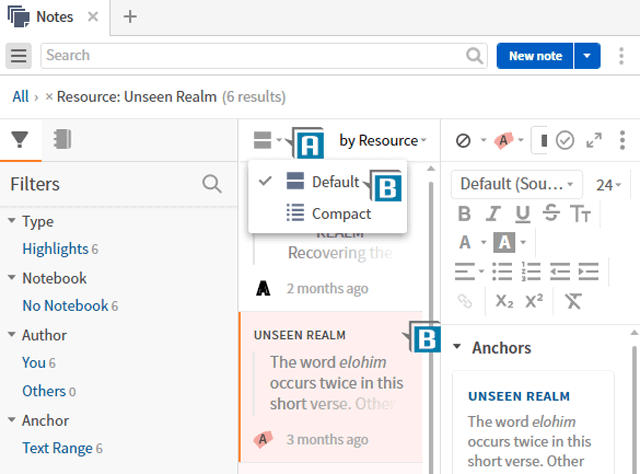Perhaps the greatest addition to Logos 8 is the new Notes tool. Understandably then, the makers of our software continue to tweak and enhance this incredible database. The recent release of 8.4 brought several such improvements, so in this blog, I’ll highlight a few.
Compact view of notes
We now have two views in which to display Notes in the Notes list:
- Choose Tools | Content | Notes
- Click the new Notes view icon above the Notes list pane (A)
- Notice the two views:
-
- Default lists the Notes with the content displayed vertically (B)
- Compact lists the Notes with the content displayed horizontally (C)
-
As you can easily observe, the Compact view allows us to display more Notes in the list pane providing quicker access to them.
Open Notebook from the Note Editor
We can now easily open a Notebook from the Note Editor:
- Click a Note to the Notes list (D) to display that single Note in the Note Editor (E)
- Notice the name of the Notebook in which the Note is housed appears at the top of the editor (F)
- Click the hyperlinked name of the Notebook (G) to open it (H)
Default note text size
Program Settings now allow us to set the default text size for our Notes:
- Choose Tools | Utilities | Program Settings
- Scroll to the section Text Display (I)
- Notice the new line Default Notes Text Size (J)
- Use the drop-down list to select your preference (K)
- Create a NEW Note in the Notes tool (L)
- Type content in the Note Editor to see your desired text size in action (M)
For 24/7 video training for Notes and all new Logos 8 features, please check out MPSeminarsOnline.com.
For live, hands-on training, register for an upcoming Camp Logos! We’ll be in Atlanta, GA on July 22–24 and Akron, OH on October 8–10.
And don’t forget to follow faithlife.com/mpseminars, and you’ll automatically receive a FREE digital download of Dr. Grant Osborne’s commentary Ephesians Verse by Verse.
***
Morris Proctor is a certified trainer for Logos Bible Software. Morris, who has trained thousands of Logos
users at his two-day Camp Logos seminars provides many training materials.