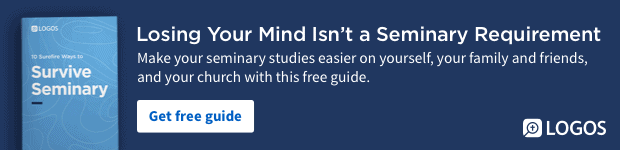A fellow Logos user recently submitted this scenario:
I enjoy working with Logos 8 Notes. I often copy text from a resource and paste it into a Note. Sometimes, however, the information is too long, so I want to link back to the article rather than paste any text into the Note. Can this be done? If so, how?
Yes! In Notes, we can create a hyperlink in a note to most any location in Logos, such as a resource article, Exegetical Guide report, Search results, etc.
Give this a go:

- Open a panel to a location to which you want to link. (Please remember as stated above, this can be most anything in Logos such as a resource, Guide or Factbook report, Search results, etc.) (A)
- Click the Panel menu (three dots) in the upper-right of that panel (B)
- Select Copy location as URL (make sure to click URL) (C)
- Close that panel

- Open Notes from the Tools menu
- Navigate to the desired Note in which the hyperlink will be placed
- Type the text in the Note which will be hyperlinked to the Logos location such as Click Here for Exegetical Guide Report (D)

- Select (highlight) the text you just typed (E)
- Click the Link (chain link) icon on the Note toolbar (F)

- Right-click in the box that appears (G)
- Select Paste (H)

- Notice Logos places in the box “directions” back to your desired location (I)
- Click Save (J)

- Click the newly hyperlinked text (K) to jump to your desired Logos location! (L)
This is a great power-user trick so you can easily return to previous research without having to redo the research!
For more detailed and exhaustive instructions about Logos 8 Notes please check out 24/7 video training at mpseminars.com.
And don’t forget to follow Faithlife.com/mpseminars, and you’ll automatically receive a FREE digital download of Dr. Grant Osborne’s commentary Ephesians Verse by Verse.