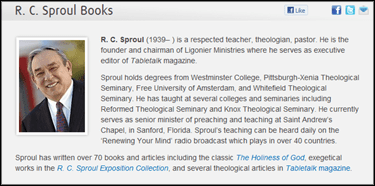One of the many great features of the new Logos.com is the improved searching capabilities. We’ve upgraded the search engine and provided a variety of categories which allow for several different browsing options. Even more, the new faceted browsing allows you to stack several product categories at once so you can find that specific book you’re looking for.
With the help of faceted browsing, you can now have more information regarding the author or publisher you are searching for. When you land on a page displaying products for a specific author and publisher you searched for, you’ll see a new graphic at the top of that page. The graphic will contain a picture and brief biography or description about your search.
For authors, learn about the ministries they’ve been a part of throughout their lives, where and what they studied, some noteworthy titles they’ve authored, where they’ve worked, and other significant details about their lives. For publishers, get some insight on how the company started.
You can also instantly share your favorites with your friends by clicking the “like” button or by sharing through Twitter or email.
Check out a few pages:
Next time you’re looking at products on Logos.com be sure to browse by author or publisher to see their respective pages. We hope you enjoy learning about, sharing, and showing support for the people that produce the titles you love!
Today’s guest post is by Deni Avant, from the Logos Bible Software marketing team.
Have a suggestion for a good landing page? Let us know.