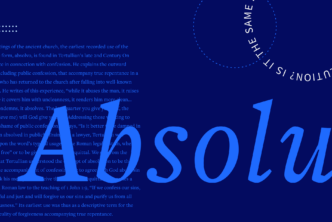Giving is integral to every church’s mission, and a lot goes into cultivating a culture of generosity.
One aspect of that is clearing the way for people to give online—which is now the dominant way people donate.
Here’s a quick guide for how to set up online giving at your church, from choosing a provider, to getting ready to receive gifts, to helping your church adopt online giving.
1. Find the right online giving provider
This is the first step, and it can be the most time-consuming simply because there are so many options.
But there’s an easy way to quickly narrow down your options and save you time: choose an online giving provider that syncs with other tools your church uses.
Ideally, your tools are all part of the same platform. That way:
- You save money with bundled costs since you’re not paying multiple providers
- Your members feel more assured since the giving platform looks like other tools they’re used to interacting with
- Your church staff saves time since you enjoy integrations between your programs
Faithlife Giving is a great example of this. It syncs with Faithlife Groups, Faithlife Sites, and other Faithlife ministry tools to hit all three of the benefits mentioned above. In fact, right now you can get Faithlife Giving Premium without the monthly fee ($44.99) when you start a trial of Faithlife Proclaim and continue into a subscription.
2. Avoid unnecessarily high transaction fees
This is related to the point above.
Every online giving provider has its own pricing structures. Some charge monthly fees for the service, others only deduct per transactions, and some do a mix of both.
The key is to know your church’s average monthly donation intake. That will help you find the sweet spot where you are getting the lowest transaction rates on each donation.
For example, Faithlife Giving offers two options, and we help churches choose which one is the better fit for them.
- For churches receiving under $7,500 a month, we recommend our first tier, which has a slightly higher transaction rate but no monthly fee.
- For churches receiving over $7,500 a month, we recommend our Premium tier, which offers lower transaction rates for a low monthly fee.
It all depends on your church’s budget and expected tithes, but generally, you want to look for a provider that offers more than one tier, so you know you’re getting the best deal for your church.
(Note also that some providers cost more than others because they come with perks and add-ons, like church engagement tools or a personalized church mobile app.)
3. Get account information ready
The online giving provider you choose will walk you through the process of actually getting ready to receive gifts.
But there are a few things you can expect to provide:
- Contact information for your church and your primary contact
- Church bank account information
- Legal entity information, including federal tax ID
Why do you have to provide this information?
Reputable organizations adhere to “Know Your Customer” (KYC) obligations, which require that they collect and maintain information on all their customers. KYC requirements come from regulators and are intended to prevent abuse of the financial system.
Methods of validation may vary from provider to provider. Some validate using little or no physical documentation, while others may require customers to provide copies of items like voided checks or legal entity paperwork.
4. Get your church website ready
Now that you’re ready to start receiving gifts, it’s time to make that process seamless for members.
There is a lot to say on this topic, but for now, we’ll keep it to the basics:
a. Make the giving link prominent on your church website
Presumably, people will access your church’s online giving option through your church website.
And ideally, that link or form is prominent on your website, not buried under a menu—or worse, a submenu.
Many churches place their giving link toward the top right corner of their website, as well as under menus people might look for it, like ‘Getting Involved” or “Connect.”
b. Show every giving option
Just because someone comes to the giving portion of your website doesn’t mean they want to give online.
Mention every way someone can give to your church, and provide clear instructions for each one. If you anticipate that online giving is new for many, spend some time showing them what to expect (including email receipts) and assuring them (with proof) that the method is safe.
For example, Faithlife Giving’s form automatically includes a line in the giving process to assure members giving is safe and secure:
c. Reinforce the reasons we give
Use a few sentences on your church’s giving page to tie giving to your mission and the biblical foundation for tithes and offerings. Just before someone gives is the perfect time to remind them why we give and to encourage them to do so with a cheerful heart.
If your church is undergoing a special fundraising project, you can use the space to provide updates or explain the reasons for your campaign drive.
d. Thank them for giving
If you’re able, provide an encouraging, thankful message to your confirmation page. Something like, “We received your gift. Thank you for partnering with us to help make disciples. We’re thrilled to see God’s people responding to his generosity.”
You can personalize it however you’d like, but keeping the heart of generosity in focus at every step of the giving process is important.
e. Send people to your website
Lastly, make sure people know they can give online. This will probably be your biggest task, and there are plenty of creative ways to cultivate generosity in your church.
For now, focus on these few key tips:
- Keep mentioning online giving. Whenever you mention tithes and offerings during church announcements, remind people they can give online. Don’t stop doing this. It takes a while to be sure people get the message, and you should repeat it often so new attendees know how to give.
- Mention online giving in any weekly or regular updates you send to your church. It doesn’t need to be the main message, but try and find a way to include the reminder and a link to the online giving page on your website.
- Periodically remind people of some of the benefits of online giving—it’s more convenient for staff and givers, it helps the church plan better, and helps the person tithing be more consistent.
There’s more to be said about how to cultivate generosity, but these tips are a good start. The big thing is to send people to your church website where they can give online.
Follow these simple steps for how to set up online giving at your church, and you’ll be ready for the tithing revolution that’s already beginning.
***
Faithlife Giving allows your congregation to give anywhere, anytime, and from any device. Sign up in 5 minutes or less and start receiving gifts immediately.