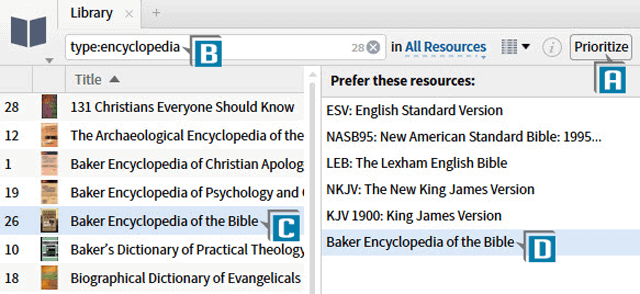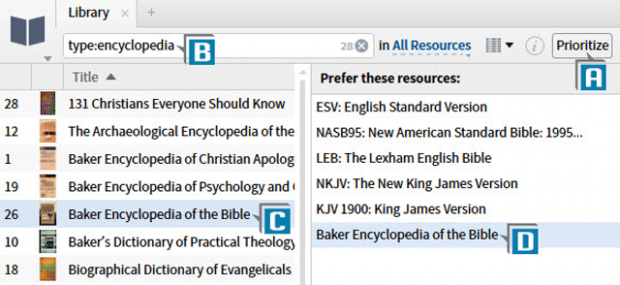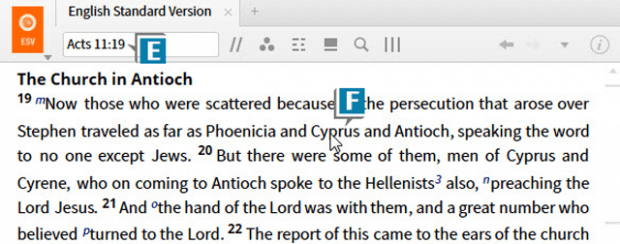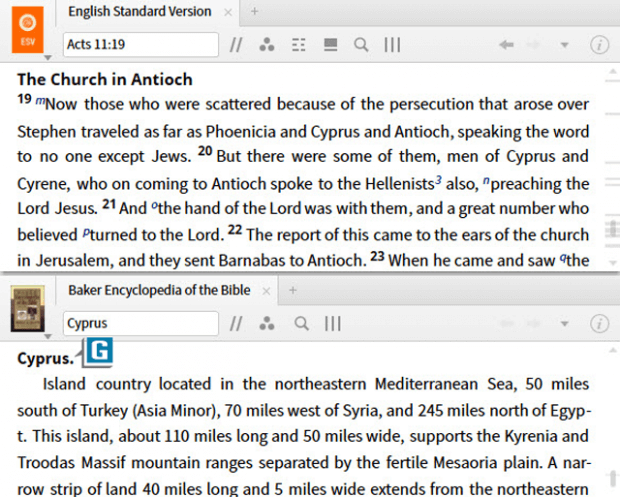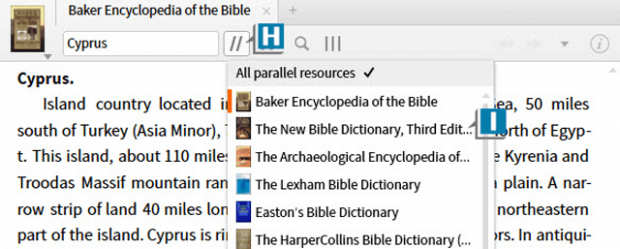I’m often asked what’s the best way to work with certain types of books such as, commentaries, lexicons, Bible dictionaries, etc. So in today’s post, I’ll demonstrate a method for accessing Bible dictionaries. If you’ve worked with Logos a while, you’ve discovered there are numerous ways to accomplish the same task. This is just one of several means to quickly open a Bible dictionary.
First, you want to prioritize your favorite Bible dictionary/encyclopedia:
- Click the Library icon in the upper left of the program
- Click the Prioritize link in the upper right of the Library (A)
- Place this text in the Find box: type:encyclopedia which displays all of your Bible dictionaries and encyclopedias (B)
- Prioritize your favorite Bible dictionary by dragging it from the left (C) to the list on the right (I encourage you to prioritize your Bibles first and then place your favorite Bible dictionary right underneath your last Bible) (D)
- Close the Library
Most of the time you’ll want to open a Bible dictionary to look up articles about English words such as Silas, Jericho, redemption, etc. So here’s a quick way to open your prioritized Bible dictionary:
- Open an English resource (Bible or book) to a location with topics, as described above, such as the ESV to Acts 11:19 (E)
- Double click an English word such as Cyprus in Acts 11:19 (double click is the shortcut for a Look up search, which means “Look up my word in a dictionary!”) (F)
- Notice your prioritized Bible dictionary opens to the article about your word (G)
If that one article is not enough here’s how to quickly view your other Bible dictionaries:
- Click the Parallel resources icon on the dictionary’s toolbar (H)
- Select a resource from the list which closes the open resource replacing it with the new one (I)
Please remember, you don’t have to be in a Bible to double click words. Try double clicking English in any resource.

Morris Proctor is a certified and authorized trainer for Logos Bible Software. Morris, who has trained thousands of Logos users at his two-day Camp Logos seminars, provides many training materials.
For further training on the Library, consider attending an upcoming Camp Logos in Greensboro, NC or Oklahoma City, OK or check out the Logos 6 Training Manual Volumes 1 & 2 Bundle!