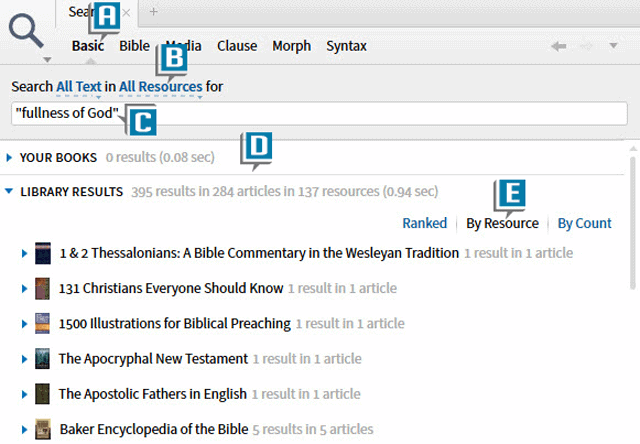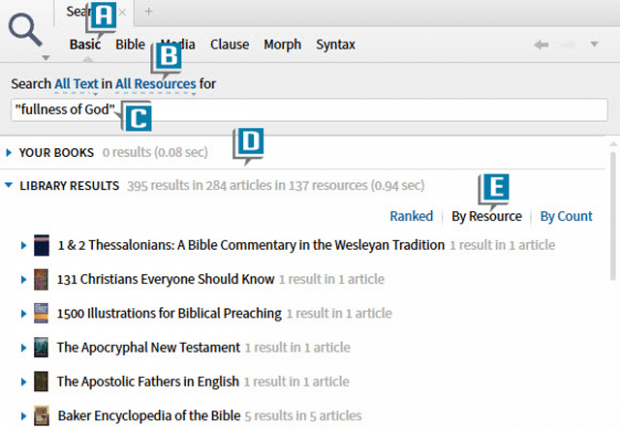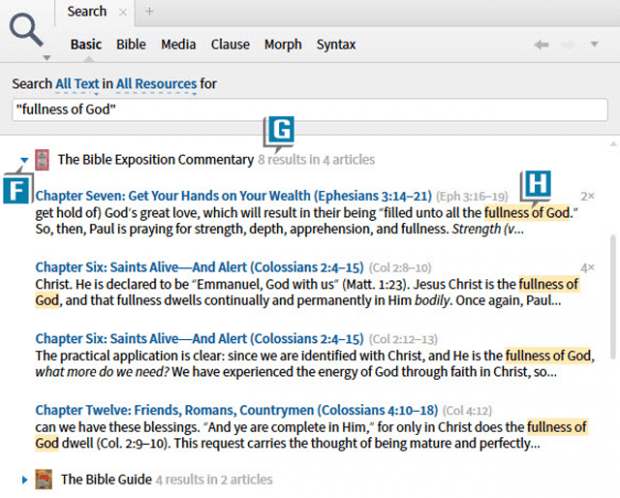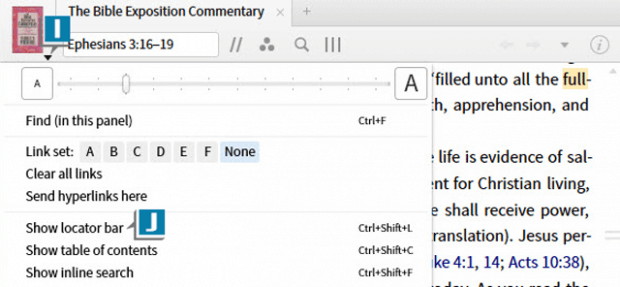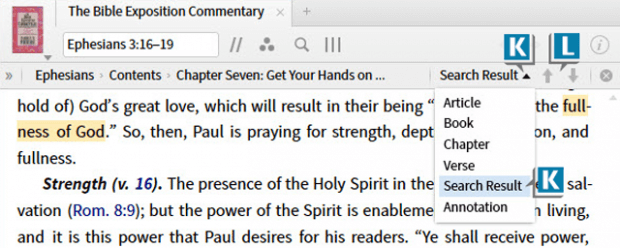After executing a Basic Search, you may find yourself with a lot of results from one resource. For example, imagine studying Colossians 1:19 where you come across the phrase fullness of God. So you decide to investigate this phrase throughout your whole library. Here’s a little tip to help you quickly move through the search result you uncover:
- Click the Search icon in the upper left of the program to open the Search panel
- Select Basic as the search type (A)
- Select All Resources from the range to search drop down list (B)
- Type a search query in the Find box such as “fullness of God” (C)
- Press the Enter key to generate the search results (D)
- Select Resource to arrange the results according to the books in which they were found (E)
- Click the arrow next to a resource such as The Bible Exposition Commentary to display results from that book (F)
- Notice in The Bible Exposition Commentary the phrase appears 8 times over the course of 4 articles, but the Search panel doesn’t display all 8 results (G)
- Click the first search result in the resource to open the book right to the hit (H)
- Choose the panel menu on the open resource (I)
- Select Show locator bar (J)
- Select Search Result from the drop down list on the Locator bar (K)
- Use the Previous / Next arrows (up / down) on the Locator bar to move through the search hits in this resource (L)
This simple trick works with any resource in your library!
For additional training on Searching consider attending an upcoming Camp Logos in Oklahoma City, OK or Bristow, VA.
If you can’t make it to a Camp Logos please check out the Logos 6 Training Manual Volumes 1 and 2 Bundle.
Morris Proctor is a certified trainer for Logos Bible Software. Morris, who has trained thousands of Logos users at his two-day Camp Logos seminars, provides many training materials.