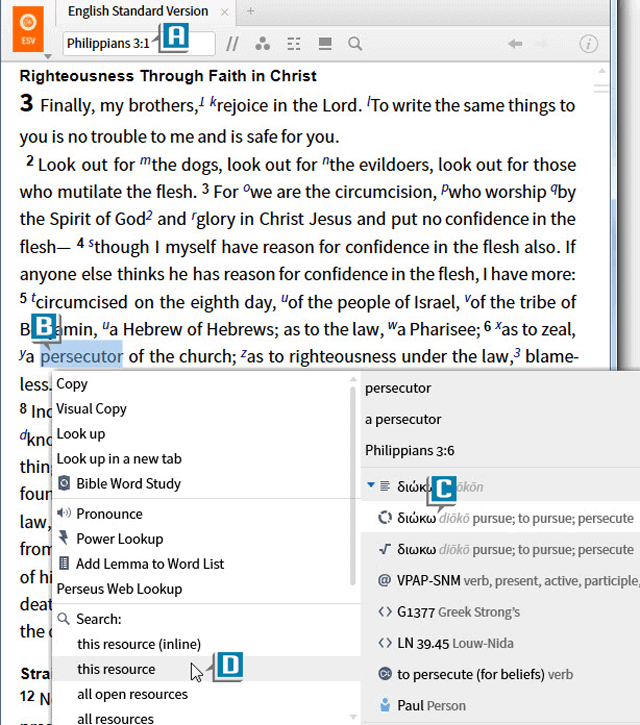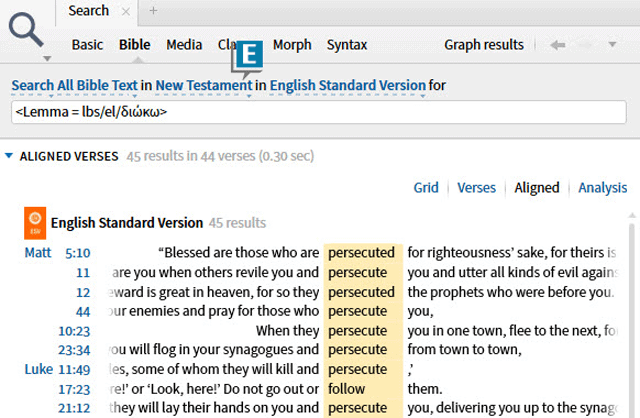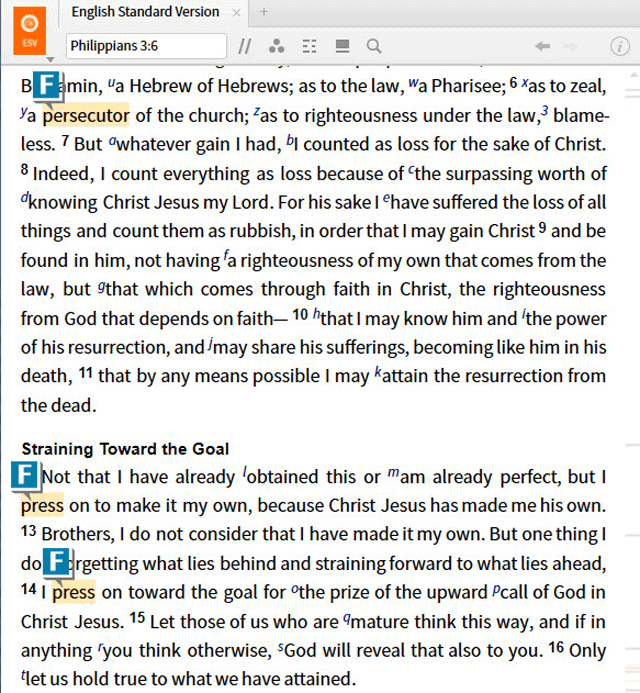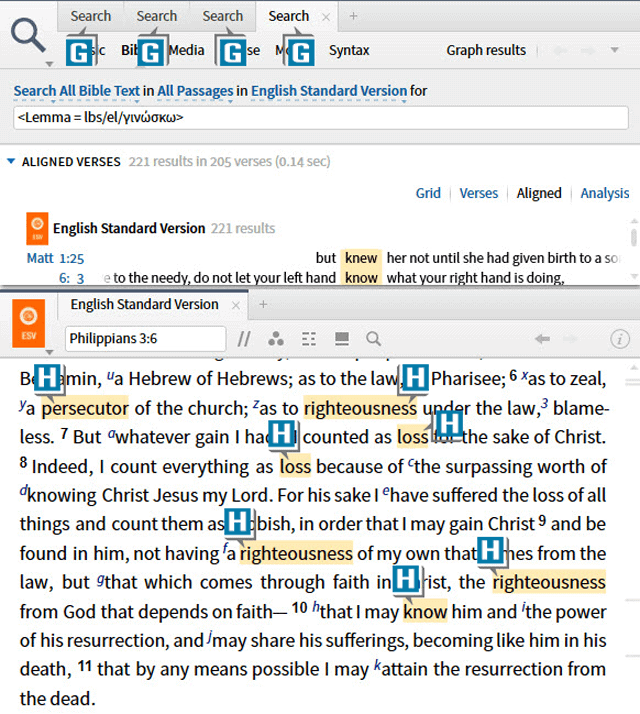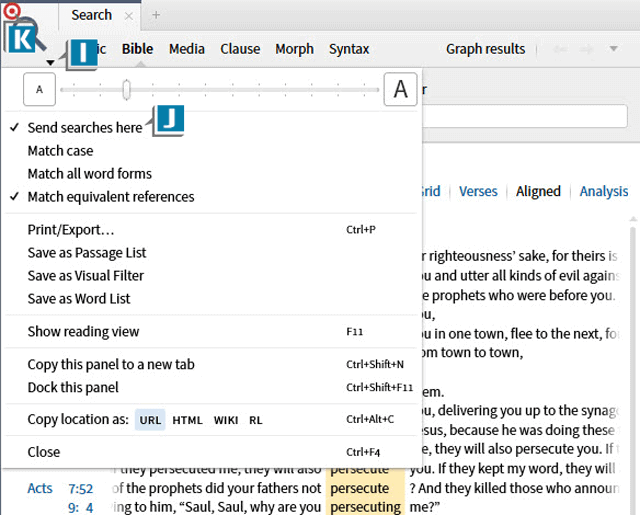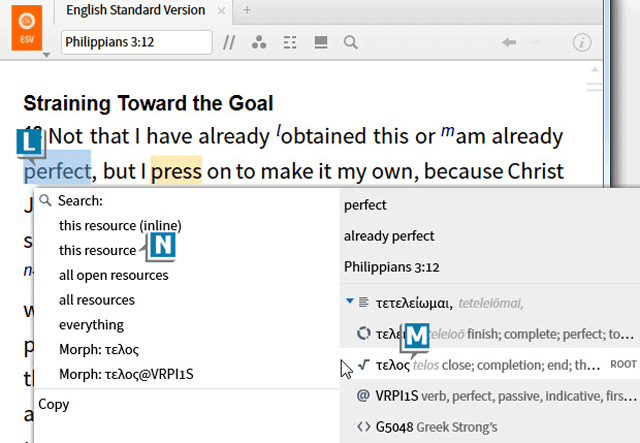Today’s post is from Morris Proctor, certified and authorized trainer for Logos Bible Software. Morris, who has trained thousands of Logos users at his two-day Camp Logos seminars, provides many training materials.
A good friend recently emailed me explaining that while studying Philippians in the ESV, he noticed the words persecutor in Philippians 3:6 and press in Philippians 3:12 and Philippians 3:14 were all the same Greek lemma. He then asked if there was an easy way to automatically obtain a lemma count as well as highlight the same lemmas in a passage.
The answer? Yes.
The word list document type provides a lemma count, while a visual filter automatically highlights the text. In this post, however, I want to show you how to utilize a search to quickly highlight the same or similar lemmas in a passage.
- Open the ESV to Philippians 3:1, where Paul cautions against legalism (A)
- Right click on the word persecutor in Philippians 3:6 (B)
- Select the lemma dioko from the context menu (C)
- Select Search this resource (D)
- Make sure the verse range is set to an option, such as the New Testament, which includes Philippians (E)
- Notice that Logos highlights the active search results in a peachy color, which shows (as my friend pointed out) that persecutor in Philippian 3:6 and press in Philippians 3:12 and Philippians 3:14 are all highlighted because they’re all the same Greek lemma (F)
You can, of course, execute additional right-click searches for other lemmas.
As you generate new searches, Logos opens new search panels and highlights those active results in the same peachy color. The result is that you may end up with 10 search panels open (G) and a lot of peachy words in the biblical text (H).
To prevent new search panels from opening:
- Choose the panel menu on the original search panel (I)
- Select Send searches here (J)
- Notice that Logos places a target on the search-panel menu (K)—now when you execute new right-click searches, the new results replace the existing results in the same search panel
The lemma or dictionary form of a word is the same Hebrew or Greek word, regardless of its specific construction. In other words, the lemma may be a verb and searching for that lemma finds all occurrences of the verb whether its tense is present, aorist, subjunctive, etc.
Let’s say, however, that a word has both a noun and verb form. Searching for the lemma will not locate both. A lemma search is restricted to one part of speech.
To locate lemmas that are similar, but not the same, search for the root:
- Right click the word perfect in Philippians 3:12 (L)
- Select the root telos from the context menu (M)
- Select Search this resource (N)
- Notice that the words perfect (verb in Philippians 3:12), mature (adjective in Philippians 3:15), and end (noun in Philippians 3:19) are all highlighted because they are similar lemmas sharing the same root (O)
Try this root search with joy in Philippians 1:4, and notice how many peachy words appear!
This quick way of searching and temporarily highlighting words in a passage can be very useful in the observation phase of Bible study. Sometimes it reveals themes or repeated subjects such as joy, gospel, and service in Philippians.
However, please note a couple observations:
- The same lemma in different contexts may have different meanings.
- Just because lemmas may share the same root does not automatically imply those lemmas share similar meanings.
Use this post to help with observation, but always move into the interpretation phase of Bible study to answer the questions raised during observation.
For more Logos training, be sure to check out the new Camp Logos 1.
And for live, hands-on training, be sure to register for an upcoming Camp Logos live training seminar, including events in Louisville, Kentucky and Dallas, Texas.