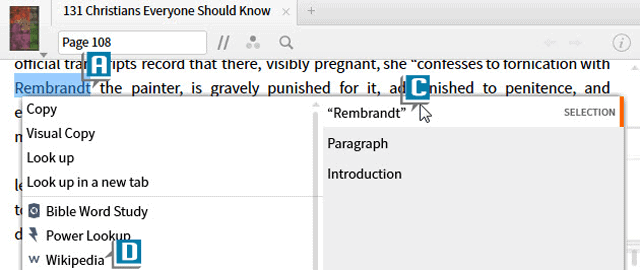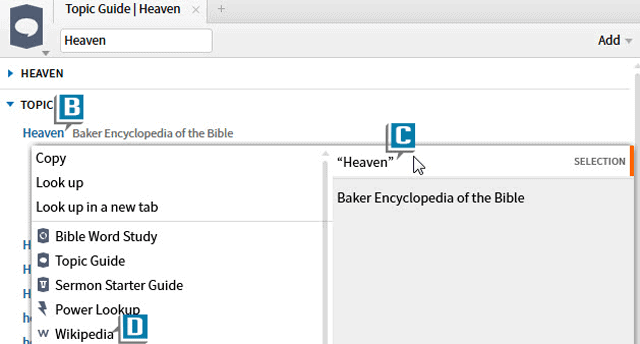Today’s post is from Morris Proctor, certified and authorized trainer for Logos Bible Software. Morris, who has trained thousands of Logos users at his two-day Camp Logos seminars, provides many training materials.
One of the most popular websites on the Internet is Wikipedia, which is a free, user-edited online encyclopedia. This storehouse of information continues to grow in popularity and accuracy. If you’re like me, you’re constantly checking it for quick facts about almost any subject under the sun, even while studying the Bible.
Logos’ software developers recognized Wikipedia’s widespread influence among users and therefore decided to bring the information from the site right into Logos itself. As a utility, Wikipedia can be opened directly from the tools menu:
- Choose Tools | Wikipedia
- Type a subject in the reference box (A)
- Press the Enter key to generate the retrieval
- Notice Logos searches the Wikipedia site for your article and places it within its own Logos panel (B)
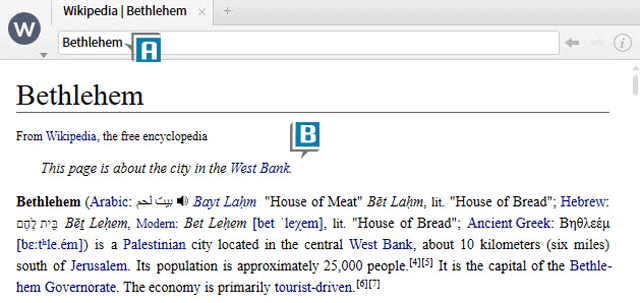
- Right click a word within a resource (A) or a hyperlink in a guide (B)
- Select your text selection (C)
- Select Wikipedia (D)
- Notice the Wikipedia article is generated automatically within its own panel
For complete written instructions on all the new Logos 6 features, check out the Logos 6: What’s New? Manual or attend our in-depth Camp Logos in Tennessee.