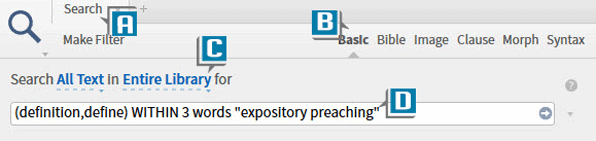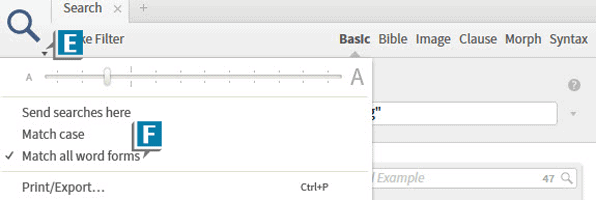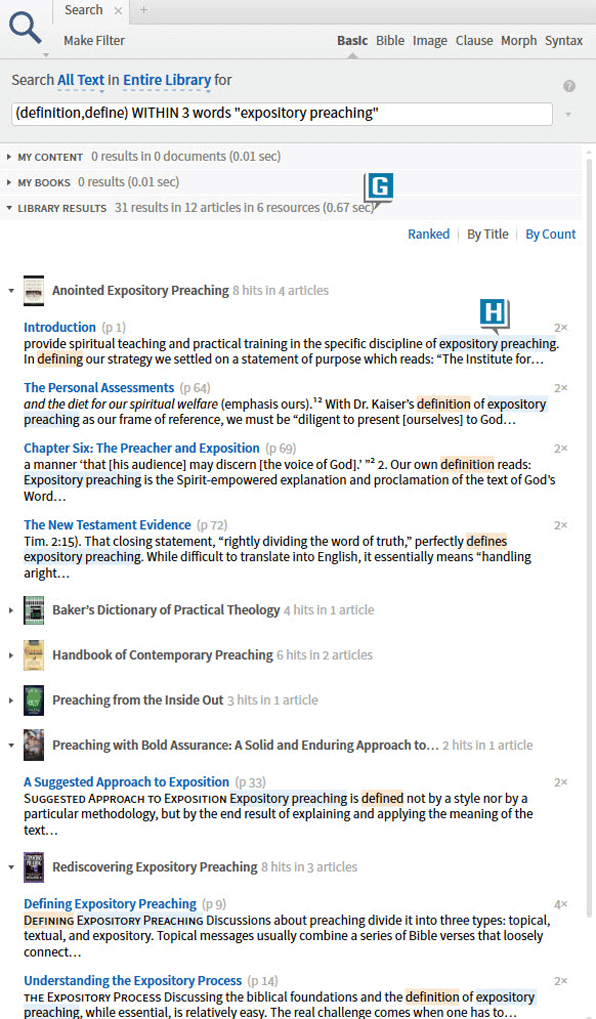Today’s post is from Morris Proctor, certified and authorized trainer for Logos Bible Software. Morris, who has trained thousands of Logos users at his two-day Camp Logos seminars, provides many training materials.
In addition to coaching people in the use of Logos Bible Software, one of my greatest joys is encouraging biblical communicators toward true expository preaching. Exposing the original intent of a scriptural passage along with contemporary application is a powerful combination!
Toward that end, a Logos user recently asked me how he could search his library for various definitions of expository preaching.
This is an excellent question that can be answered with a proximity search combining words and phrases:
- Open the Search panel (A)
- Select Basic as the search type (B)
- Select Entire Library from the resources drop-down list (C)
- Type this text in the Find box: (definition,define) WITHIN 3 words “expository preaching” (D)
- Choose the search panel menu (E)
- Select Match all word forms (F)
- Press the Enter key to generate the search results (G)
The search query instructs Logos to locate all the occurrences of the words define, defines, defined, defining, definition, or definitions within three words of the phrase expository preaching!
Clicking a hyperlinked search result opens the resource right to an author’s definition of expository preaching. (H)
Here are some details regarding the search query:
- The parentheses group terms together
- The comma within the parentheses represents an OR search, meaning any of the terms present constitutes a hit
- Match all word forms locates the various forms of define, saving us from having to type them individually
- The double quotes around the words expository preaching indicate an exact phrase
- The command WITHIN means the words can appear before or after the phrase
- The term words designates the context in which the words and phrases must appear
- The number 3 defines the specific contextual range in which the words and phrases must appear
Please experiment with this query, because joining the proximity search with words and phrases enables us to locate information with precision.
If this was helpful to you, check out our Logos 5 Training Manual Set, which contains greatly expanded explanations of Logos searching.