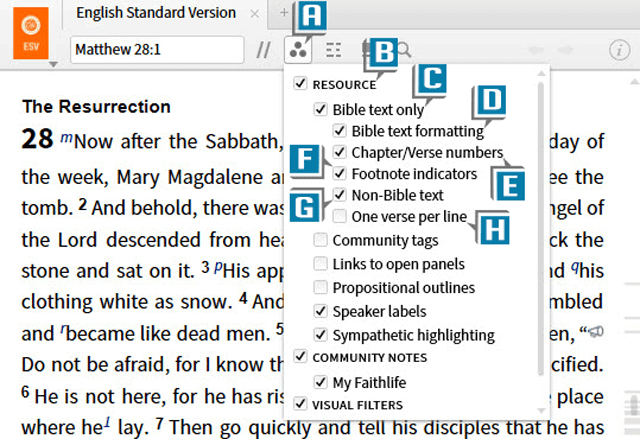Today’s post is from Morris Proctor, certified and authorized trainer for Logos Bible Software. Morris, who has trained thousands of Logos users at his two-day Camp Logos seminars, provides many training materials.
Have you ever been reading a print Bible and thought to yourself, it sure would be nice to temporarily:
- Hide the chapter and verse numbers
- Arrange the text in list form rather than paragraph form
- Remove the red letters
You can do all of that and more in Logos 6 with a visual filter called Bible Text Only. This tool has been in Logos for a long time, but it has greatly expanded in Logos 6. The text in most Bibles comes from the publisher with various features, such as:
- Paragraphs
- Character formatting, like red letter, italics, etc.
- Cross-references
- Pericope headings
- Chapter and verse numbers
All of this and more can be toggled on and off with the Bible Text Only visual filter. Here’s how to use it:
- Open a Bible
- Click the visual filters icon on the Bible’s toolbar (A)
- Select the Resource box (B)
- Select Bible text only (C)
- Uncheck:
- Bible text formatting to remove all character formatting, such as red letter, italics, bold, etc. (D)
- Chapter/Verse numbers to remove those numbers (E)
- Footnote indicators to remove embedded cross-references (F)
- Non-Bible text to remove pericope titles (G)
- One verse per line to leave the Bible in paragraph form as opposed to each verse starting on a separate line when this option is checked (H)
For written instructions on all the new Logos 6 features, check out the Logos 6: What’s New? Manual.
Or, to be one of the first to receive live training for Logos 6, attend an upcoming Camp Logos in California or New York.