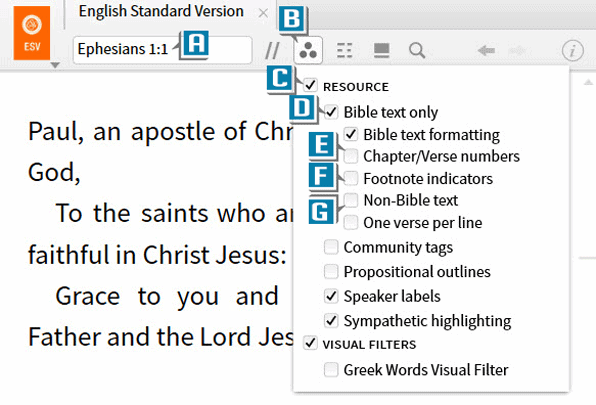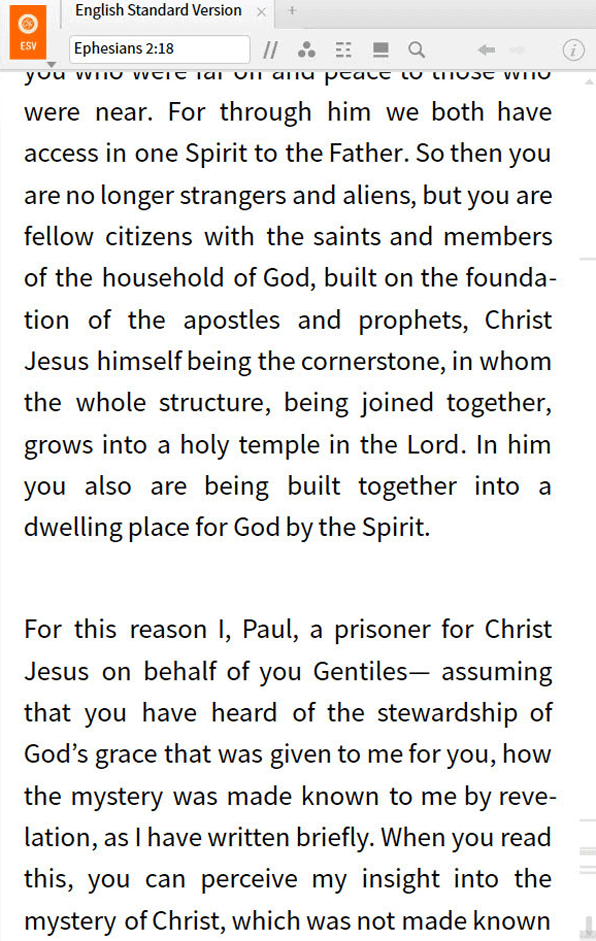Today’s post is from Morris Proctor, certified and authorized trainer for Logos Bible Software. Morris, who has trained thousands of Logos users at his two-day Camp Logos seminars, provides many training materials.
As you probably know, chapter and verse numbers were not added to the Bible until the 13th and 16th centuries, respectively. While these numbers certainly help us navigate through Scripture, sometimes they may hinder us from seeing the natural flow of the text as it was originally written. For example, Paul sent to the saints in Ephesus a letter which has been divided into six chapters. Perhaps we think a chapter launches a new idea, but consider the phrases which begin verse one in chapters 2-6:
- 2:1 And you were flows from chapter 1
- 3:1 For this reason, I Paul refers back to chapter 2
- 4:1 I therefore, a prisoner connects to chapter 3
- 5:1 Therefore be imitators relates to chapter 4
- 6:1 Children, obey your parents continues the discussion of family relationships in chapter 5
Rather than each chapter beginning a new thought, each continues the thought from the previous chapter. So if we’re not careful, the chapter divisions may impede our understanding of Paul’s flow of thought. One solution is to temporally hide the chapter and verse numbers as we read a biblical book.
- Open a Bible to Ephesians 1:1 (A)
- Click the Visual Filters icon on the Bible’s toolbar (B)
- Check these boxes:
- Resource (C)
- Bible text only (D)
- Uncheck these boxes:
- Chapter/Verse numbers (E)
- Footnote indicators (F)
- Non-Bible text (which hides pericope headings) (G)
Now with all the numbers, along with pericope (sections of the Bible) titles hidden, read through Ephesians trying to discern Paul’s train of thought. I think you’ll discover without the numbers, the text reads more like a letter as it was originally intended.
***
Want some live, hands-on training from Morris? Register for National Camp Logos to reserve your spot today!
If you can’t make it to Bellingham this year—but still want to learn Morris’ top tips and tricks for using your Logos Bible Software to its full potential—pre-order the Camp Logos video training now!