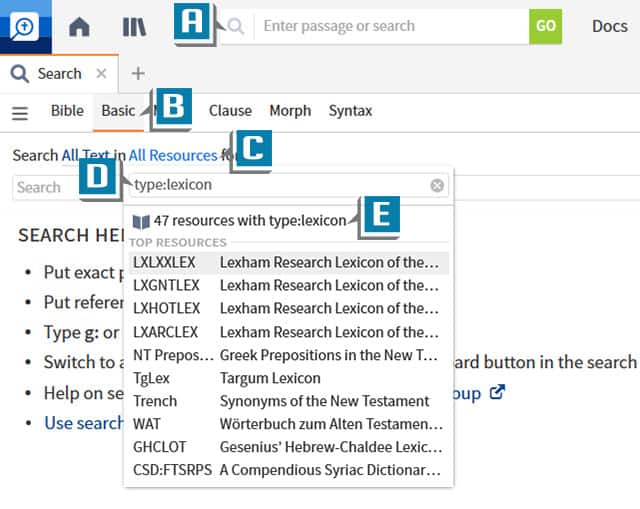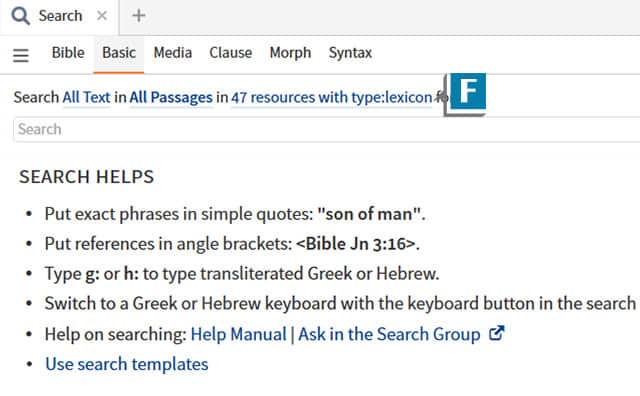During a recent webinar, I made use of what I call “quick” or “temporary” search collections. Numerous participants commented they didn’t know that feature even existed. I thought, therefore, I’d pass it along in this blog just in case you may find it helpful.
- Click the Search icon in the Go box to open the Search panel (A)
- Select Basic as the search type (B)
- Click the resource(s) to search drop-down list (C)
- Type in the Search box a rule such as the ones below: (D)
-
-
- type:commentary (to find commentaries)
- type:lexicon (to find Hebrew and Greek dictionaries)
- type:encyclopedia (to find Bible dictionaries)
- type:calendar (to find calendar devotionals)
- subject:ethics (to find resources about ethics)
- author:”Robert Morgan” (to find books authored by Robert Morgan)
-
- Select from the list the line that says: X number of resources matching the rule you just typed (E)
- Notice those resources are now the “header” in the resources to search drop-down list! (F)
Again, I refer to this feature as “quick” or “temporary” collections to distinguish them from “official” search collections we create on the Tools menu. These quick collections will obviously disappear as soon as we change the rule.
If you’d like to watch (at your convenience) the FREE 40-minute training webinar “Power Search Coaching from Camp Logos 2″ in which I used quick collections, click here.