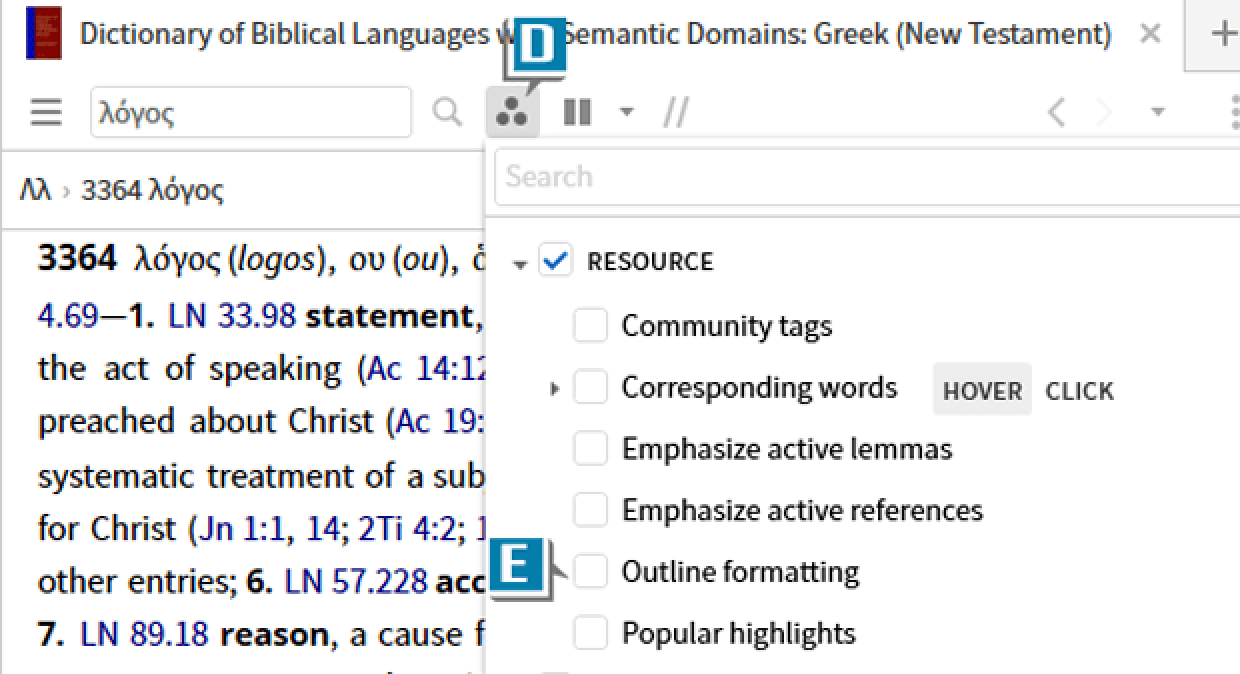Digital resources offer many advantages over their print counterparts— portability, accessibility, and exportability to name a few.
Another rather obvious plus? Electronic resources use no paper! With print books, publishers have to concern themselves with page count. Thus, in an attempt to conserve space, information may be crammed on a page making the reading more challenging.
This is especially true of some Hebrew and Greek lexicons in which detailed language data is crowded onto a page. Finding and reading that data may prove frustrating.
In an attempt to reduce such frustration, Logos offers the Lexicon Reformatting Dataset. When coupled with the Outline Formatting Visual Filter, this feature, in a nutshell, displays lexicon entries in “outline mode” rather than “crowded view.”
To activate the Outline Formatting Visual Filter:
- Open an applicable lexicon such as Dictionary of Biblical Languages with Semantic Domains: Greek (A)
- Navigate to an entry in the resource (B)
- Notice the traditional “crowded view” of the information (C)
Please note, this feature is available in the Bronze Feature Set and above.
For more detailed instruction about Outline Formatting and many other Logos features, please check out the Logos A–Z Video Reference Guide at mpseminarsonline.com.
Also, remember to follow Faithlife.com/mpseminars, and you’ll automatically receive a fre digital download of Dr. Grant Osborne’s commentary Ephesians Verse by Verse.
***
Morris Proctor is a certified trainer for Logos Bible Software. Morris, who has trained thousands of Logos users at his two-day Camp Logos seminars, provides many training materials.