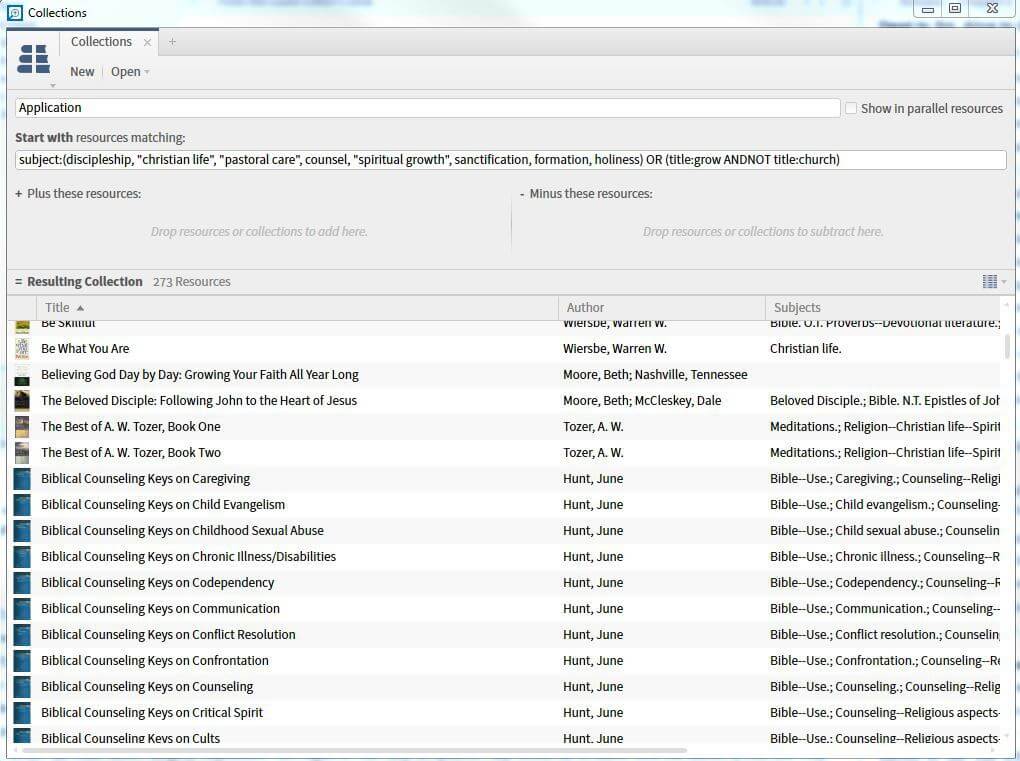Today’s guest post is from Dave Moser, an MDiv student at Westminster Theological Seminary who blogs about Christ-centered Bible study at Armchair-Theology.net.
The sermon process begins with the Bible and ends in the heart.
Every preacher is different. Some are counselors; others are theologians. Some have trouble discerning the meaning of the text; others have trouble applying the text to the heart. I’m in the latter class: I love the truth of God’s Word, but I’m often unsure how to help it speak to others.
Here’s the three-step process I use in Logos to jump-start application:
The basic idea is to search all my counseling, discipleship, and Christian-living books for the passage I’m preaching on, so I can see how all the authors in my library apply it to everyday life.
Step 1: create an “application” collection
Logos allows you to group your library based on rules. If I want to add all my counseling resources to a collection, I can just type “subject:counseling”—the collection will contain every book I own on the subject. Here’s the rule I developed for my application collection:
subject:(discipleship, “christian life”, “pastoral care”, counsel, “spiritual growth”, sanctification, formation, holiness) OR (title:grow ANDNOT title:church)
I’m including books on counseling, discipleship, and Christian living because those are the books that deal with practical, everyday issues.
Here’s what it looks like in Logos:
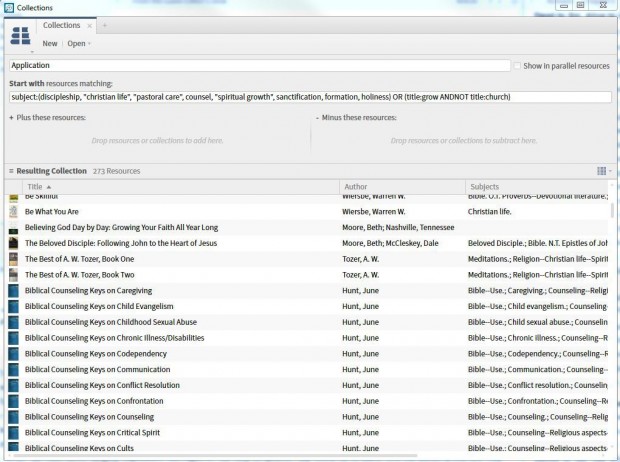
That’s 273 relevant books I can search to better connect with my audience!
To learn more, check out the collections tutorial on the Logos wiki.
Step 2: add the application collection to the Passage Guide
The Passage Guide is the one of Logos’ most helpful tools. It brings up all your commentaries on a given passage, shows you related images, and provides a lot of additional information.
You can modify the passage guide to 1.) include any collection you’ve created and 2.) show only results from that collection. Here’s part of what my application collection returns for Rom. 6:1–14:
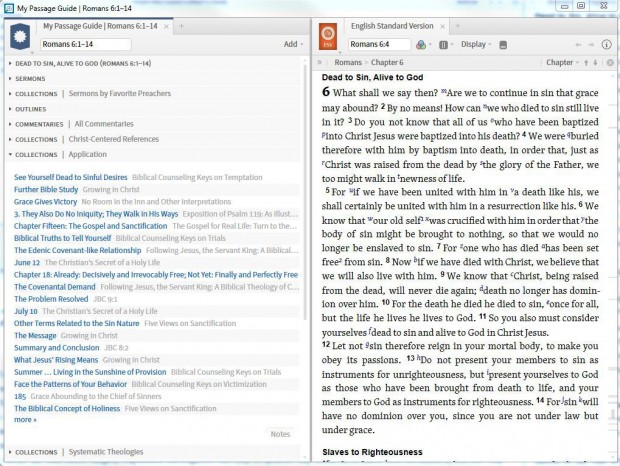
Every time I run my Passage Guide, I’ll be greeted with a similar list showing every place my passage shows up in my application resources.
For further reading, visit the Customizing the Passage and Exegetical Guides tutorial.
Step 3: apply the passage
Now it’s time to use these resources. Logos has all my matching books open to the right pages, so I can see all the ways my passage connects to day-to-day life. Here’s a sample:
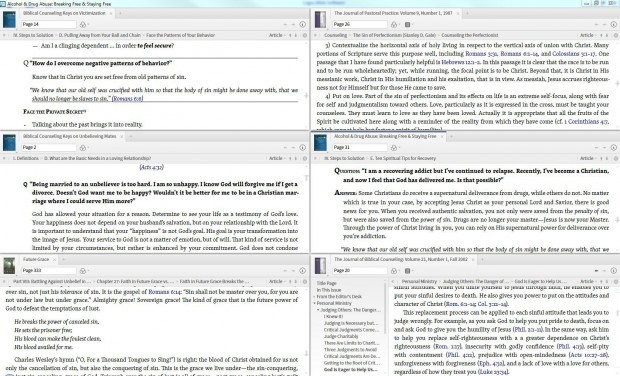
In just a few moments, I’ve learned how this passage can be powerful in the lives of:
- Perfectionists
- Addicts
- Judgmental Christians
- People considering divorce
- Victims of abuse stuck in negative behavioral patterns
And that’s just the beginning. I never would have thought of all these application points on my own.
Not only did I find potential points of contact with my audience’s lives—if you look in the bottom left of the screenshot, you’ll notice that I also found a few great quotes and a hymn that pertains to the passage.
Now I have tons of ways to connect the Bible to my listeners. I can season the sermon with lines like, “If you’ve been dealing with an addiction . . .” or “If something’s hurt you and you feel like you can’t get out of a rut . . .,” and people will start to recognize just how relevant this passage is to their lives.
This quick search helps me do more effective ministry.
* * *
If you aren’t using Logos 5, you’re missing out. Right now, you can get a custom discount on a Logos 5 upgrade—get yours today!