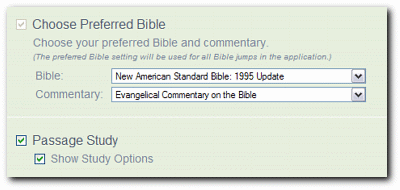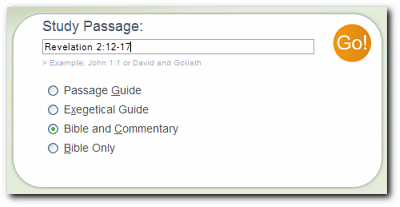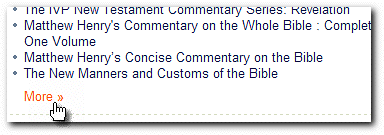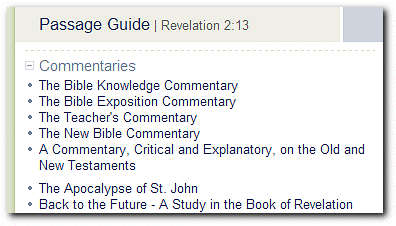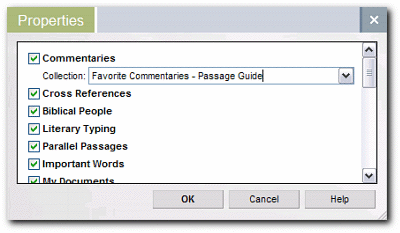Arecord number of customers took advantage of the insanely great “Library Builder” Christmas special this year and added 330+ books to their library in one fell swoop, so we’re taking a look at how to maximize the value of those new books. Even if you don’t own the Library Builderproduct, this series will help you get the most from the books in your electronic library.
In Part 1, I encouraged you to begin exploring the new books added to your library and pointed you to a few tools that assist in said exploration. We also paused to think about some of the helpful things you didn’t have to do…because the digital library did them for you!
Now I want tofocus on a few different categories of book that arrived in your library via Library Builder, and consider how you will encounter individual books within those categories in the course of your study.
VIP Books
Some categories of book enjoy a “privileged” status within the Libronix DLS. They are privileged because we have built specialfeatures or tools that help you get the most value from them. A few examples are commentaries, sermonillustrations, music, maps, and devotionals.
Today I’ll focus on commentaries. The Logos Bible Software homepage has a feature that enables you to open a favorite commentary and Bible directly to your desired passage. And Passage Guide is programmed to find all the commentaries that address your passage. We’ll look at how these features work, a few tweaks to optimize things for your owen preferences, and pause to discuss a few individual books along the way…
Commentaries on the Homepage
Remember the list of Library Builder contents on the wikimentioned inPart 1? A quick glance at the list shows that Library Builder included three single-volume commentaries:
- Evangelical Commentary on the Bible
- Matthew Henry’s Concise Commentary on the Bible
- The 365 Day Devotional Commentary
I like to specify a single-volume commentary as my preferred commentary on the homepage. To change your preferred commentary to one of the new commentaries in Library Builder, just click “Customize View” on the homepage, then select from the list. Walter Elwell’sEvangelical Commentary on the Bible would be a fine option.
If you also check the box next to “Show Study Options” you will now have a “Bible and Commentary”option on the homepage, in the Study Passage section.
Now when you select Bible and Commentary, enter a passage, and click “Go!”, your favorite Bible versionand Evangelical Commentary on the Bible will open straight to your passage. Simple. Quick. Smooth.
Commentaries in Passage Guide
Commentaries also show up at the top of the Passage Guide report. Library Builder included one OT commentary series (Wiersbe) and four NT series: College Press NIV Commentary Series, IVP New Testament Commentary Series, Crossway Classic Commentary Series, and Classic Commentaries on the Greek New Testament.
You would expect these commentaries to automatically appear when you run Passage Guide, and they do. But you may notice some pleasant surprises as well…
The pastor of the church I attend is currently preaching through Revelation, a book that could be described in terms borrowed from Winston Churchill: “a riddle wrapped in a mystery inside an enigma.”
When I run a Passage Guide report on Revelation 2:13,in addition to all the expected commentaries that appear, two in-depth studies on the book of Revelation show up: Back to the Future – A Study of the Book of Revelation 

Passage Guide was smart enough to find two other books that are not traditional commentaries but rather brief surveys, organized by passage, and intended to provide “helps” to the ordinary reader or the pastor who needs information fast.
The People’sNew Testament 
The Bible Guide 
Pergamum is an important city — not for trade or beauty, but as a seat of government (2:12–17). It has been the capital of Asia for nearly 400 years — ever since the break-up of Alexander the Great’s empire, when it became the centre of the Seleucid kingdom.
Pergamum has a famous library of parchment scrolls, and parchment gets its name from the ‘Pergamene sheet’. The culture and religion is strongly Greek, with an emphasis on the worship of Asklepios, a god of healing. His temples are something like hospitals. For many people Asklepios is the saviour. Also at Pergamum is a huge temple dedicated to Zeus. It is built on three sides of a square, to make a giant chair or throne.
Andrew Knowles, The Bible Guide, Includes index., 1st Augsburg books ed., 697 (Minneapolis, MN: Augsburg, 2001).
You can be sure that I’ll be returning toThe Bible Guide as my small group works through Revelation.
Bonus Tip #1: Show More Commentaries
In Logos 3, Passage Guidelists only 15 commentaries when the report is first run. To see more commentaries, click the “More >>” link.
Bonus Tip #2:Cream the Commentary Crop
Sometimes you want to see fewer commentaries in the Passage Guide report ratherthan more. Or more precisely…you want to see more of the commentaries you use most and fewer of the ones you use least.
Logos 3 has a nifty feature that keeps track of how many times you use each commentary and promotes the most used commentaries to the top of the list. Notice in the screenshot below the space between A Commentary, Critical and Explanatory… and The Apocalypse of St. John. The Passage Guide report has grown smarter over time and now reserves the top 5 slots for my most-used commentaries.
Honestly, how cool is that?
If you prefer your own smarts over the built-in smarts, you can always create a defined collection of your favorite commentaries (learn how!)and then limit Passage Guide to searching those commentaries. Once the collection is created, simply click the Properties button in the Passage Guide report, and select your collection from the list.
Looking Ahead
Today we focused on your new commentaries to see where they show up in the library,get some pointers on how to promote the ones you like best, and introduce a few of the new titles on a first-name basis.The nextpost in the series will look at books in other categories such as illustrations, music and devotionals. In the meantime…happy exploring!