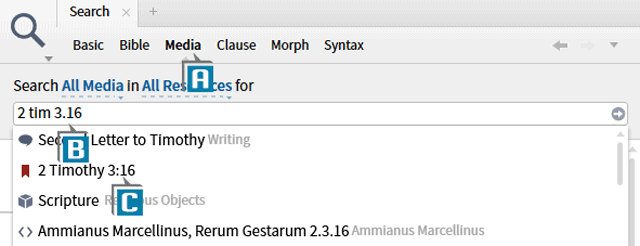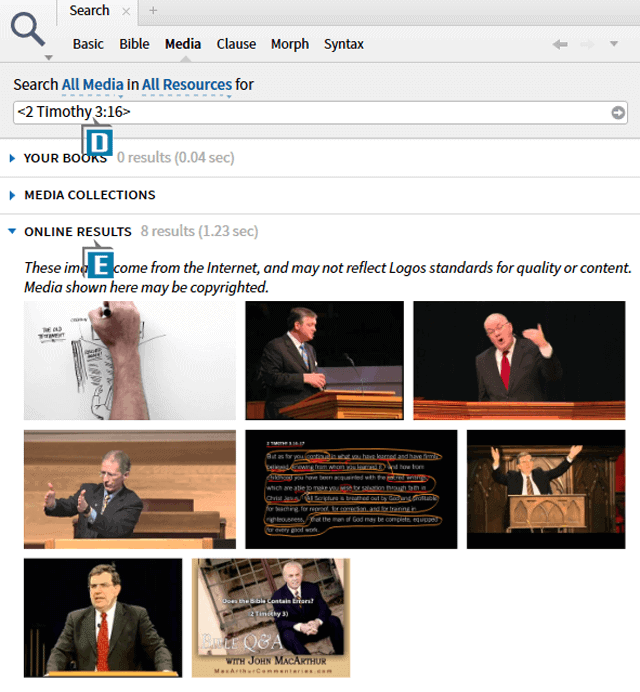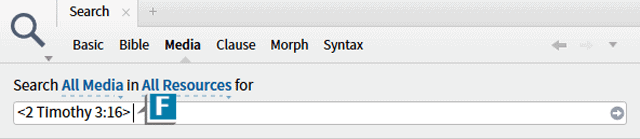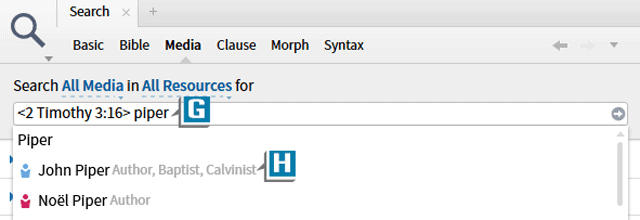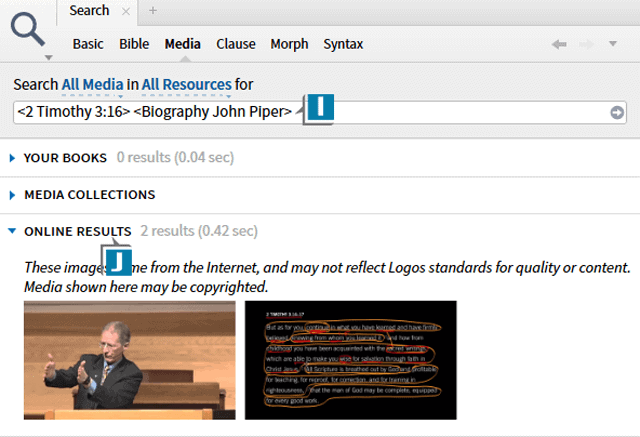As you well know, within our Logos Bible Software we have scores of resources ready to yield valuable information related to the passage or subject we’re studying.
Perhaps, however, you’re not aware that the makers of Logos have also curated online images and videos ready and willing to enhance our study!
Today’s post highlights the Curated Online Video search feature, which is available only with a Faithlife Connect subscription. If you have Logos 7 Bronze or higher, you can run similar searches to find preselected images from the web.*
For example, let’s say we’re studying 2 Timothy 3:16 and we’d like to watch online videos related to the passage.
Here’s how to find them:
- Open the Search panel by clicking the Search icon in the upper left of the program
- Select Media as the Search type (A)
- Type 2 Tim 3:16 in the Find box (B)
- Select 2 Timothy 3:16 from the drop down list (C)
- Notice the query is now <2 Timothy 3:16> (D)
- Press the Enter key to generate the results
- Navigate to the Online Results section which displays links to videos about 2 Timothy 3:16 which have been curated by the Logos team (E)
- Click a video link to open it in your web browser
Now’s let’s say we want to only locate videos featuring John Piper:
- Place a space at the end of the search query (F)
- Type Piper in the Find box (G)
- Select John Piper from the drop down list (H)
- Notice the query is now <2 Timothy 3:16> <Biography John Piper> (I)
- Press the Enter key to generate the results
- Navigate to the Online Results section which now displays links to videos about 2 Timothy 3:16 AND featuring John Piper (J)
Pretty cool eh??
If you click here the above search will open in your software!
Rather than typing a biblical reference in the Find box we can also type a Preaching Theme like:
- Evangelism
- Grace
- Crucifixion
… and find videos related to a subject!
For more information about Searching, please check out the Logos Training Manuals Volumes 1-3 in print or digital.
And for 24/7 Logos training, check out the new MPSeminarsOnline.com website.
For live hands-on training, please register for an upcoming Camp Logos in Phoenix, AZ or Murfreesboro, TN.
Remember to follow Faithlife.com/mpseminars and you’ll automatically receive a FREE digital download of Dr. Grant Osborne’s commentary Ephesians Verse by Verse.
***
Morris Proctor is a certified trainer for Logos Bible Software. Morris, who has trained thousands of Logos users at his two-day Camp Logos seminars, provides many training materials.
*An earlier version of this post did not specify that this feature is only available through a Faithlife Connect subscription.