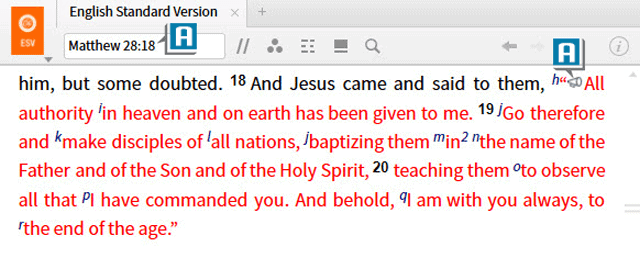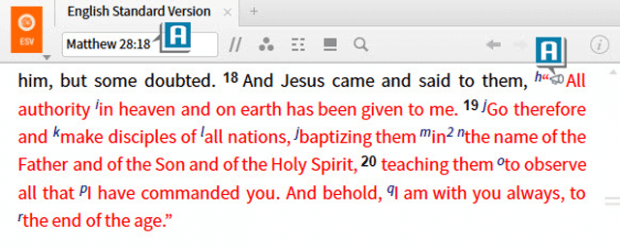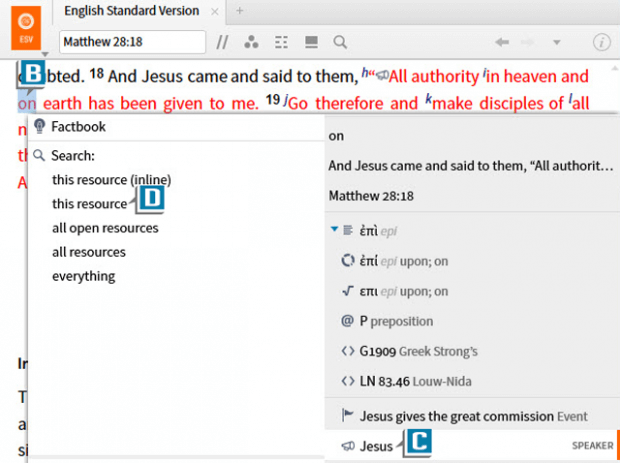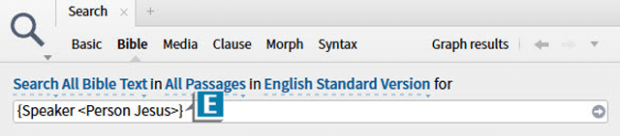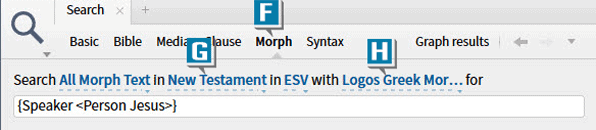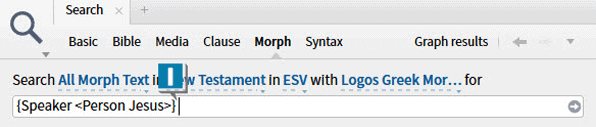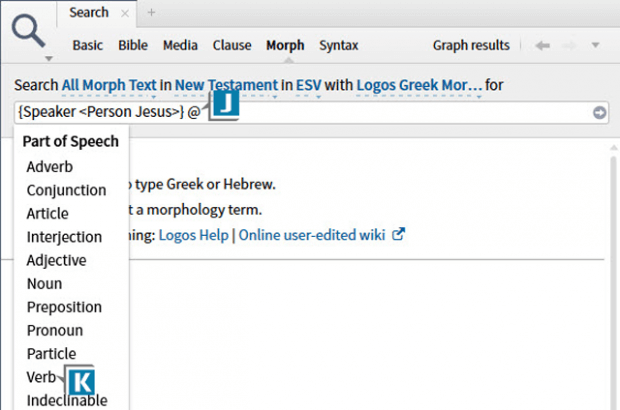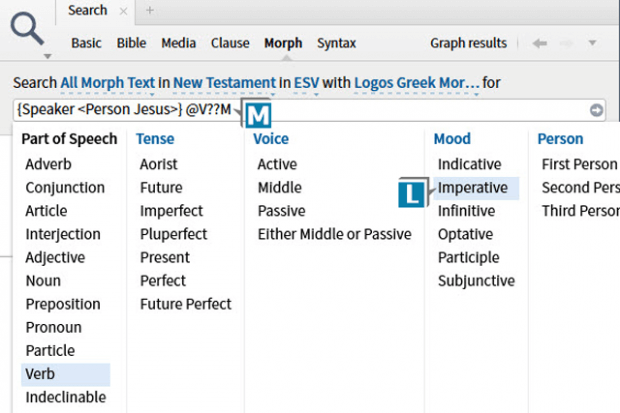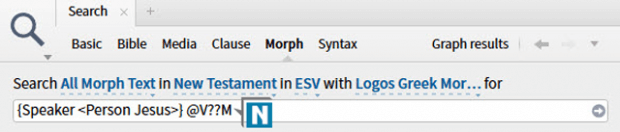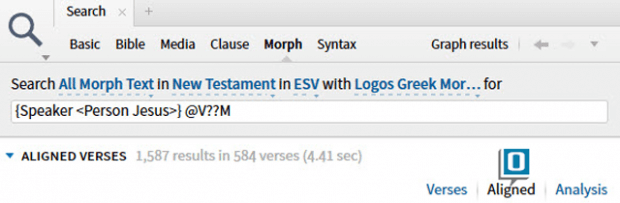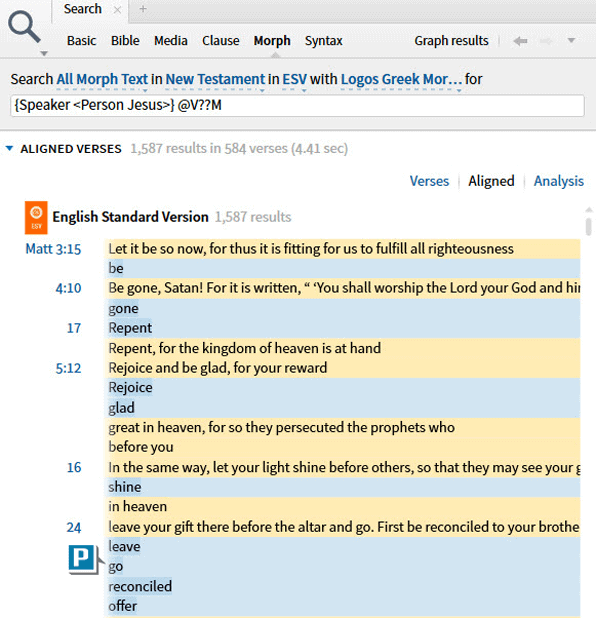Today’s post is from Morris Proctor, certified and authorized trainer for Logos Bible Software. Morris, who has trained thousands of Logos users at his two-day Camp Logos seminars, provides many training materials.
We are told, in Matthew 28:20 that part of discipleship is obeying all of Jesus’ commandments. The logical question then is, What did Jesus command? And a follow up inquiry would be How can we locate the commands of Christ in Scripture?
Since the makers of Logos Bible Software have carefully tagged Scripture, we can combine a couple of those tags into one search allowing us to quickly find where Jesus issued a command. First, however, we need a bit of background about the search.
Throughout Scripture “conversation” takes place, which Logos calls Reported Speech. Within this Reported Speech the Speaker has been identified and tagged. We’re going to locate where Jesus has been tagged as the Speaker.
Also in this search, we’ll find Greek verbs in the imperative mood, which is the mood of command. At times, grammatical constructions may carry an imperative force even though they’re not in the imperative mood. This search will not indentify those instances.
So in summary, we’ll execute a search which locates the verses in the New Testament containing Jesus as the Speaker and verbs in the imperative mood.
- Open a Bible containing the reverse interlinear option such as the ESV, NASB, LEB, or NKJV
- Navigate to a passage in which Jesus has been tagged as the Speaker such as Matthew 28.18 (A)
- Right click on any word in the verse (B)
- Select from the right side of the context menu Jesus SPEAKER (C)
- Select from the left side of the context menu Search this resource (D)
- Notice a Search panel opens with this text in the Find box: {Speaker } (E)
- Change the search type to Morph (F)
- Select New Testament as the verse range (G)
- Select Logos Greek Morphology as the morphological database (H)
- Place a space after the search query in the Find box (I)
- Type the @ symbol in the Find box after the space and search query already present (J)
- Select Verb from the Part of Speech drop down list (K)
- Select Imperative from the Mood column on the morphological menu (L)
- Press the Enter key to save this code in the Find box: @V??M (which stands for imperative verbs) (M)
- Notice the Find box now contains this complete search query: {Speaker <Person Jesus>} @V??M (N)
- Press the Enter key to generate the search results
- Select Aligned as the view for the results (O)
This ALL or AND search, as it’s called, has just located the verses in the New Testament containing the person Jesus and an imperative verb!
With the results view set to Aligned you can easily see the imperative verbs. (P)
***
For more detailed training, check out the Camp Logos 2 video training now on pre-pub!