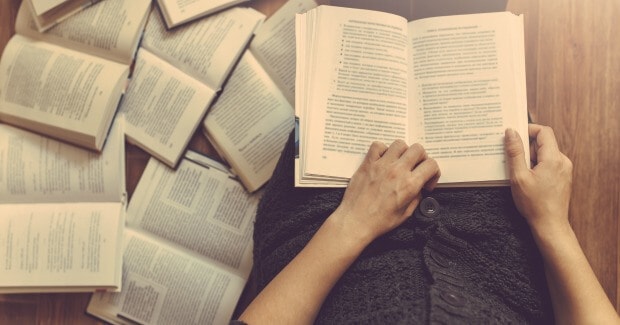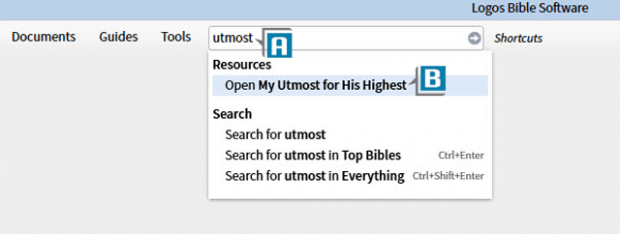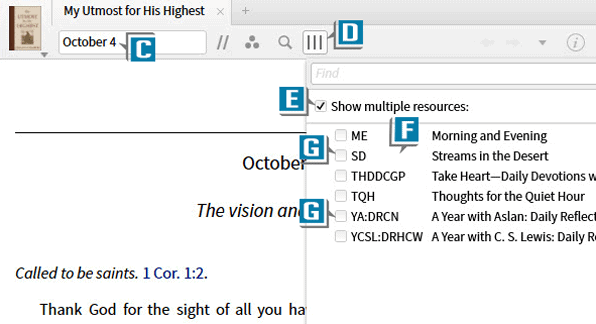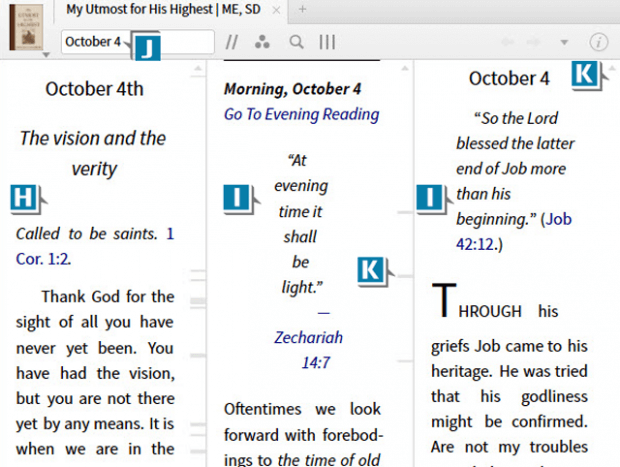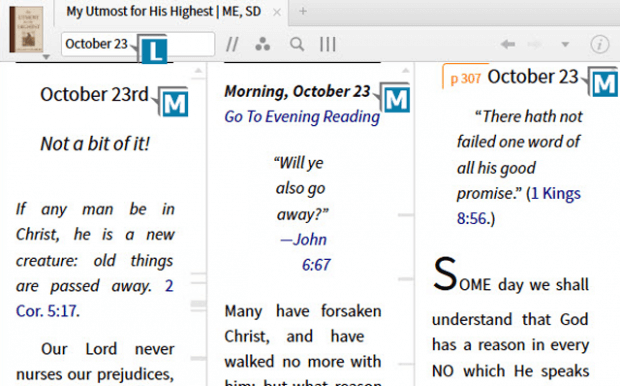As you probably know, Logos 7 is here! So I hope you’re discovering and enjoying its many new features. Today I’ll highlight one new feature that has been much anticipated by many Logos users: Multiview Resources.
For years Logos has had the ability to link multiple panels so that they scroll together. For example, when we link a Bible to a commentary and jump to John 3:16 in the Bible, the commentary automatically follows along.
Multiview Resources is similar in that resources follow the leader, but now all the resources reside in the same panel! Let’s take a look at an example with daily calendar devotionals:
- Type “Utmost” in the Command box (A)
- Select Open My Utmost for His Highest from the drop down list (B)
- Notice the resource opens to the reading for today’s date (C)
- Click the Multiview Resources icon on the devotionals’ toolbar (D)
- Check the box Show multiple resources (E)
- Notice the list of resources sharing the same indexing scheme as My Utmost which of course will be all of your daily devotionals (F)
- Check the boxes of a couple of daily devotionals (G)
- Click the Multiview Resources icon again to close the list
- Keep these observations in mind:
- My Utmost is the host (H)
- The other daily devotionals are the guests (I)
- The host controls the reference box on the panel (J)
- The guests follow the host
- The guests can move through pages in their own sections without affecting the host and other guests (K)
- Type “October 23” in the Reference box (L)
- Press the Enter key
- Notice the host and guests all jump to the reading for October 23 (M)
This specific host/guest arrangement will be maintained even after you close and reopen My Utmost!
Multiview Resources works with any resources sharing the same indexing scheme, so have fun establishing your own host/guests relationships with resources such as:
- Bible and commentaries
- Bible dictionaries
- Hebrew dictionaries
- Greek dictionaries
- Daily devotionals
I think you’ll quickly see this is a huge time saver when you want to work with multiple books at the same time!
This is just a brief introduction to Multiview Resources, so for complete explanations of this and all new Logos 7 features please check out the What’s New in Logos 7 Training Manual available both in print and digital forms.
Also consider attending the upcoming Camp Logos in Akron, OH or Raleigh, NC. Camp is a fast and fun way to learn more and do more with Logos.
***
Morris Proctor is a certified trainer for Logos Bible Software. Morris, who has trained thousands of Logos users at his two-day Camp Logos seminars, provides many training materials.